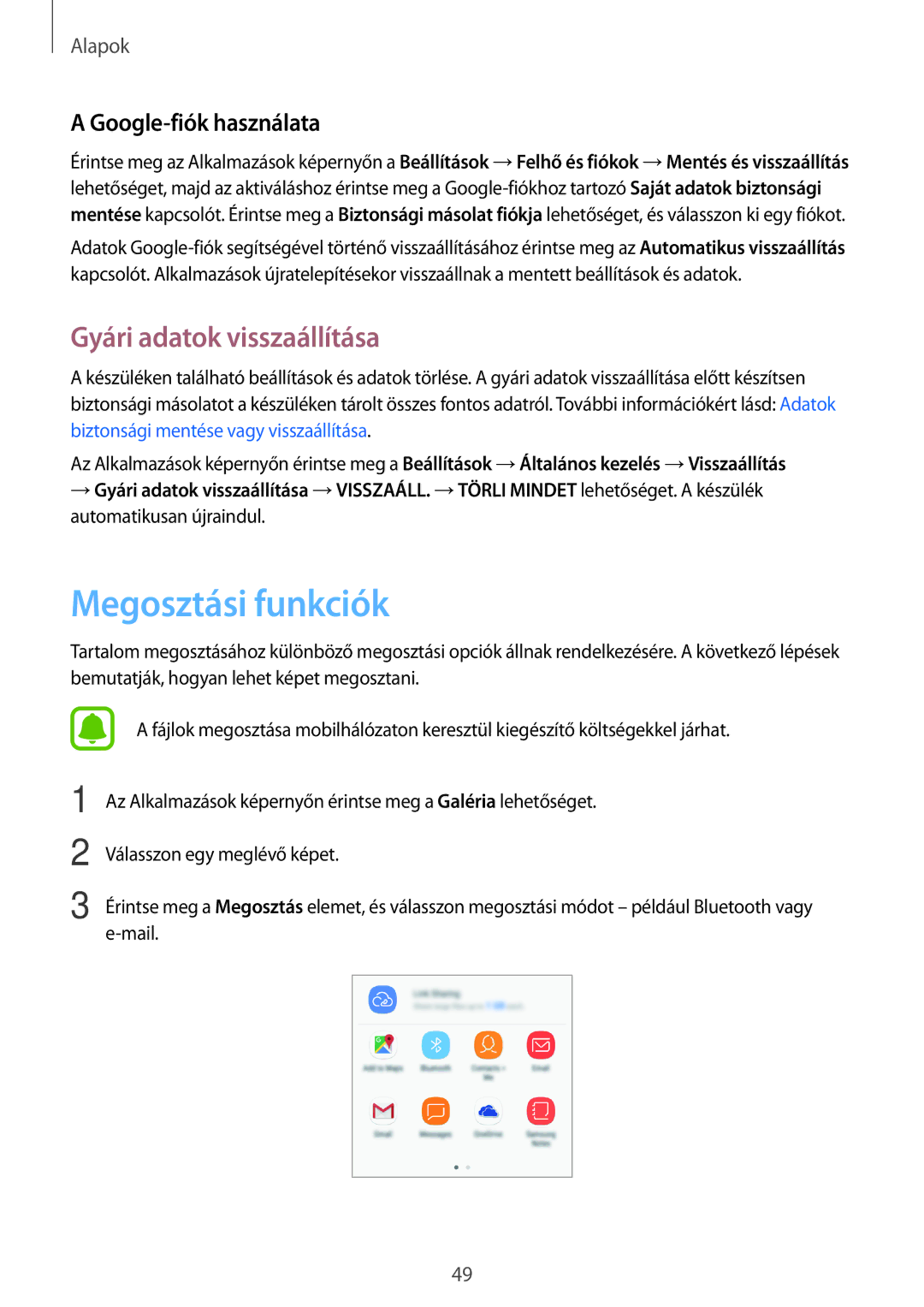SM-J330FZDNTMH, SM-J330FZDDXEH, SM-J330FZSDXEH, SM-J330FZKNTMH, SM-J330FZKDXEH specifications
The Samsung SM-J330FZKDXEH, SM-J330FZKNTMH, SM-J330FZSDXEH, SM-J330FZDDXEH, and SM-J330FZDNTMH are part of the Galaxy J3 series, which is designed to offer an affordable yet feature-rich smartphone experience. This line caters to users looking for reliability, performance, and style without the premium price tag associated with flagship models.One of the standout features of the Galaxy J3 models is their sleek design, characterized by a compact form that fits comfortably in hand. The devices boast a 5.0-inch Super AMOLED display, providing vibrant colors and excellent contrast, which enhances the overall viewing experience. The resolution of 720 x 1280 pixels ensures that images, videos, and text appear sharp and clear, making the J3 an ideal choice for media consumption.
Under the hood, the Galaxy J3 series is powered by an efficient quad-core processor that balances performance and battery life. With 2GB of RAM and options for 16GB or 32GB of internal storage, users have ample space for apps, photos, and files. Additionally, the storage can be expanded via a microSD card slot, accommodating users who require extra space for media.
Photography enthusiasts will appreciate the 13MP rear camera, equipped with a f/1.9 aperture that captures crisp images even in low-light conditions. The 5MP front-facing camera is also designed for selfies and video calls, featuring a wide-angle lens that can accommodate more friends in the frame.
Connectivity options on the J3 series include 4G LTE support, ensuring fast internet speeds for streaming and browsing. The device also features Bluetooth and Wi-Fi capabilities, allowing for seamless connectivity with other devices and networks. Furthermore, the inclusion of a removable battery allows users to easily replace or upgrade their power source, a feature that is increasingly rare in modern smartphones.
Running on Android with Samsung's user interface, the J3 series offers an intuitive experience with access to a variety of apps and features. Regular updates enhance security and functionality, ensuring that users have the latest enhancements available.
In summary, the Samsung SM-J330FZKDXEH, SM-J330FZKNTMH, SM-J330FZSDXEH, SM-J330FZDDXEH, and SM-J330FZDNTMH are solid choices for individuals seeking an affordable smartphone with a balance of performance, camera capabilities, and user-friendly features, making them a practical option for everyday use.