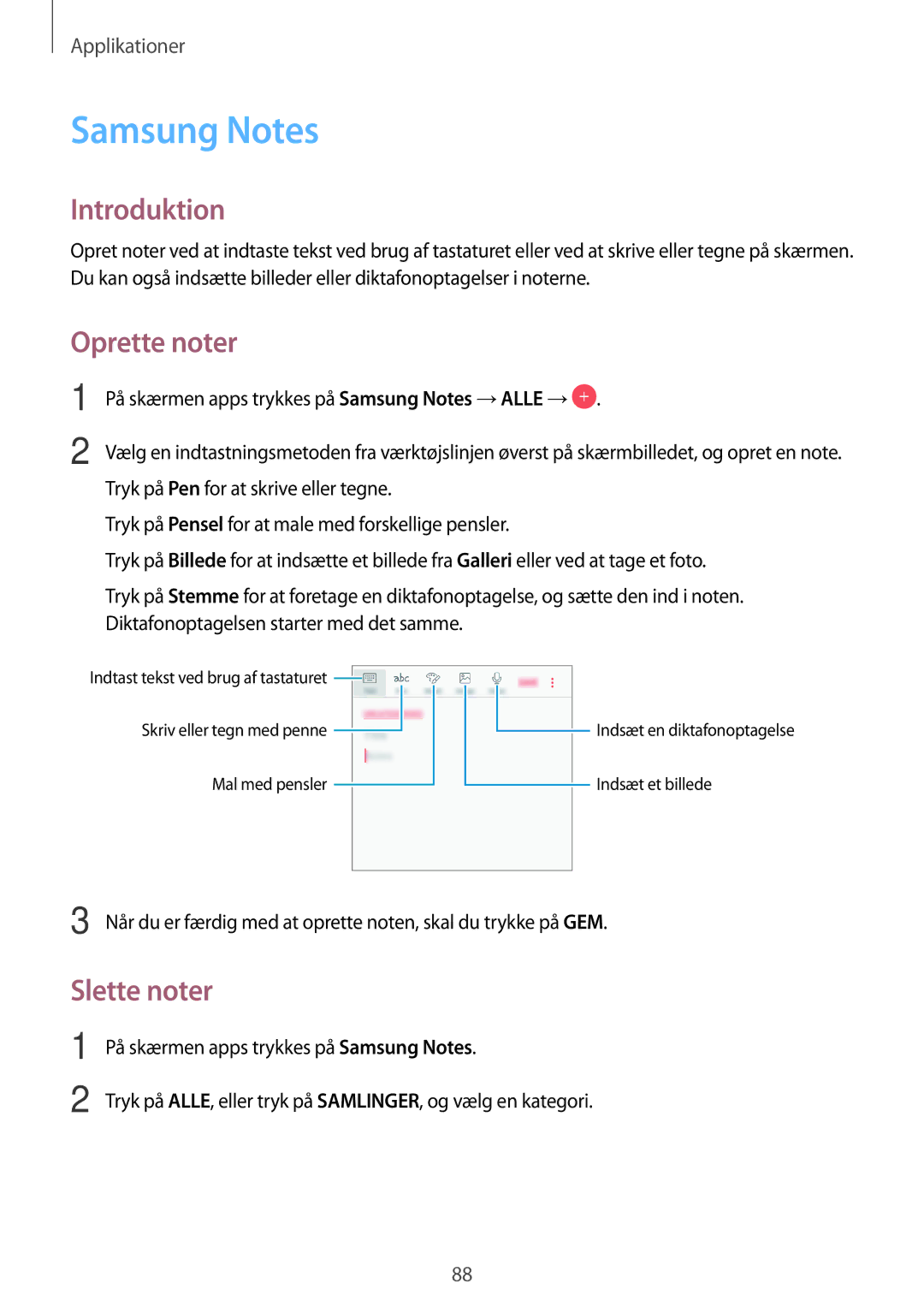Brugervejledning
Danish /2017. Rev.1.1
Indhold
Læs dette først
Indstillinger
Fejlsøgning Fjerne batteriet
Grundlæggende brug
Læs dette først
Vejledningens ikoner
Hvis enheden bliver varm, når batteriet oplades
Bemærk Bemærkninger, tips eller yderligere oplysninger
Hvis enheden bliver varm under brug
Gør følgende, hvis enheden bliver varm
Enhedsbegrænsninger, når enheden overophedes
Pakkens indhold
Forholdsregler for driftsmiljø
Enhedens udseende
Taster
Batteri
Oplade batteriet
Tips og forholdsregler vedr. batteriopladning
Reducere batteriforbruget
SIM- eller USIM-kort nano-SIM-kort
Isætte SIM- eller USIM-kortet
Beskadiget
Korrekt isættelse af kort
Kort i SIM-kortholder
Sæt SIM-kortholderen ind i porten til kortholderen
Brug kun et nano-SIM-kort
Fjerne SIM- eller USIM-kortet
Sådan anvendes to SIM- eller USIM-kort
Hukommelseskort
Isætte et hukommelseskort
Grundlæggende brug
Fjerne hukommelseskortet
Formatere hukommelseskortet
Tænde og slukke for enheden
Genstarte enheden
Trykke
Styring af touchskærmen
Trykke og holde
Dobbelttrykke
Trække
Stryge
Introduktion
Startskærm og skærmen apps
Sprede og knibe
Flytte elementer
Skifte mellem startskærm og skærmen apps
Oprette mapper
Redigere startskærmen
Tilføje flere apps
Flytte apps fra en mappe
Slette en mappe
Få vist alle apps på startskærmen
Indikatorikoner
Låseskærm
Always On Display
Åbning af meddelelser, når skærmen er slukket
Indstilling af tidsplanen for funktionen Always On Display
Styring af musikafspilning, når skærmen er slukket
Informationspanel
Bruge informationspanelet
Bruge hurtigindstillingsknapper
Angive tekst
Tastaturlayout
Skifte inputsprog
Skifte tastaturlayoutet
Kopiere og indsætte
Yderligere tastaturfunktioner
Tryk og hold på teksten
Skærmbillede
Åbne apps
Ordbog
Lukke en app
Sikker mappe
Indstilling af automatisk aflåsning af Sikker mappe
Oprette Sikker mappe
Flytte indhold
Tilføje apps
Tilføje konti
Skjule Sikker mappe
Fjerne apps fra Sikker mappe
Sikkerhedskopiere data
Sikkerhedskopiering og gendannelse af Sikker mappe
Gendanne data
Du kan afinstallere Sikker mappe med indhold og apps
Afinstallere Sikker mappe
Multi-vindue
Opdelt skærm-visning
Tryk på for at åbne listen med senest anvendte apps
Bruge yderligere indstillinger
Justere vinduesstørrelsen
Minimering af den opdelte skærmvisning
Deling af tekst eller billeder mellem vinduer
Maksimering af et vindue
Pop op-visning
Flytte pop op-vinduer
Samsung account
Registrere din Samsung account
Registrere en ny Samsung account
Registrere en eksisterende Samsung account
Overføre data fra din forrige enhed
Overføre data via Smart Switch
Fjerne din Samsung account
Overføre filer trådløst via Wi-Fi Direct
Overføre sikkerhedskopidata fra en computer
Start Smart Switch på computeren
Switch
Overføre data via Samsung Cloud
Enheds- og datahåndtering
Opdatere enheden
Trådløs opdatering
Overfør filer mellem enheden og computeren
Sikkerhedskopiere og gendanne data
Opdatere med Smart Switch
Bruge en Samsung account
Foretage nulstilling af data
Delefunktioner
Bruge en Google-konto
Nødsituation
Deaktivere nødsituation
Installere eller afinstallere apps
Installere apps
Galaxy Apps
Play Butik
Administrere apps
Fjerne apps og brug af dvaletilstand for app
Aktivere apps
Indstille apptilladelser
Foretage opkald
Telefon
Foretag eller besvar stemme- og videoopkald
Ringe op med hurtigopkald
Foretage opkald fra den låste skærm
Foretage opkald fra opkaldslogfiler eller kontaktliste
Træk uden for den store cirkel på den låste skærm
Modtage opkald
Foretage et internationalt opkald
Besvare et opkald
Afvise et opkald
Valgmuligheder under opkald
Blokere telefonnumre
Under et stemmeopkald
Opret nye kontakter, eller administrer kontakter på enheden
Kontakter
Tilføje kontakter
Under et videoopkald
Føje et telefonnummer til kontakter ved brug af tastaturet
Angiv kontaktoplysninger
Importere kontakter
Føje et telefonnummer til kontakter fra opkaldslisten
Synkronisere kontakter med dine internetkonti
Dele kontakter
Søge efter kontakter
Gemme og dele profil
Slette kontakter
Flette dublerede kontakter
Marker kontakter, og tryk på Flet
Beskeder
Sende beskeder
Se beskeder
Send og se beskeder efter samtale
Angive meddelelse om besked
Blokere uønskede beskeder
Indstille påmindelse om besked
Internet
Visning af websider
Mail
Bruge hemmelig tilstand
Sende e-mail
Kamera
Læse e-mails
Start af kamera
Bruge strygebevægelser
Grundlæggende optagelse
Tage fotos eller optage videoer
Låse fokussen og eksponeringen
Pro-tilstand
Autotilstand
Tilpasse optagelsestilstande
Kontin. opt
Panorama
Tag en serie fotos af motiver i bevægelse
HDR Rig tone
Nat
Sport
Lyd og foto
Bruge selfie-kameralyset
Selfie
Anvendelse af skønhedseffekter
Bred selfie
Hurtigindstillinger
Kameraindstillinger
Kameraindstillinger
Forreste Kamera
Galleri
Se billeder
Se billeder og videoer
For at skjule eller vise menuerne skal du trykke på skærmen
Se historier
Få vist album
Se videoer
Dele historier
Oprette historier
Slette historier
Synkronisering af billeder og videoer med Samsung Cloud
Slette billeder eller videoer
Dele billeder eller videoer
Slette et billede eller en video
Samsung Members
Game Launcher
Bruge Game Launcher
Aktivere strømbesparende tilstand for spil
Fjerne et spil fra Game Launcher
Tryk og hold på et spil, og tryk derefter på Fjern
Bruge Game Tools
Blokere meddelelser under spil
Oprette noter
Samsung Notes
Slette noter
Kalender
Oprette events
Tryk og hold på en note, der skal slettes
Indtast eventdetaljer
Health
Oprette opgaver
Synkronisere events og opgaver med dine konti
Starte S Health
Bruge S Health
Yderligere oplysninger
Diktafon
Indstille alarmer
Stoppe alarmer
Slette alarmer
På skærmen apps trykkes på Ur →ALARM
Slette ure
Oprette ure
På skærmen apps trykkes på Ur →VERDENSUR
Radio
Lommereg
Lytte til FM-radioen
Google-apps
Scanne efter radiostationer
Chrome
Gmail
Maps
Play Musik
Wi-Fi
Oprette forbindelse til et Wi-Fi-netværk
Introduktion
Forbindelse
Wi-Fi Direct
Tryk på Wi-Fi Direct
Parre med andre Bluetooth-enheder
Bluetooth
På indstillingsskærmen trykkes på Forbindelse →Wi-Fi
Sende og modtage data
Ophæve parringen mellem Bluetooth-enheder
Tryk på ud for enhedens navn for at ophæve parringen
Flytilstand
Databrug
Begrænse databrug
NFC og betaling
Brug af NFC-funktionen
Foretage betalinger med NFC-funktionen
Sende data
Mobilt hotspot og internetdeling
Mobile netværk
Bruge det mobile hotspot
Administration af SIM-kort
Placering
Flere forbindelsesindstillinger
Udskrivning
Tilpas indstillinger for at styre andre funktioner
Nogle printere er muligvis ikke kompatible med enheden
Lyde og vibration
Udskrive indhold
Skærm
Meddelelser
Valg
Baggrunde og temaer
Blåt lys-filter
Avancerede funktioner
Send SOS-beskeder
Tilføje nødsituationskontakter
Bruge funktionen til hurtig optimering
Enhedsvedligeholdelse
Batteri
Lagring
Apps
Låseskærm og sikkerhed
Hukommelse
Enhedssikkerhed
118
Genkendelse af fingeraftryk
For bedre genkendelse af fingeraftryk
Registrering af fingeraftryk
Slette fingeraftryk
Verifikation af adgangskode til Samsung account
Bruge fingeraftryk til at logge på konti
Du kan slette registrerede fingeraftryk
Samsung Pass
Oplåsning af skærmen med fingeraftryk
Før du starter
Registrering af Samsung Pass
Brug af Samsung Pass til at logge på websteder
Pass
Brug af Samsung Pass med apps
Sletning af dine Samsung Pass-data
Administrer skylager
Sky og konti
Samsung Cloud
På indstillingsskærmen trykkes på Sky og konti
Tilføje konti
Konti
Fjerne konti
Tilgængelighed
Google
Sikkerhedskop. og gendan
Generel administration
Brugervejledning
Softwareopdatering
Om enheden/Om telefonen
Appendiks
Fejlsøgning
Gennemtvinge genstart
Nulstilling af enheden
Opkald får ikke forbindelse
Batteriet er ved at løbe tør for strøm. Oplad batteriet
Batteriet tømmes hurtigere, end da du oprindelig købte det
Oplad batteriet
Der vises fejlmeddelelser, når du åbner multimediefiler
Fjerne batteriet
Din enhed kan ikke finde din aktuelle placering
Ophavsret
Varemærker
Om Hevc Advance
Alternativt kan du ringe til supporten på telefon 70 70 19