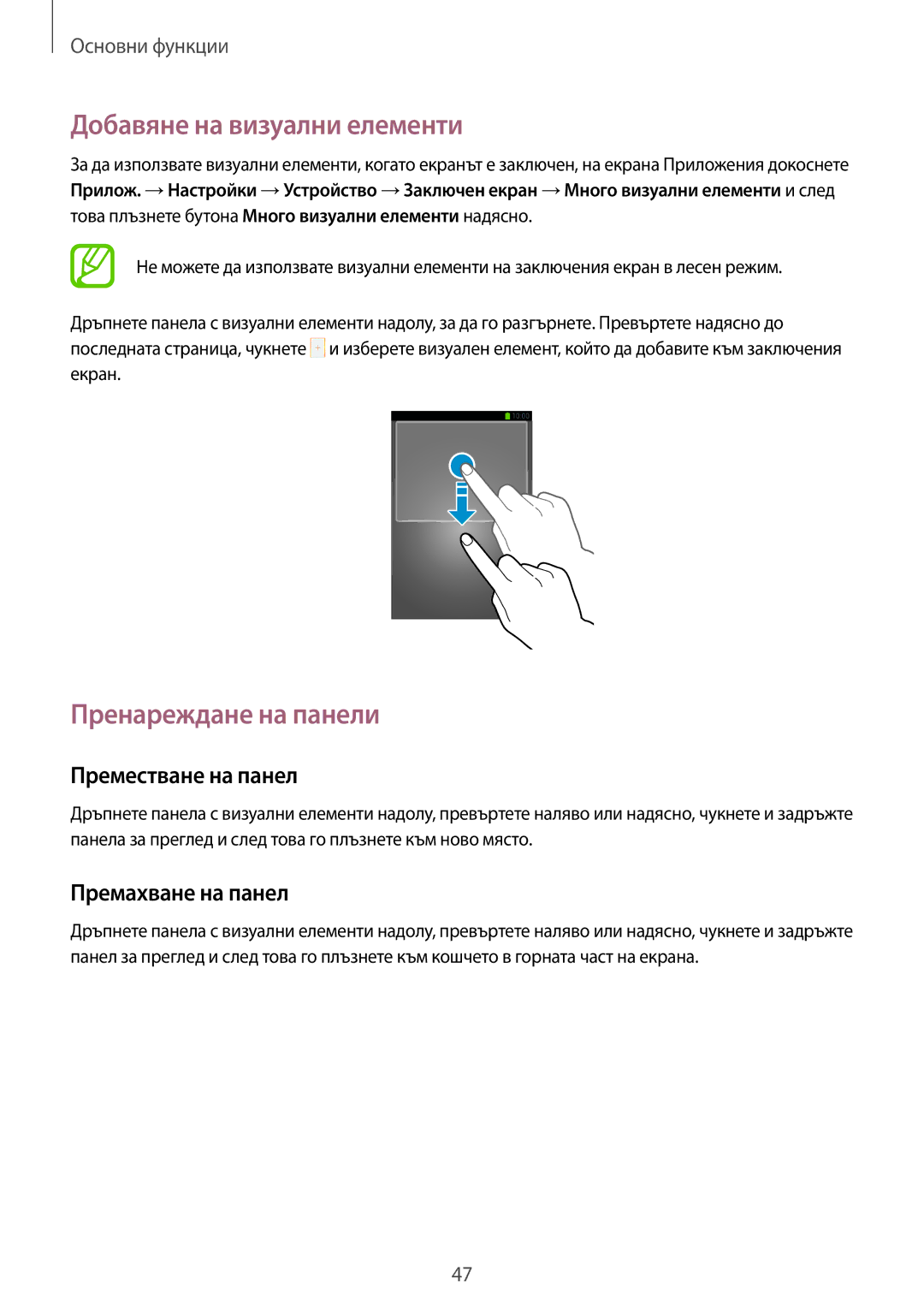SM-N9005ZREGBL, SM-N9005ZKEMTL, SM-N9005ZWEVVT, SM-N9005ZIEGBL, SM-N9005ZKEVVT specifications
The Samsung SM-N9005 series, known for its premium build quality and performance, includes models such as SM-N9005ZKEBGL, SM-N9005ZWEMTL, SM-N9005ZWEBGL, SM-N9005ZKEVVT, and SM-N9005ZIEGBL. This series primarily comprises the Samsung Galaxy Note 3, which was launched in 2013 and revolutionized the phablet market with its innovative features.One of the standout characteristics of the Galaxy Note 3 is its large 5.7-inch Super AMOLED display, offering a resolution of 1920 x 1080 pixels. This high-definition screen provides vibrant colors, deep blacks, and excellent viewing angles, making it perfect for multimedia consumption and productivity tasks. Users appreciate the device's ability to deliver an immersive viewing experience, whether watching videos or browsing through images.
The Note 3 is powered by a robust Qualcomm Snapdragon 800 processor, ensuring fast performance and multitasking capabilities. With options of either 3GB of RAM and 32GB or 64GB of internal storage, it caters to users who require swift and efficient access to applications and files. The device also supports microSD card expansion up to 64GB, providing additional storage space for photos, documents, and apps.
An essential aspect of the Galaxy Note series is the S Pen stylus, which allows for precise input and offers a variety of unique features. Users can take handwritten notes, create drawings, and navigate the device with ease, enhancing productivity and creativity. The Air Command feature allows quick access to S Pen functionalities, such as Action Memos and Screen Write.
In terms of photography, the SM-N9005 series is equipped with a 13-megapixel rear camera with advanced features like LED flash, autofocus, and HDR. This enables users to capture high-quality images and videos under various lighting conditions. The front-facing 2-megapixel camera is suitable for selfies and video calls.
The device runs on Android operating system, featuring Samsung's custom TouchWiz user interface, which provides a rich set of customization options and user-friendly navigation. It also includes various connectivity options such as 4G LTE, Wi-Fi, Bluetooth, and NFC, ensuring users stay connected and can easily share their content.
The Galaxy Note 3 models SM-N9005ZKEBGL, SM-N9005ZWEMTL, SM-N9005ZWEBGL, SM-N9005ZKEVVT, and SM-N9005ZIEGBL exemplify cutting-edge technology and innovative features, making them a desirable option for both productivity-focused users and multimedia enthusiasts. With its combination of performance, display quality, and S Pen functionality, the Note 3 remains a beloved device in Samsung's legacy of smartphones.