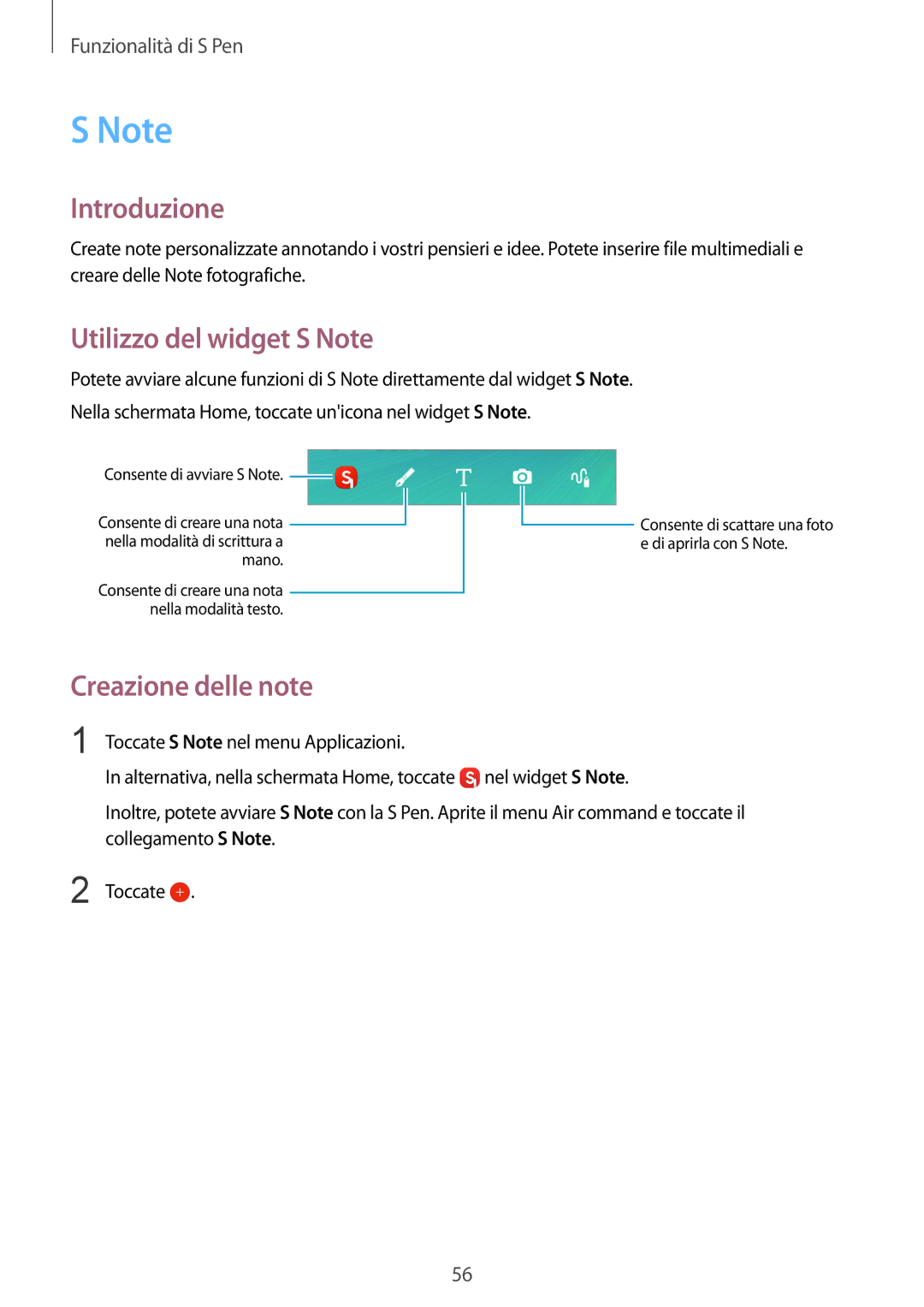Funzionalità di S Pen
S Note
Introduzione
Create note personalizzate annotando i vostri pensieri e idee. Potete inserire file multimediali e creare delle Note fotografiche.
Utilizzo del widget S Note
Potete avviare alcune funzioni di S Note direttamente dal widget S Note. Nella schermata Home, toccate un'icona nel widget S Note.
Consente di avviare S Note. ![]()
Consente di creare una nota ![]() nella modalità di scrittura a
nella modalità di scrittura a
mano.
Consente di creare una nota nella modalità testo.
![]() Consente di scattare una foto e di aprirla con S Note.
Consente di scattare una foto e di aprirla con S Note.
Creazione delle note
1
2
Toccate S Note nel menu Applicazioni.
In alternativa, nella schermata Home, toccate ![]() nel widget S Note.
nel widget S Note.
Inoltre, potete avviare S Note con la S Pen. Aprite il menu Air command e toccate il collegamento S Note.
Toccate ![]() .
.
56