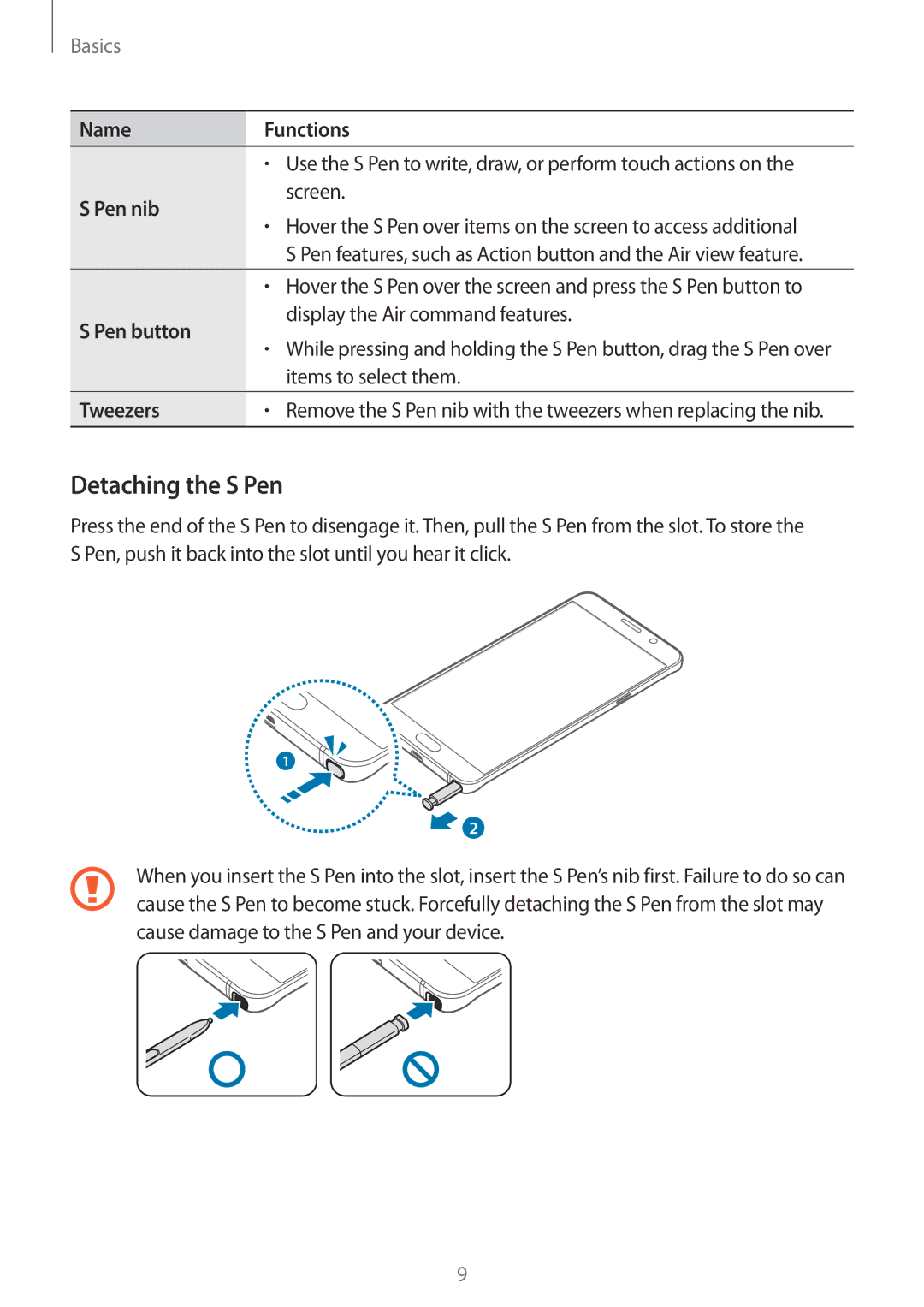CG-N920FZWXVTC, SM-N920CZKAKSA, SM-N920CZDAILO, SM-N920CZDAKSA, SM-N920CEDEKSA specifications
The Samsung SM-N920CZWAXXV, also known as the Galaxy Note 5, and the CG-N920FZWXVTC variant are notable devices in the Samsung Galaxy Note lineup, released in 2015. These smartphones are especially recognized for their blend of powerful hardware and innovative features aimed at productivity, making them popular among professionals and tech enthusiasts.One of the standout features of the Galaxy Note 5 is its expansive 5.7-inch Super AMOLED display, which offers a stunning resolution of 1440 x 2560 pixels. This display not only delivers vibrant colors and deep contrasts, but its high pixel density also ensures that texts and images remain sharp and clear. The screen is further protected by Corning Gorilla Glass 4, enhancing its durability against scratches and drops.
Under the hood, the Galaxy Note 5 is powered by the Exynos 7420 processor, which was one of the first 14nm mobile SoCs, enabling improved performance and energy efficiency. Coupled with either 3GB or 4GB of RAM, this device handles multitasking with ease, allowing users to run multiple applications simultaneously without experiencing lag. The internal storage options, ranging from 32GB to 128GB, provide ample space for apps, media, and documents.
The device's most distinctive characteristic is the S Pen stylus, which offers a premium mobile note-taking experience. The S Pen features advanced pressure sensitivity and a more responsive design that allows users to write, sketch, and annotate with precision. The Note 5 introduced new features such as screen-off memo, which enables quick note-taking even when the screen is locked, enhancing productivity on-the-go.
In terms of camera capabilities, the Galaxy Note 5 houses a 16-megapixel rear camera with optical image stabilization and an f/1.9 aperture, enabling great photography in various lighting conditions. The front-facing camera features a 5-megapixel sensor, perfect for selfies and video calls.
Connectivity options include NFC, Bluetooth 4.2, and a USB Type-C port, marking a shift towards modern standards. With a 3000mAh battery, the device supports fast charging, allowing users to quickly recharge their smartphones.
The Samsung SM-N920CZWAXXV and CG-N920FZWXVTC are exemplary devices that highlight Samsung's commitment to innovation, catering to users who value performance, versatility, and productivity in a smartphone.