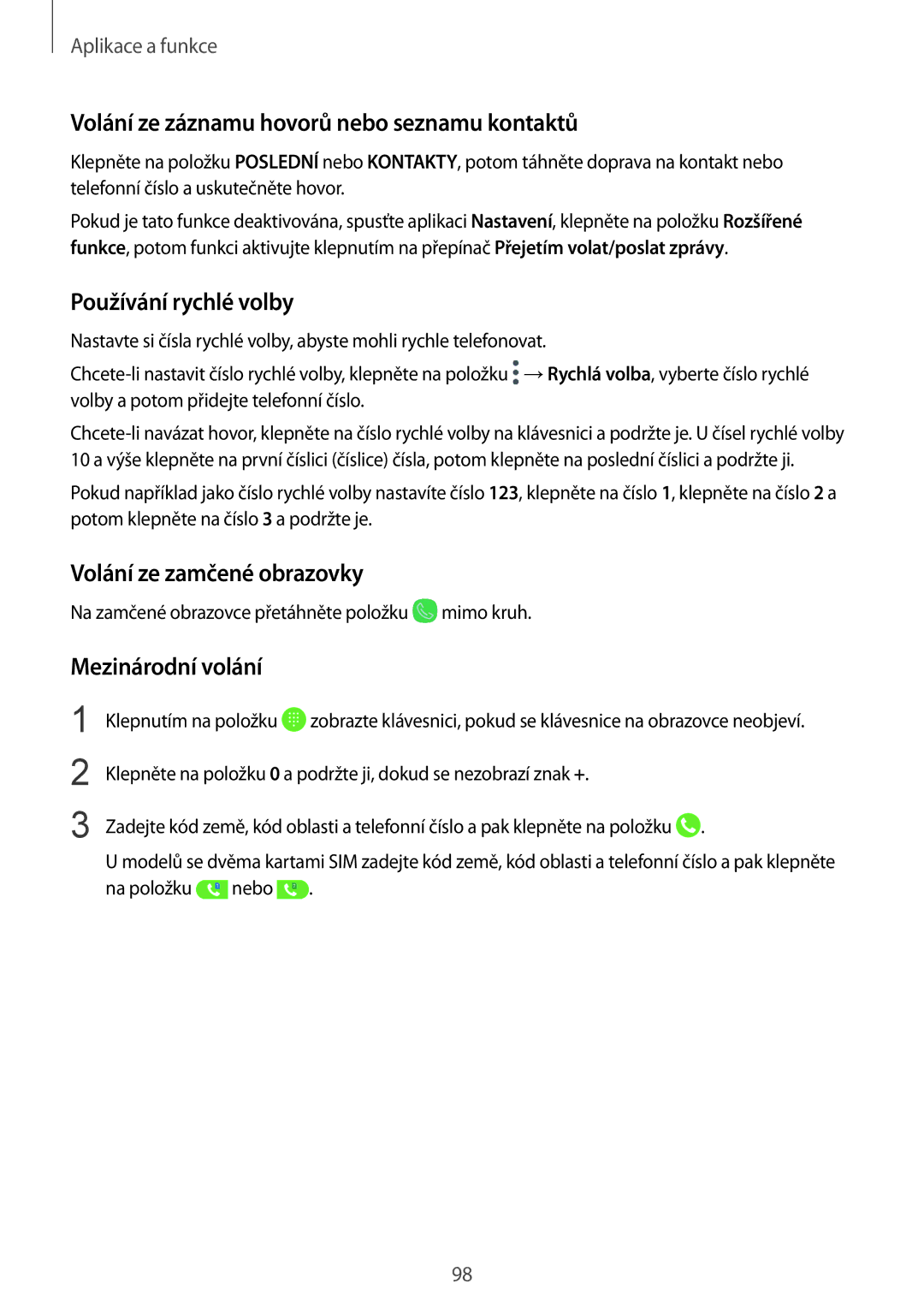SM-N950FZKDETL, SM-N950FZKAO2C, SM-N950FZBDETL, SM-N950FZDDETL specifications
Samsung's line of smartphones has consistently set trends in the mobile phone industry, and the models SM-N950FZDDETL, SM-N950FZBDETL, SM-N950FZKAO2C, and SM-N950FZKDETL are no exceptions. Launched as part of the Galaxy Note series, these devices are recognized for their powerful features, cutting-edge technology, and premium design.At the heart of these models is the impressive 6.3-inch Super AMOLED display, offering a resolution of 2960 x 1440 pixels. This vibrant display provides an immersive viewing experience, showcasing lively colors and deep contrasts that make everything from high-definition videos to day-to-day tasks visually stunning. The edge-to-edge design enhances the aesthetic appeal while enabling easy navigation through the phone's various features.
Equipped with the Samsung Exynos 8895 processor, these smartphones deliver powerful performance, ensuring smooth multitasking capabilities and rapid app launch times. With storage options typically reaching up to 256GB and 6GB of RAM, users have ample space for photos, videos, and applications. Furthermore, the inclusion of expandable storage via microSD cards up to 256GB provides additional flexibility for multimedia consumption.
Camera technology is another highlight of the Galaxy Note series. The primary 12MP camera features dual pixel autofocus which enhances focus speed and accuracy, complemented by optical image stabilization that ensures clear images even in low light conditions. The secondary 8MP front camera takes quality selfies, equipped with features like autofocus and various shooting modes.
One of the signature features of these devices is the S Pen, a stylus that allows for precise navigation and jotting down notes seamlessly. The S Pen brings a new level of interactivity, enabling users to take advantage of features such as Air Command, Smart Select, and Screen Off Memo. This meticulous attention to detail makes it easier to engage with content creatively and efficiently.
Security features include a fingerprint scanner and iris recognition technology, offering enhanced protection for personal data and convenience for unlocking the device. The smartphones also run on Android, providing access to a vast ecosystem of applications, customization options, and regular updates.
In terms of battery life, these models stand out with a robust 3300mAh battery, supporting fast charging and wireless charging capabilities. This ensures that users stay connected throughout the day without the constant worry of running out of power.
In summary, the Samsung SM-N950FZDDETL, SM-N950FZBDETL, SM-N950FZKAO2C, and SM-N950FZKDETL encapsulate what users have come to expect from the Galaxy Note series—an amalgamation of advanced technology, a robust feature set, and user-centric design, making them a compelling choice for tech enthusiasts and everyday users alike.