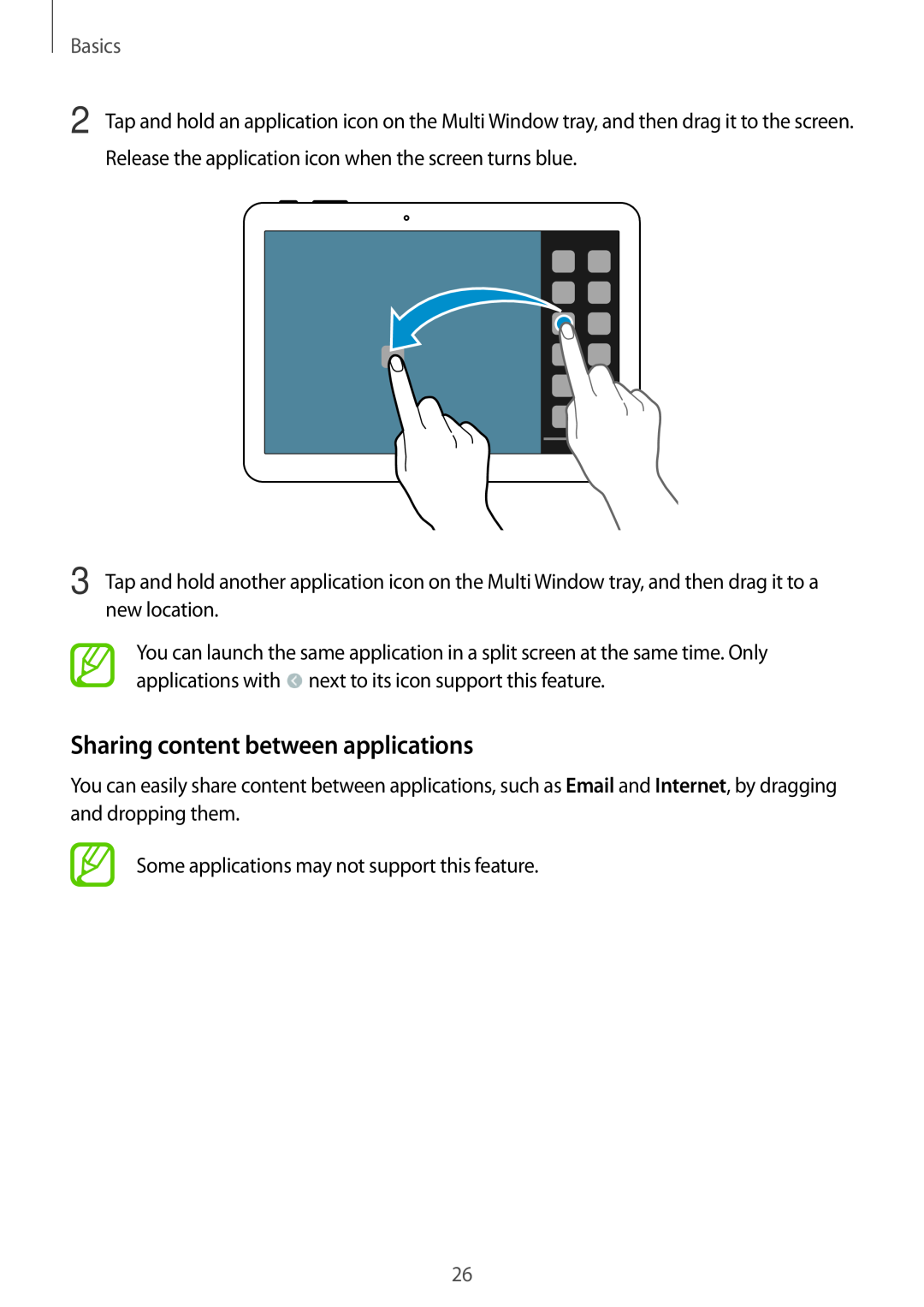Basics
2 Tap and hold an application icon on the Multi Window tray, and then drag it to the screen. Release the application icon when the screen turns blue.
3 Tap and hold another application icon on the Multi Window tray, and then drag it to a new location.
You can launch the same application in a split screen at the same time. Only applications with ![]() next to its icon support this feature.
next to its icon support this feature.
Sharing content between applications
You can easily share content between applications, such as Email and Internet, by dragging and dropping them.
Some applications may not support this feature.
26