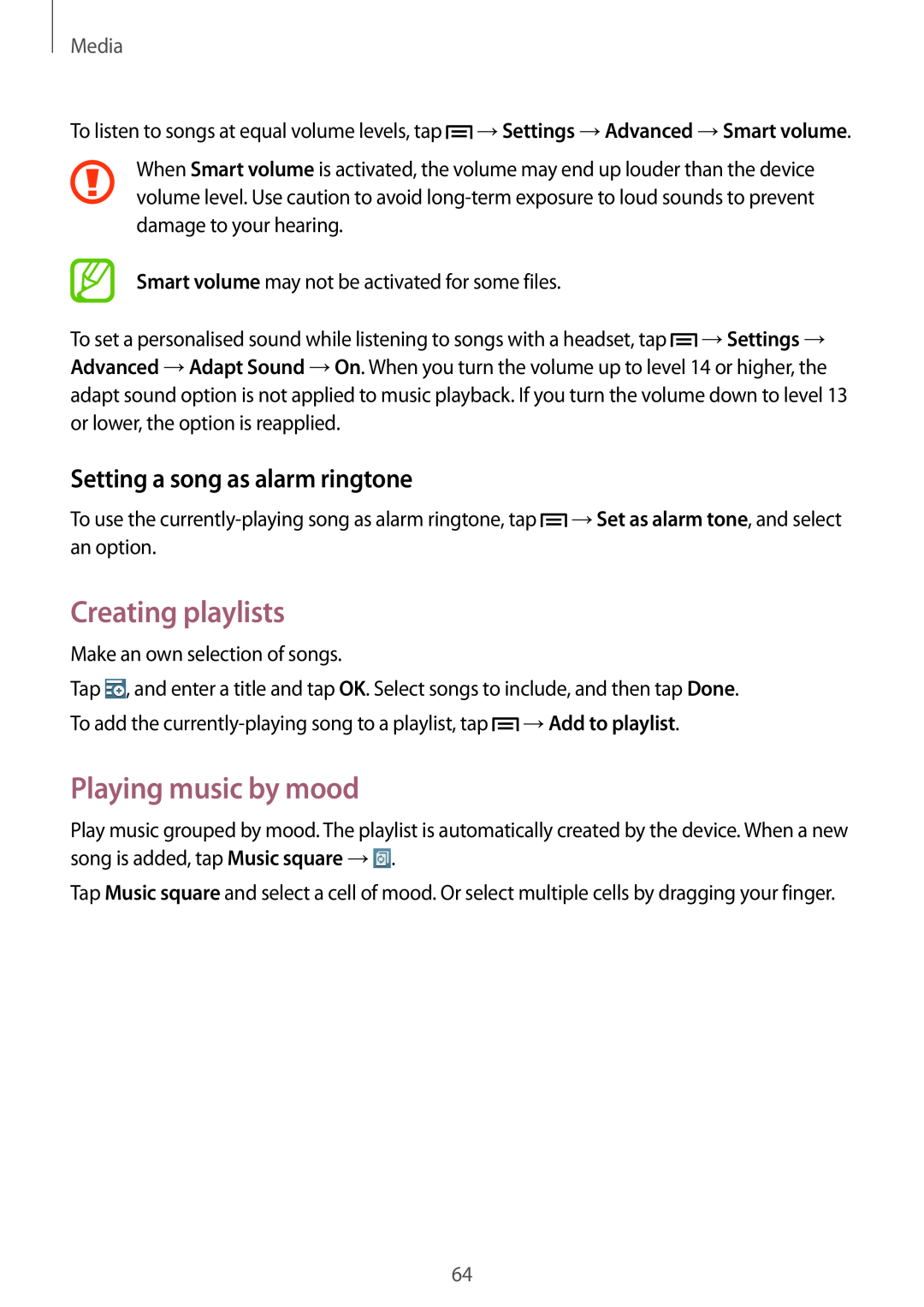Media
To listen to songs at equal volume levels, tap ![]() →Settings →Advanced →Smart volume.
→Settings →Advanced →Smart volume.
When Smart volume is activated, the volume may end up louder than the device volume level. Use caution to avoid
Smart volume may not be activated for some files.
To set a personalised sound while listening to songs with a headset, tap ![]() →Settings → Advanced →Adapt Sound →On. When you turn the volume up to level 14 or higher, the adapt sound option is not applied to music playback. If you turn the volume down to level 13 or lower, the option is reapplied.
→Settings → Advanced →Adapt Sound →On. When you turn the volume up to level 14 or higher, the adapt sound option is not applied to music playback. If you turn the volume down to level 13 or lower, the option is reapplied.
Setting a song as alarm ringtone
To use the ![]() →Set as alarm tone, and select an option.
→Set as alarm tone, and select an option.
Creating playlists
Make an own selection of songs.
Tap ![]() , and enter a title and tap OK. Select songs to include, and then tap Done. To add the
, and enter a title and tap OK. Select songs to include, and then tap Done. To add the ![]() →Add to playlist.
→Add to playlist.
Playing music by mood
Play music grouped by mood. The playlist is automatically created by the device. When a new song is added, tap Music square →![]() .
.
Tap Music square and select a cell of mood. Or select multiple cells by dragging your finger.
64