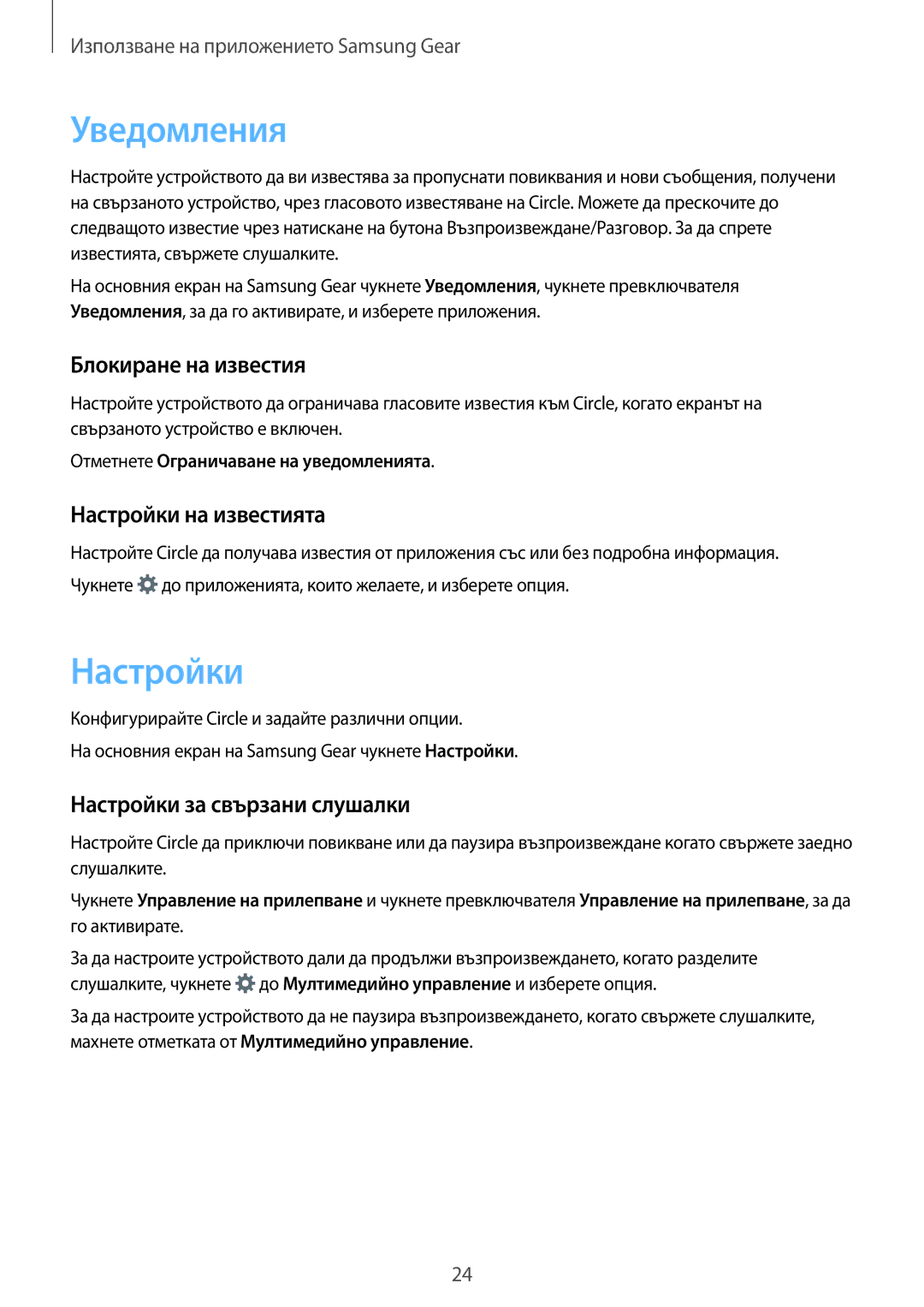SM-R130NZWABGL, SM-R130NZBABGL, SM-R130NZKABGL specifications
The Samsung SM-R130NZKABGL, SM-R130NZBABGL, and SM-R130NZWABGL are part of Samsung's innovative line of wearable devices, specifically designed to enhance the user experience through a combination of cutting-edge features and advanced technology. These models are primarily known for their robust health tracking capabilities, stylish design, and seamless integration with other Samsung devices.One of the standout features of the Samsung SM-R130 series is its comprehensive fitness tracking functionality. The devices come equipped with multiple sensors that monitor various health metrics such as heart rate, sleep patterns, and physical activity levels. This allows users to keep close tabs on their overall health and fitness goals. Additionally, the watches support multiple workout modes, catering to different types of exercises, from running to yoga.
In terms of connectivity, the SM-R130 series offers Bluetooth functionality, enabling users to connect seamlessly to their smartphones. This connection allows for notification alerts, music control, and quick access to apps, which can be managed conveniently from the wrist. Furthermore, the devices also support Samsung Pay, providing a contactless payment solution for users on the go.
Another notable characteristic of these wearables is their impressive battery life. The SM-R130 models are designed to provide extended usage time, allowing users to wear the device for days without needing frequent recharges. This feature is particularly beneficial for those who engage in outdoor activities or travel frequently.
Aesthetic appeal is also a key component of the SM-R130 series. With a sleek design and a variety of color options, users can choose a style that complements their personal taste. The customizable watch faces further enhance the personalization experience, allowing individuals to modify their device to suit various occasions.
The Samsung SM-R130 series also emphasizes durability, featuring water resistance to protect against moisture and environmental factors. This makes them suitable for both everyday wear and active lifestyles. In conclusion, the Samsung SM-R130NZKABGL, SM-R130NZBABGL, and SM-R130NZWABGL exemplify the integration of technology and style, making them a desirable choice for anyone looking to elevate their health and fitness tracking experience while enjoying the conveniences of modern wearable technology.