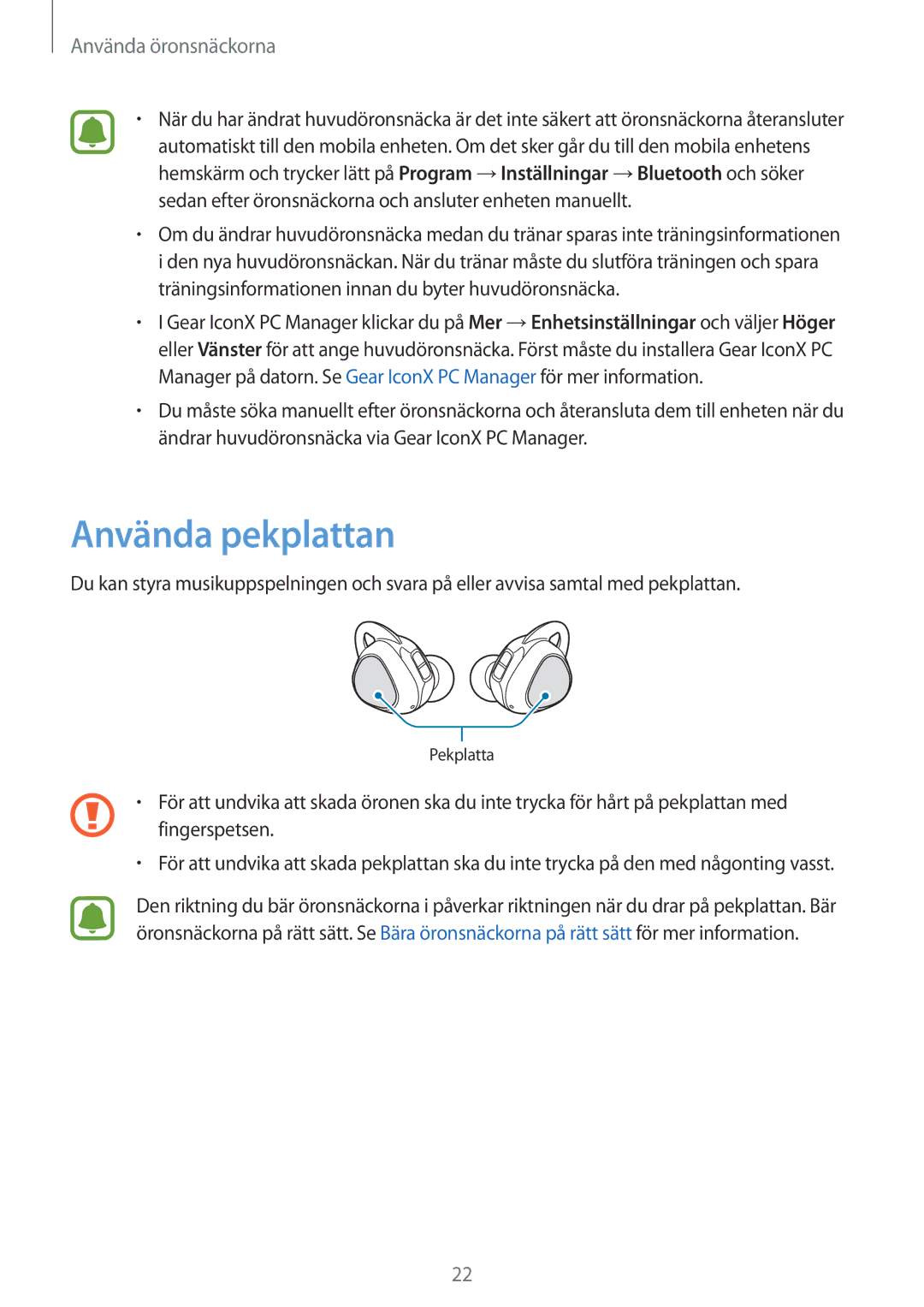SM-R150NZWANEE, SM-R150NZKANEE, SM-R150NZBANEE specifications
The Samsung SM-R150 series, comprising models SM-R150NZBANEE, SM-R150NZKANEE, and SM-R150NZWANEE, represents a significant leap in wearable technology. These devices are designed to cater to users seeking seamless integration of health monitoring, advanced fitness tracking, and enhanced connectivity, all within a sleek and stylish design.One of the standout features of the Samsung SM-R150 series is its comprehensive health and fitness tracking capabilities. The devices are equipped with advanced sensors that monitor various health metrics, including heart rate, sleep patterns, and physical activity. With these features, users can gain insights into their fitness levels, track their workouts, and maintain a balanced lifestyle. The user-friendly interface provides real-time alerts and notifications, ensuring that users stay informed about their progress.
Connectivity is another key characteristic of these wearables. The SM-R150 series seamlessly integrates with Samsung's ecosystem and offers compatibility with a range of smartphones. Users can receive notifications, answer calls, and control music playback straight from their wrist, providing an unmatched level of convenience. Bluetooth connectivity ensures that these devices work effortlessly with compatible smartphones and other Bluetooth-enabled gadgets.
In terms of design, the Samsung SM-R150 series boasts a sleek and modern aesthetic. The lightweight construction ensures comfort during extended wear, making it ideal for both casual users and fitness enthusiasts. The vibrant display offers excellent visibility, even in challenging lighting conditions, enhancing the overall user experience.
Battery life is another notable feature of the SM-R150 series. The devices are engineered to provide extended usage on a single charge, allowing users to go about their day without constantly worrying about recharging. This is particularly beneficial for those engaged in outdoor activities or travel.
In summary, the Samsung SM-R150NZBANEE, SM-R150NZKANEE, and SM-R150NZWANEE wearables combine health tracking, connectivity, and stylish design, making them ideal companions for health-conscious individuals. With their advanced features and technologies, these devices are set to revolutionize how users approach fitness and wellness. Samsung continues to push the boundaries of wearable technology, providing users with tools that empower them to lead healthier and more connected lives.