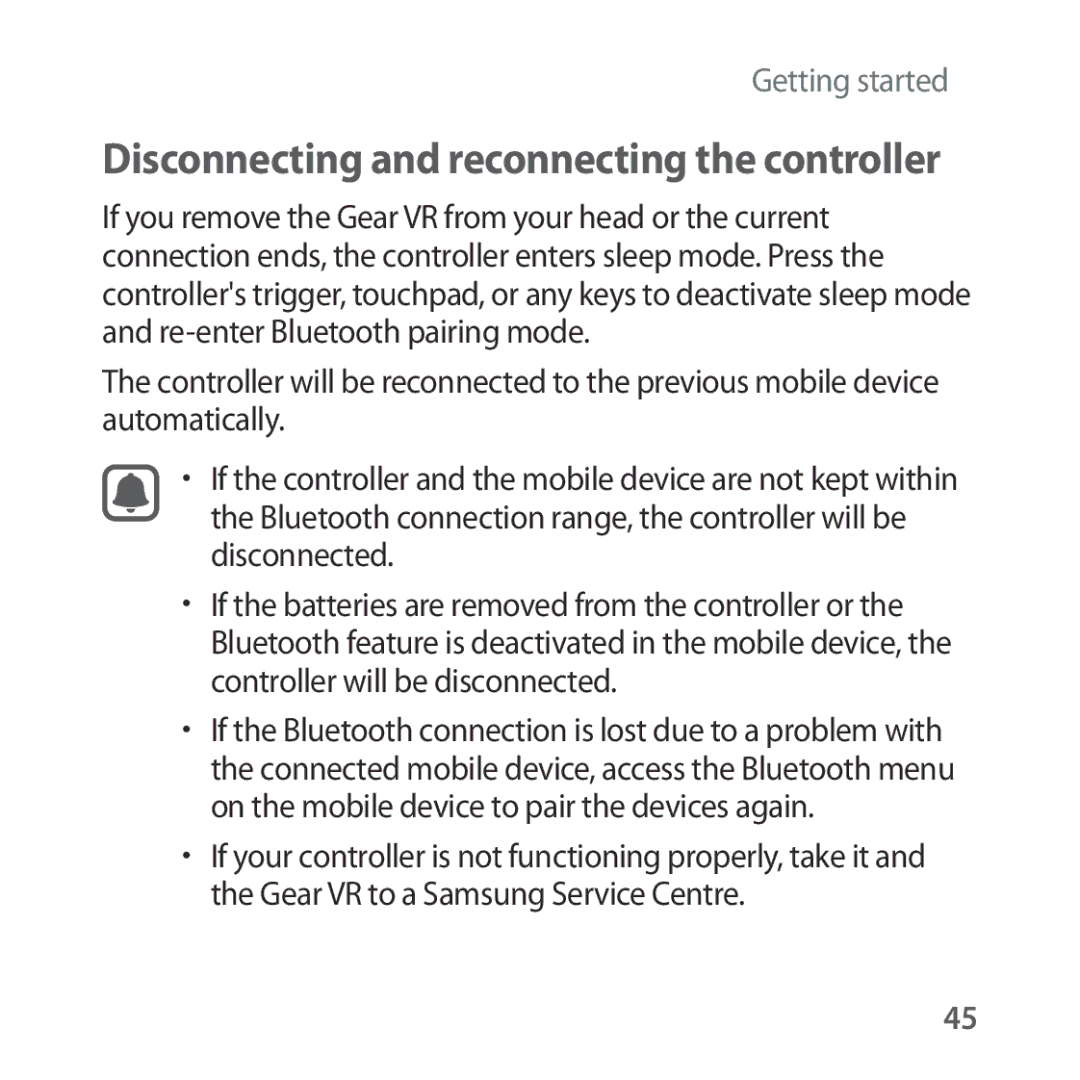SM-R325NZVAITV, SM-R325NZVASER, SM-R325NZVAEUR, SM-R325NZVAXJP, SM-R325NZVAXXV specifications
The Samsung SM-R325NZVADBT, more commonly known as the Samsung Galaxy Fit, is an advanced fitness tracker designed for health enthusiasts and casual users alike. Launched as part of Samsung’s wearable lineup, it focuses on providing comprehensive fitness tracking while also ensuring ease of use and sleek design.One of the standout features of the Galaxy Fit is its vibrant AMOLED display. The 0.95-inch screen offers bright colors and high contrast, making it easy to read notifications, fitness stats, and other important information even in direct sunlight. The display is also touch-sensitive, enabling intuitive navigation through its various functionalities.
Health and fitness tracking capabilities are at the heart of the Samsung Galaxy Fit. It includes a built-in heart rate monitor, which continuously tracks heart rate throughout the day and during exercises, providing users with valuable data about their cardiovascular health. The device supports multiple sports modes, including running, walking, cycling, and swimming, allowing users to choose the most relevant metrics for their activities. With water resistance up to 5 ATM, the Galaxy Fit is suitable for swimming and can withstand exposure to water during workouts.
Another notable characteristic is the Galaxy Fit's sleep tracking feature. It analyzes users' sleep patterns, providing insights into deep sleep, light sleep, and REM cycles. This data can help users understand their sleep quality and make necessary adjustments for better rest.
Battery life is another strong point of the Galaxy Fit. Its efficient design allows for usage up to a week on a single charge, making it convenient for users who desire prolonged use without the hassle of frequent recharging.
Connectivity features include Bluetooth support, enabling seamless pairing with smartphones to receive notifications for calls, messages, and apps directly on the wrist. This feature enhances the user experience, allowing for quick access to important information without needing to reach for the phone.
The Samsung Galaxy Fit also integrates with the Samsung Health app, providing a comprehensive view of users' health and fitness data. Users can track their fitness goals, view activity history, and receive personalized recommendations based on their performance.
In summary, the Samsung SM-R325NZVADBT Galaxy Fit offers a robust set of features aimed at health and fitness tracking while emphasizing a stylish design. Its combination of a vibrant display, extensive tracking capabilities, long battery life, and connectivity options make it an appealing choice for anyone looking to enhance their active lifestyle.