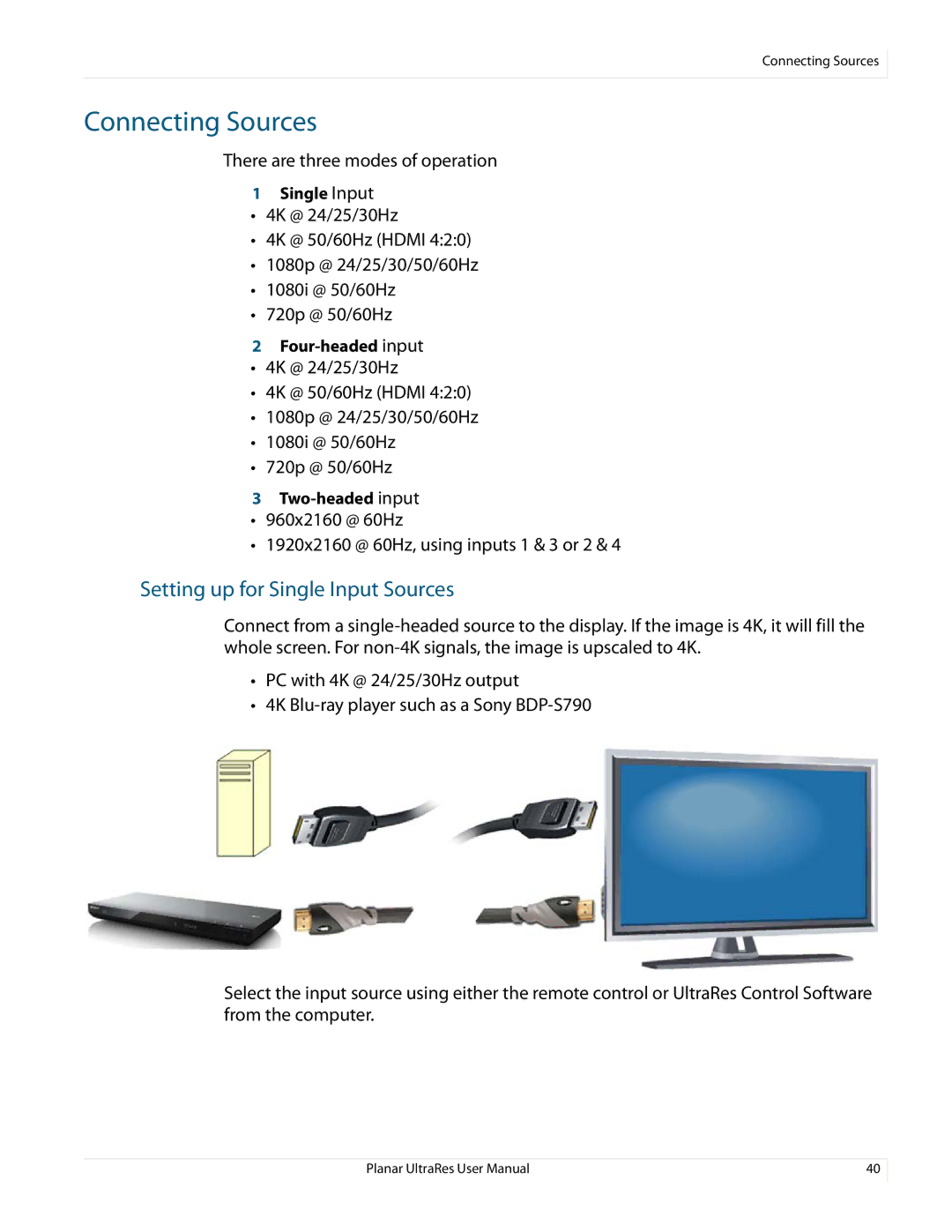Connecting Sources
Connecting Sources
There are three modes of operation
1Single Input
•4K @ 24/25/30Hz
•4K @ 50/60Hz (HDMI 4:2:0)
•1080p @ 24/25/30/50/60Hz
•1080i @ 50/60Hz
•720p @ 50/60Hz
2
•4K @ 24/25/30Hz
•4K @ 50/60Hz (HDMI 4:2:0)
•1080p @ 24/25/30/50/60Hz
•1080i @ 50/60Hz
•720p @ 50/60Hz
3
•960x2160 @ 60Hz
•1920x2160 @ 60Hz, using inputs 1 & 3 or 2 & 4
Setting up for Single Input Sources
Connect from a
•PC with 4K @ 24/25/30Hz output
•4K
Select the input source using either the remote control or UltraRes Control Software from the computer.
Planar UltraRes User Manual | 40 |