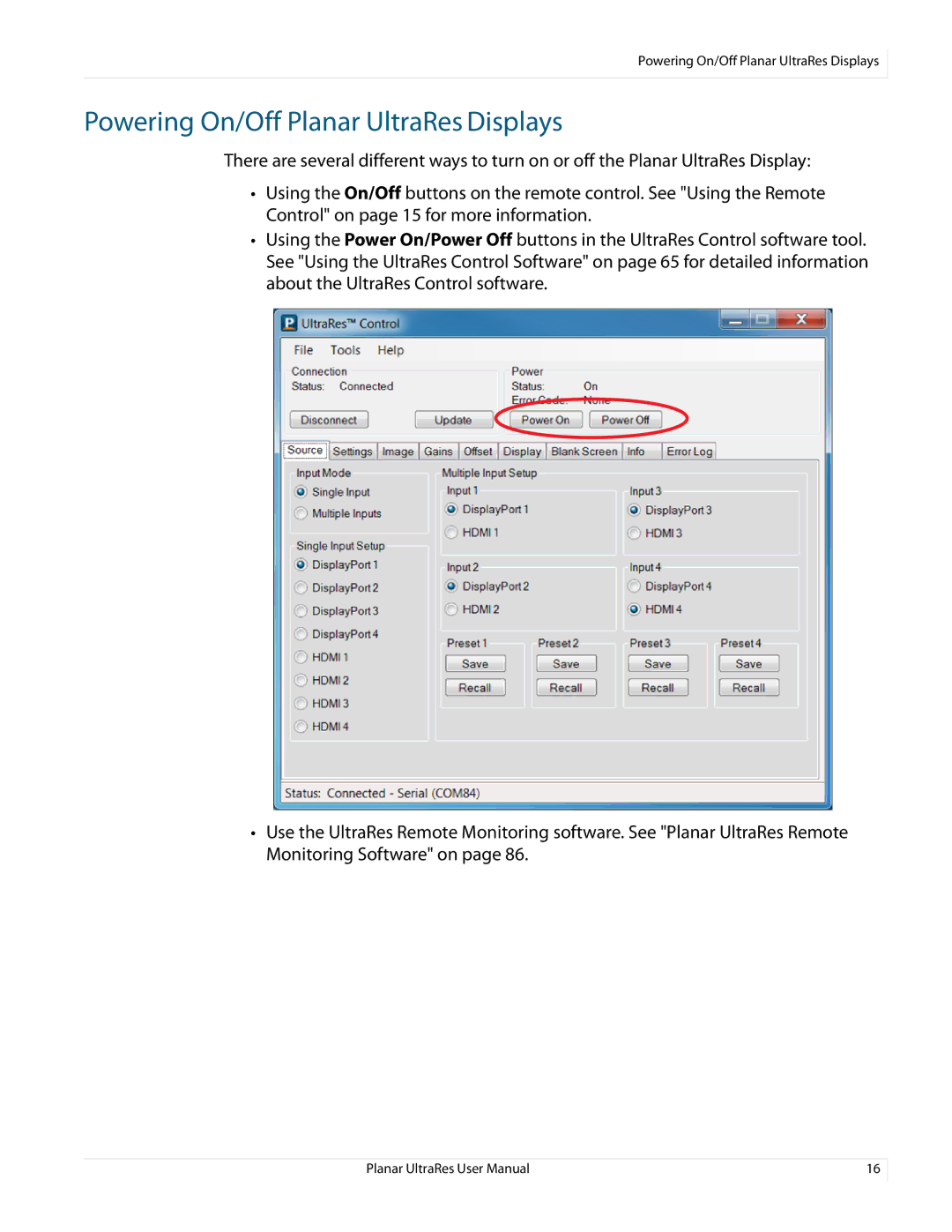Powering On/Off Planar UltraRes Displays
Powering On/Off Planar UltraRes Displays
There are several different ways to turn on or off the Planar UltraRes Display:
•Using the On/Off buttons on the remote control. See "Using the Remote Control" on page 15 for more information.
•Using the Power On/Power Off buttons in the UltraRes Control software tool. See "Using the UltraRes Control Software" on page 65 for detailed information about the UltraRes Control software.
•Use the UltraRes Remote Monitoring software. See "Planar UltraRes Remote Monitoring Software" on page 86.
Planar UltraRes User Manual | 16 |