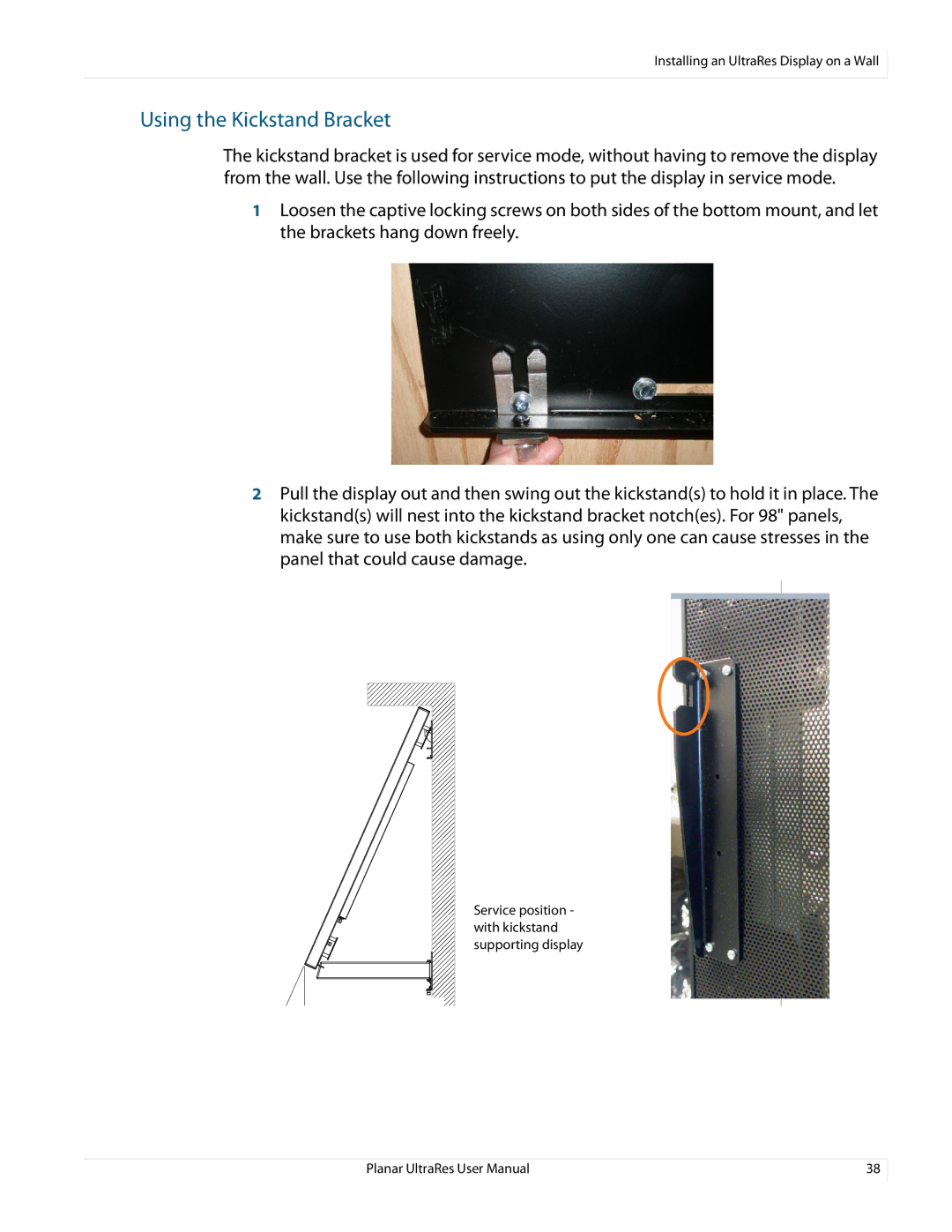Installing an UltraRes Display on a Wall
Using the Kickstand Bracket
The kickstand bracket is used for service mode, without having to remove the display from the wall. Use the following instructions to put the display in service mode.
1Loosen the captive locking screws on both sides of the bottom mount, and let the brackets hang down freely.
2Pull the display out and then swing out the kickstand(s) to hold it in place. The kickstand(s) will nest into the kickstand bracket notch(es). For 98" panels, make sure to use both kickstands as using only one can cause stresses in the panel that could cause damage.
&
Service position - with kickstand supporting display
%
Planar UltraRes User Manual | 38 |