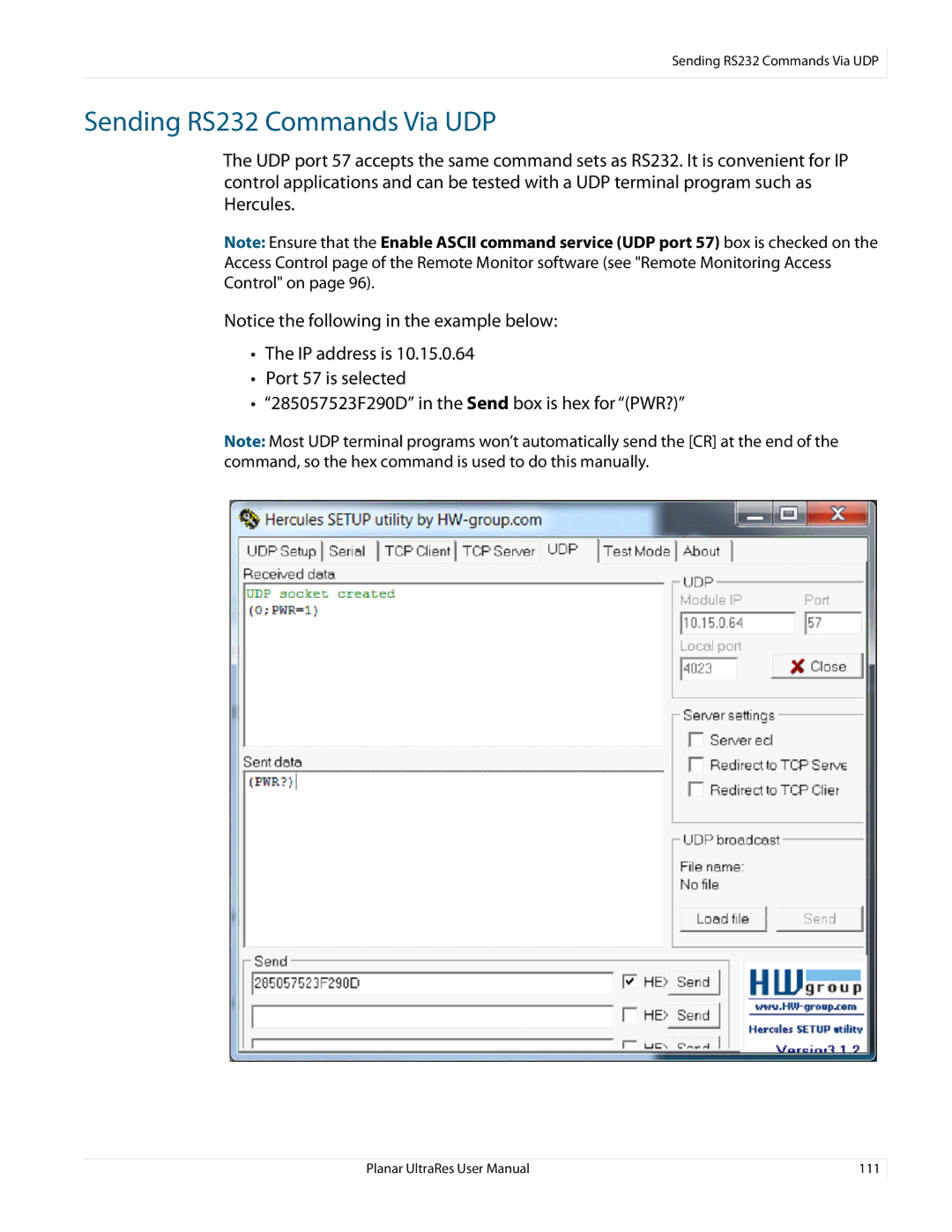Sending RS232 Commands Via UDP
Sending RS232 Commands Via UDP
The UDP port 57 accepts the same command sets as RS232. It is convenient for IP control applications and can be tested with a UDP terminal program such as Hercules.
Note: Ensure that the Enable ASCII command service (UDP port 57) box is checked on the Access Control page of the Remote Monitor software (see "Remote Monitoring Access Control" on page 96).
Notice the following in the example below:
•The IP address is 10.15.0.64
•Port 57 is selected
•“285057523F290D” in the Send box is hex for “(PWR?)”
Note: Most UDP terminal programs won’t automatically send the [CR] at the end of the command, so the hex command is used to do this manually.
Planar UltraRes User Manual | 111 |