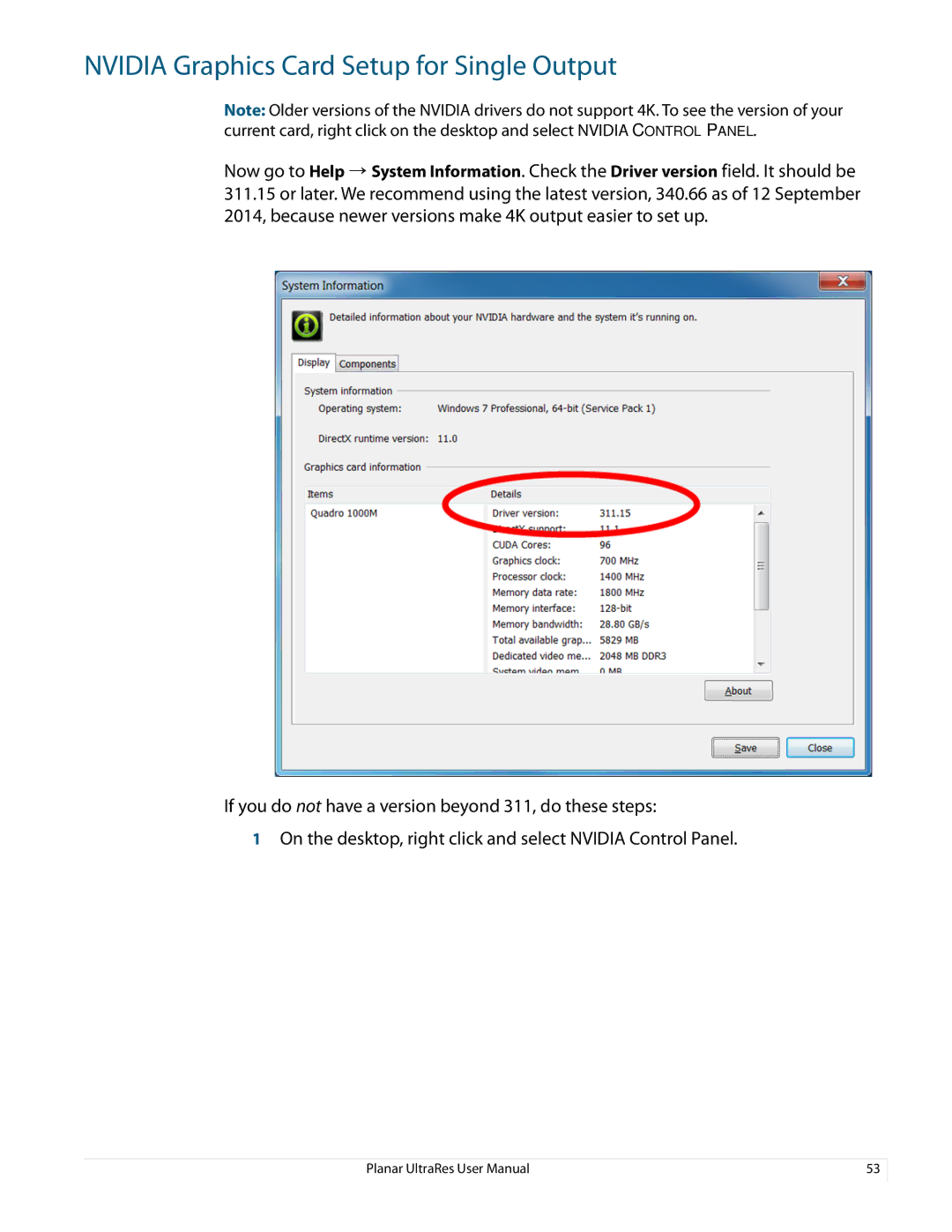NVIDIA Graphics Card Setup for Single Output
Note: Older versions of the NVIDIA drivers do not support 4K. To see the version of your current card, right click on the desktop and select NVIDIA CONTROL PANEL.
Now go to Help System Information. Check the Driver version field. It should be
311.15or later. We recommend using the latest version, 340.66 as of 12 September 2014, because newer versions make 4K output easier to set up.
If you do not have a version beyond 311, do these steps:
1On the desktop, right click and select NVIDIA Control Panel.
Planar UltraRes User Manual | 53 |