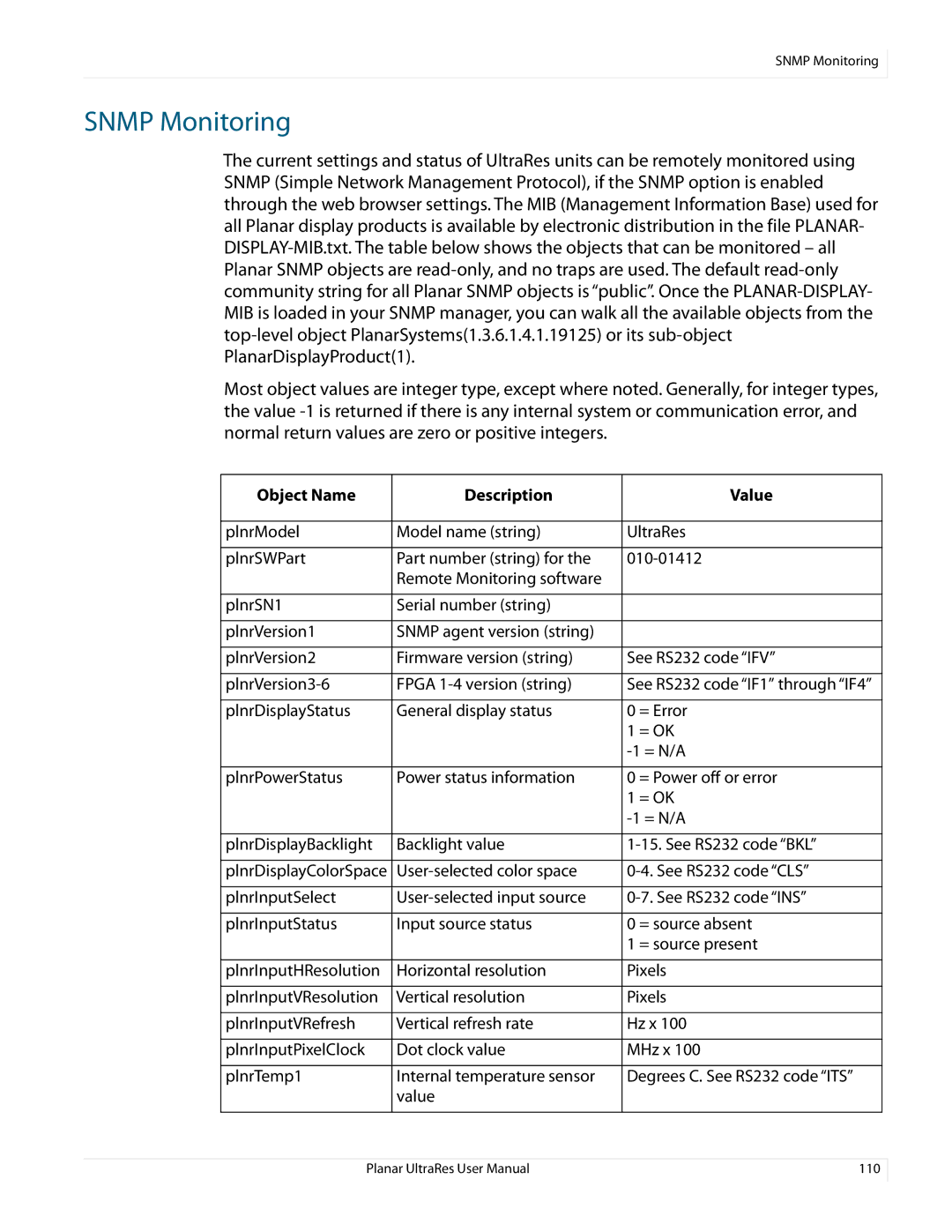SNMP Monitoring
SNMP Monitoring
The current settings and status of UltraRes units can be remotely monitored using SNMP (Simple Network Management Protocol), if the SNMP option is enabled through the web browser settings. The MIB (Management Information Base) used for all Planar display products is available by electronic distribution in the file PLANAR-
Most object values are integer type, except where noted. Generally, for integer types, the value
Object Name | Description |
| Value |
|
|
| |
plnrModel | Model name (string) | UltraRes | |
|
|
| |
plnrSWPart | Part number (string) for the | ||
| Remote Monitoring software |
|
|
|
|
|
|
plnrSN1 | Serial number (string) |
|
|
|
|
|
|
plnrVersion1 | SNMP agent version (string) |
|
|
|
|
| |
plnrVersion2 | Firmware version (string) | See RS232 code “IFV” | |
|
|
| |
FPGA | See RS232 code “IF1” through “IF4” | ||
|
|
|
|
plnrDisplayStatus | General display status | 0 | = Error |
|
| 1 | = OK |
|
| ||
|
|
|
|
plnrPowerStatus | Power status information | 0 | = Power off or error |
|
| 1 | = OK |
|
| ||
|
|
| |
plnrDisplayBacklight | Backlight value | ||
|
|
| |
plnrDisplayColorSpace | |||
|
|
| |
plnrInputSelect | |||
|
|
|
|
plnrInputStatus | Input source status | 0 | = source absent |
|
| 1 | = source present |
|
|
| |
plnrInputHResolution | Horizontal resolution | Pixels | |
|
|
| |
plnrInputVResolution | Vertical resolution | Pixels | |
|
|
| |
plnrInputVRefresh | Vertical refresh rate | Hz x 100 | |
|
|
| |
plnrInputPixelClock | Dot clock value | MHz x 100 | |
|
|
| |
plnrTemp1 | Internal temperature sensor | Degrees C. See RS232 code “ITS” | |
| value |
|
|
|
|
|
|
Planar UltraRes User Manual | 110 |