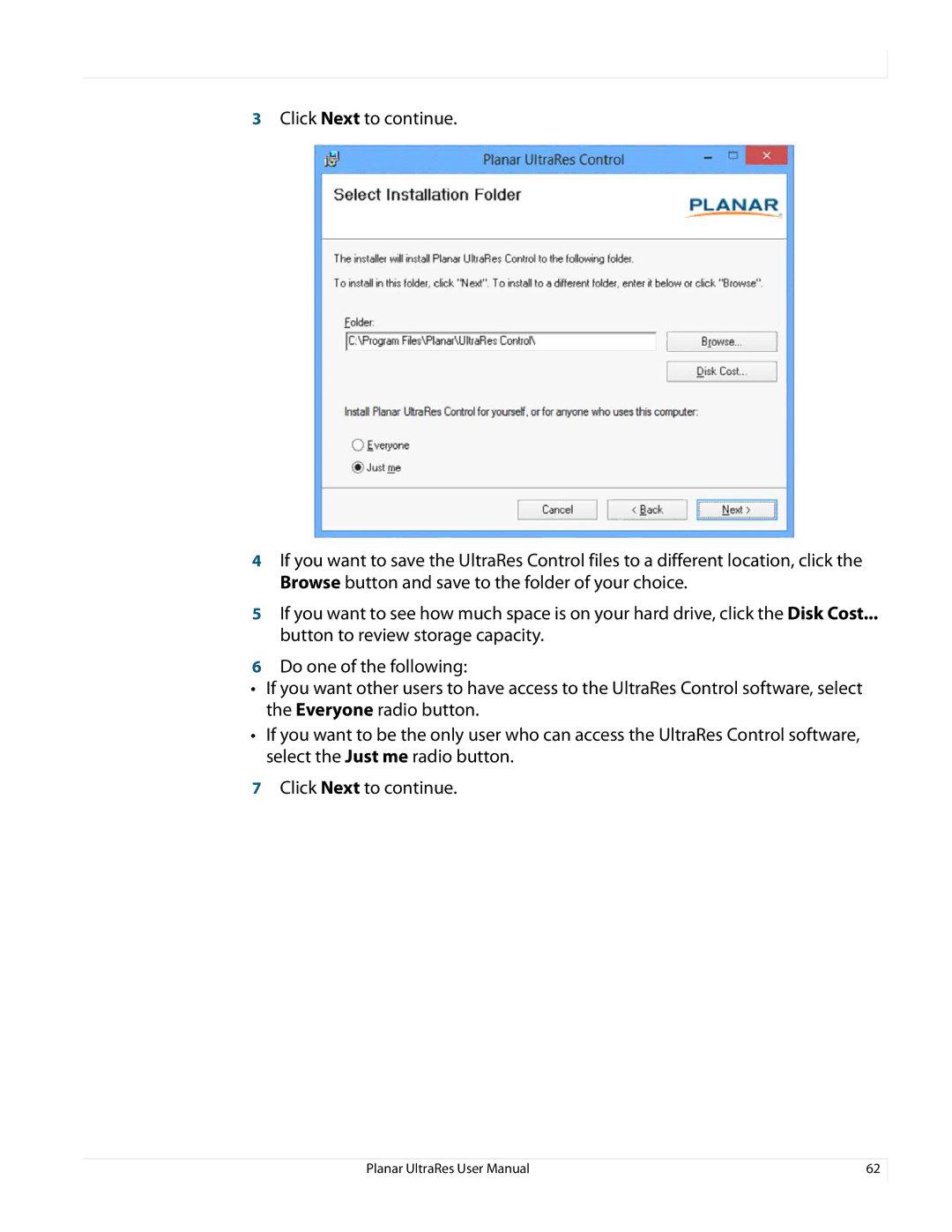3Click Next to continue.
4If you want to save the UltraRes Control files to a different location, click the Browse button and save to the folder of your choice.
5If you want to see how much space is on your hard drive, click the Disk Cost...
button to review storage capacity.
6Do one of the following:
•If you want other users to have access to the UltraRes Control software, select the Everyone radio button.
•If you want to be the only user who can access the UltraRes Control software, select the Just me radio button.
7Click Next to continue.
Planar UltraRes User Manual | 62 |