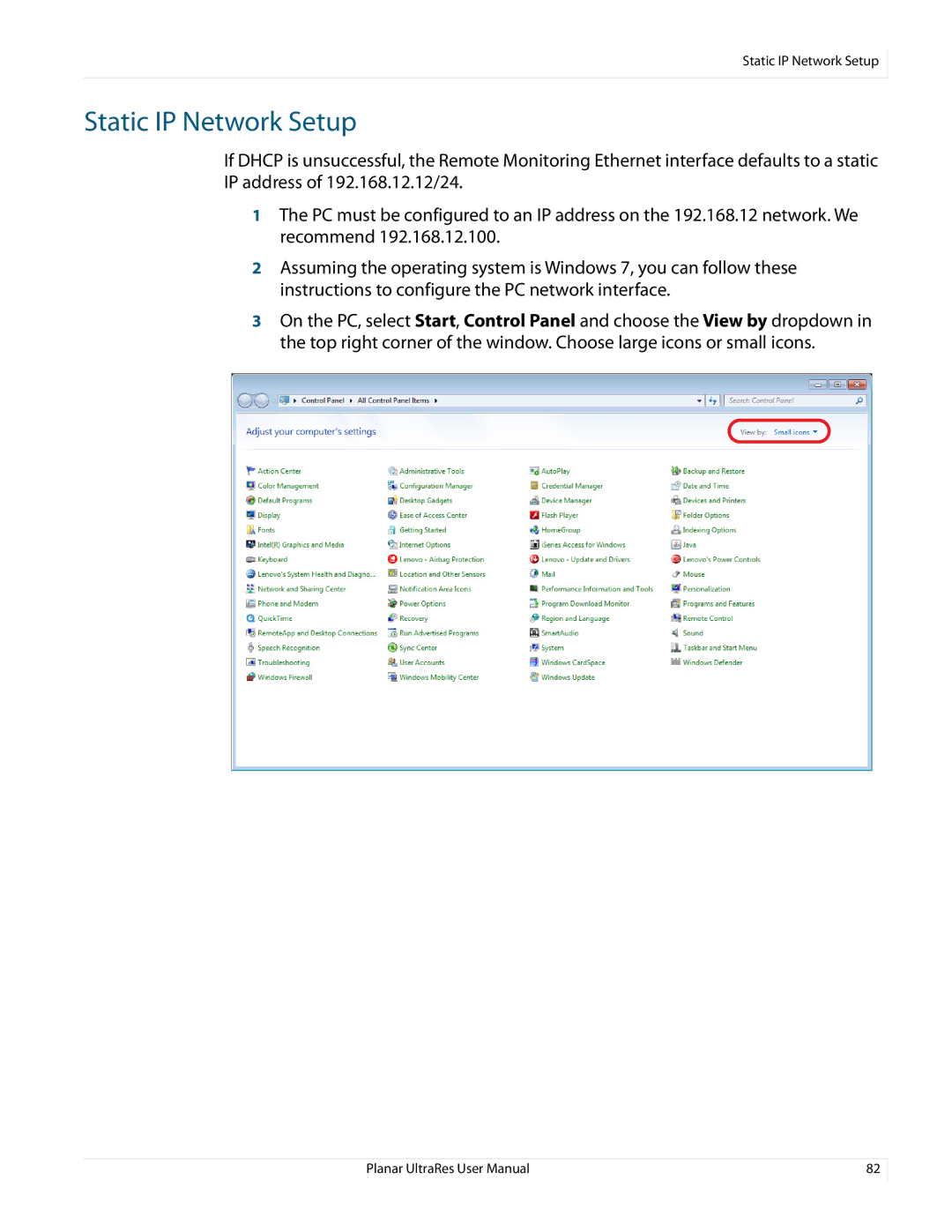Static IP Network Setup
Static IP Network Setup
If DHCP is unsuccessful, the Remote Monitoring Ethernet interface defaults to a static IP address of 192.168.12.12/24.
1The PC must be configured to an IP address on the 192.168.12 network. We recommend 192.168.12.100.
2Assuming the operating system is Windows 7, you can follow these instructions to configure the PC network interface.
3On the PC, select Start, Control Panel and choose the View by dropdown in the top right corner of the window. Choose large icons or small icons.
Planar UltraRes User Manual | 82 |