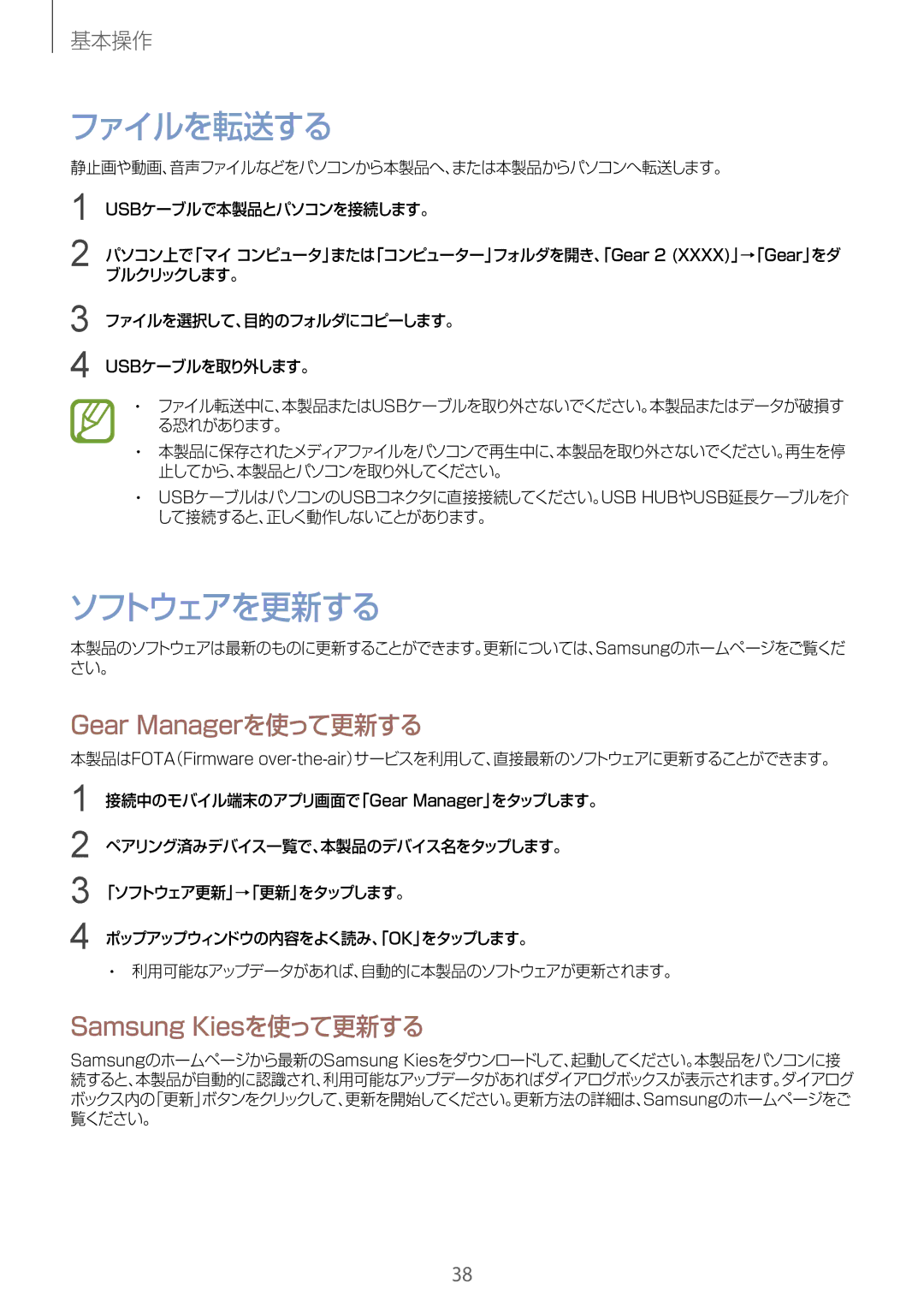SM-R3800VSAXJP, SM-R3800GNADCM, SM-R3800VSADCM, SM-R3800VSAKDI, SM-R3800GNAXJP specifications
The Samsung SM-R3800 series, including the models SM-R3800MOAXJP, SM-R3800GNAXJP, SM-R3800VSAKDI, SM-R3800VSADCM, and SM-R3800GNADCM, represents a compelling advancement in wearable technology, particularly in the realm of smartwatches. Known for their sleek design and robust feature set, these devices cater to both casual users and tech enthusiasts alike.One of the standout features of the SM-R3800 series is its vibrant display. Equipped with a high-resolution Super AMOLED screen, these smartwatches deliver crystal-clear visuals that offer excellent readability even in direct sunlight. This allows users to interact with notifications, messages, and apps easily while on the go.
In terms of connectivity, the SM-R3800 models provide multiple options, including Bluetooth and Wi-Fi capabilities. This ensures seamless integration with smartphones, allowing users to receive calls, texts, and app notifications directly on their wrist. Additionally, the smartwatches support a variety of apps that enhance daily productivity and entertainment, making them versatile companions for daily life.
Health and fitness tracking are key selling points for this series. The SM-R3800 smartwatches come equipped with advanced health monitoring features such as heart rate tracking, sleep analysis, and step counting. These functionalities help users lead healthier lifestyles by providing valuable insights into their daily activity levels and overall well-being.
Furthermore, the SM-R3800 series is designed with durability in mind. The watches feature a robust build that is water-resistant and resistant to dust, allowing users to wear them in a variety of environments without concern. Whether users are swimming, exercising, or simply out in the rain, these smartwatches are built to withstand the rigors of daily life.
Battery life is another critical aspect where the SM-R3800 excels. With efficient energy management, users can enjoy extended usage time before needing to recharge, allowing for uninterrupted use throughout the day.
The SM-R3800 series also emphasizes customization. Users can choose from various watch faces and straps, catering to personal style preferences and enhancing the overall user experience.
In summary, the Samsung SM-R3800 series combines cutting-edge technology, health and fitness tracking, durability, and customization options. These features and characteristics make the SM-R3800 models a noteworthy choice for anyone looking to enhance their wearable tech experience.