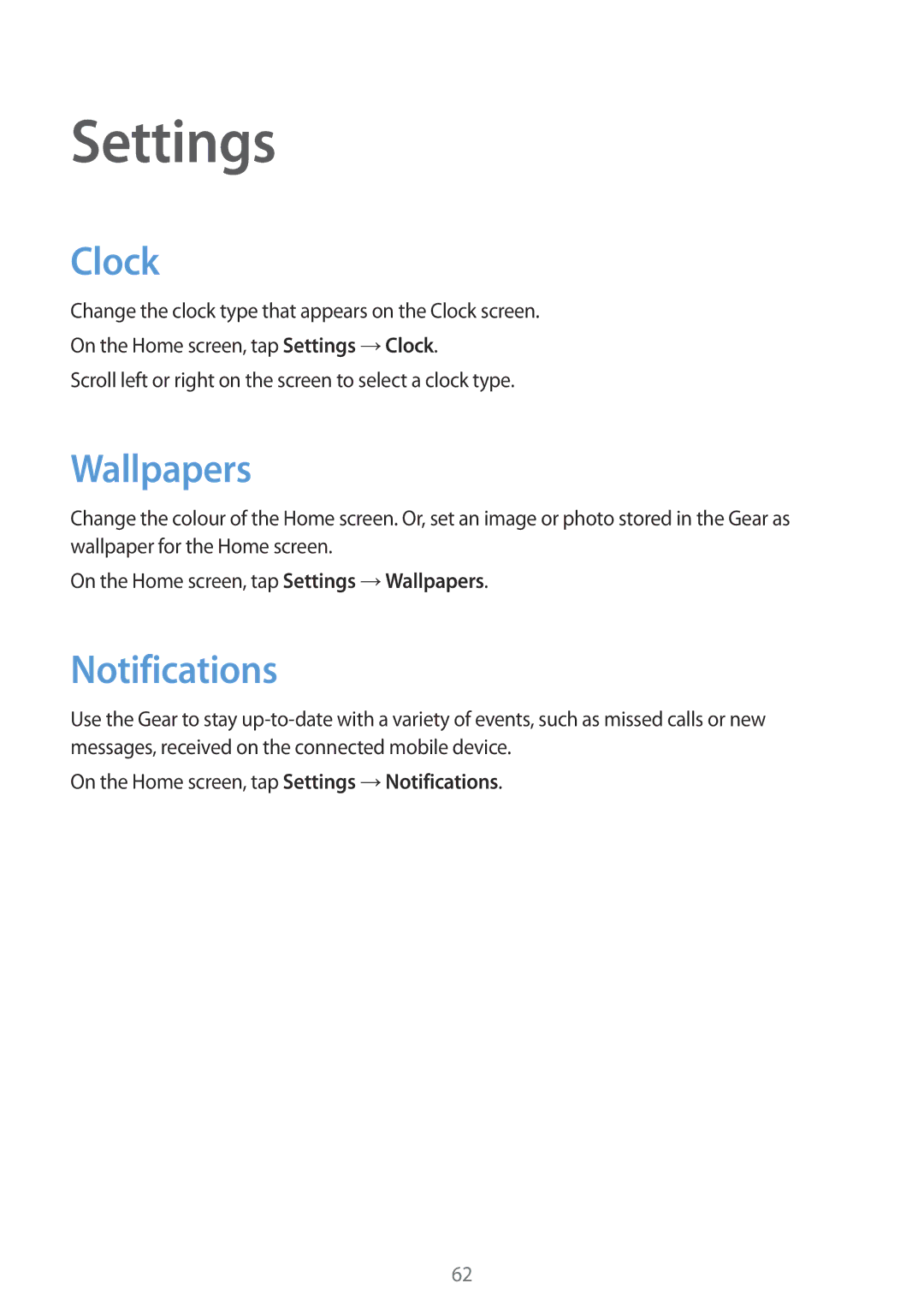Settings
Clock
Change the clock type that appears on the Clock screen.
On the Home screen, tap Settings →Clock.
Scroll left or right on the screen to select a clock type.
Wallpapers
Change the colour of the Home screen. Or, set an image or photo stored in the Gear as wallpaper for the Home screen.
On the Home screen, tap Settings →Wallpapers.
Notifications
Use the Gear to stay
On the Home screen, tap Settings →Notifications.
62