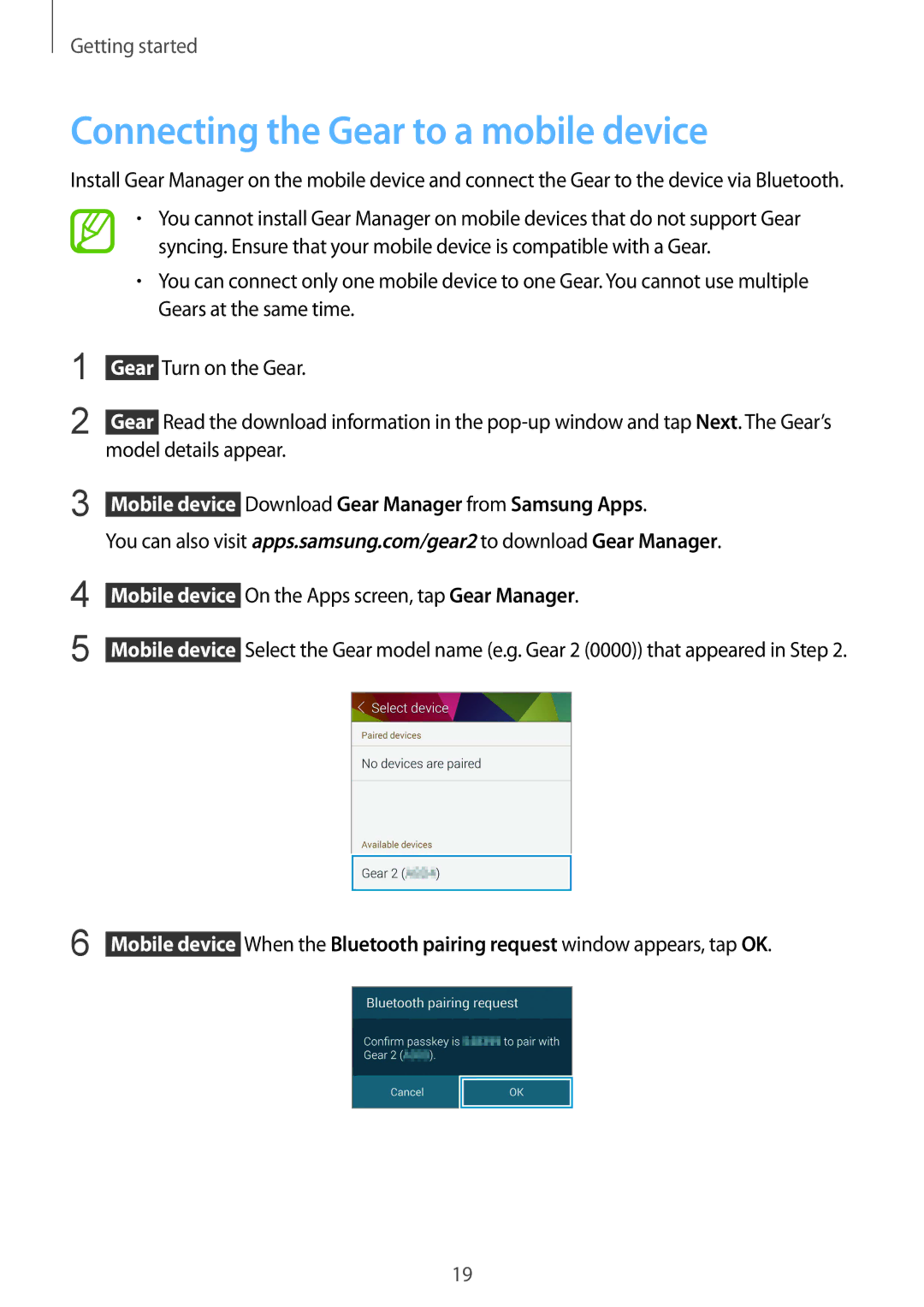SM-R3800VSAILO, SM-R3800GNASEB, SM-R3800VSANEE, SM-R3800GNAXEH, SM-R3800VSAROM specifications
The Samsung SM-R3800 series includes several smartwatch models, each designed to cater to different user preferences while maintaining a consistent focus on health, fitness, and connectivity. Models such as the SM-R3800VSAPHE, SM-R3800GNABTU, SM-R3800VSAXSP, SM-R3800GNAPHE, and SM-R3800MOAPHE stand out for their user-friendly features and cutting-edge technologies.One of the hallmark features of the SM-R3800 series is its robust health and fitness tracking capabilities. These smartwatches are equipped with advanced sensors that monitor heart rate, track activity levels, and analyze sleep patterns, providing users with comprehensive insights into their well-being. The integration of these health features caters to fitness enthusiasts and individuals looking to improve their lifestyle.
In terms of connectivity, these models support both Bluetooth and Wi-Fi, allowing for seamless pairing with smartphones. This functionality enables quick access to notifications, calls, and messages directly on the watch, keeping users connected even during workouts or busy moments. Additionally, the SM-R3800 series offers a range of customizable watch faces and applications, allowing users to personalize their smartwatch experience.
The design of the Samsung SM-R3800 models is both stylish and practical. With a lightweight construction and various strap options, these smartwatches ensure comfort during extended wear. The vibrant display provides excellent visibility in various lighting conditions, enhancing the user experience whether indoors or outdoors.
Battery life is also a crucial aspect, and the SM-R3800 series doesn’t disappoint. Most models in this series can last several days on a single charge, making them suitable for users who prefer not to frequently recharge their devices. Fast charging capabilities further contribute to the convenience, ensuring that users can quickly power up their watches when needed.
In summary, the Samsung SM-R3800VSAPHE, SM-R3800GNABTU, SM-R3800VSAXSP, SM-R3800GNAPHE, and SM-R3800MOAPHE smartwatches embody a blend of advanced health tracking, seamless connectivity, stylish design, and long battery life. These features combined create an appealing smartwatch option for tech-savvy consumers and fitness enthusiasts looking for reliable devices to support their active lifestyles. With the proven legacy of Samsung, users can trust these models to deliver quality performance and lasting functionality.