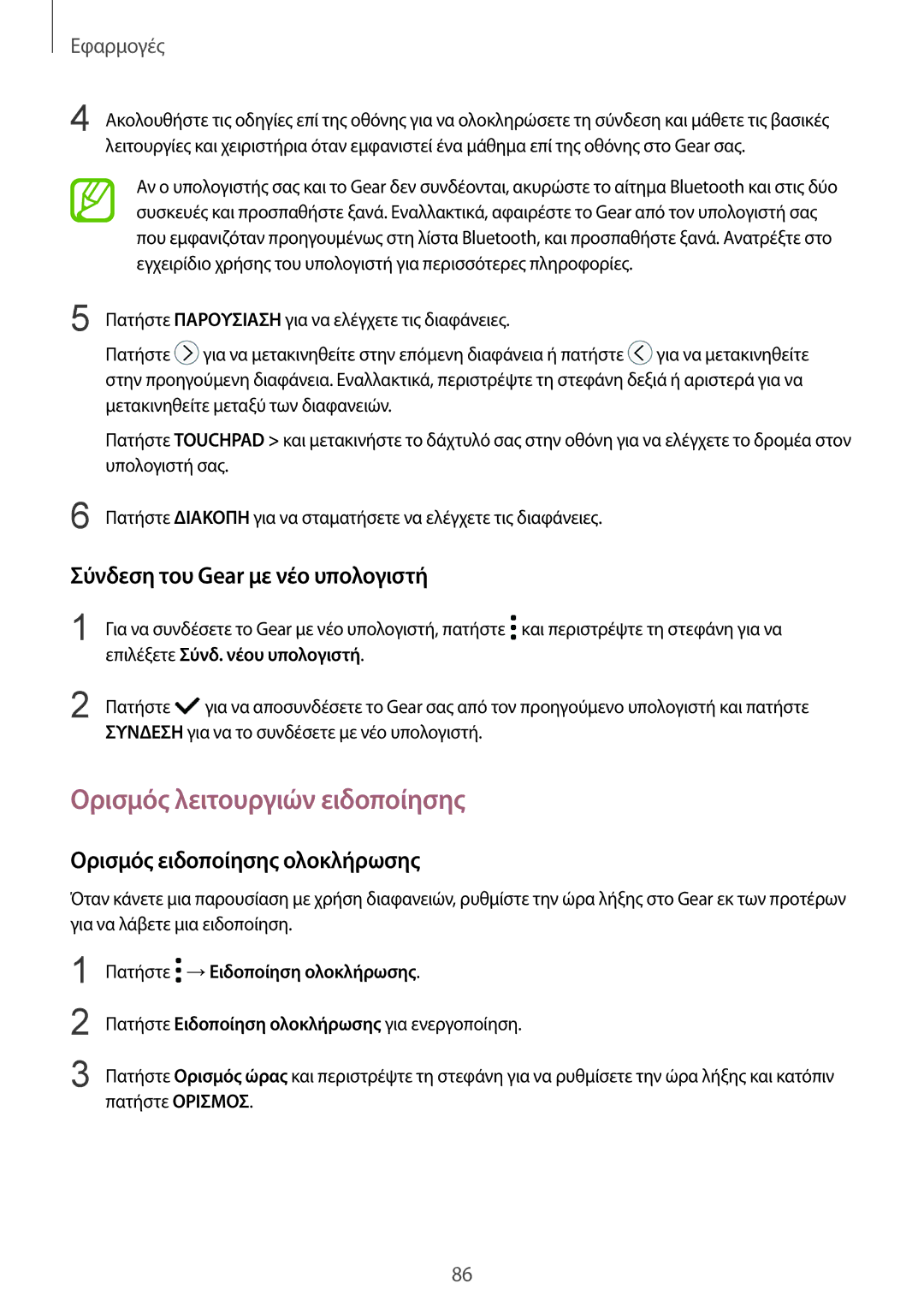Εφαρμογές
4
5
6
Ακολουθήστε τις οδηγίες επί της οθόνης για να ολοκληρώσετε τη σύνδεση και μάθετε τις βασικές λειτουργίες και χειριστήρια όταν εμφανιστεί ένα μάθημα επί της οθόνης στο Gear σας.
Αν ο υπολογιστής σας και το Gear δεν συνδέονται, ακυρώστε το αίτημα Bluetooth και στις δύο συσκευές και προσπαθήστε ξανά. Εναλλακτικά, αφαιρέστε το Gear από τον υπολογιστή σας που εμφανιζόταν προηγουμένως στη λίστα Bluetooth, και προσπαθήστε ξανά. Ανατρέξτε στο εγχειρίδιο χρήσης του υπολογιστή για περισσότερες πληροφορίες.
Πατήστε ΠΑΡΟΥΣΙΑΣΗ για να ελέγχετε τις διαφάνειες.
Πατήστε ![]() για να μετακινηθείτε στην επόμενη διαφάνεια ή πατήστε
για να μετακινηθείτε στην επόμενη διαφάνεια ή πατήστε ![]() για να μετακινηθείτε στην προηγούμενη διαφάνεια. Εναλλακτικά, περιστρέψτε τη στεφάνη δεξιά ή αριστερά για να μετακινηθείτε μεταξύ των διαφανειών.
για να μετακινηθείτε στην προηγούμενη διαφάνεια. Εναλλακτικά, περιστρέψτε τη στεφάνη δεξιά ή αριστερά για να μετακινηθείτε μεταξύ των διαφανειών.
Πατήστε TOUCHPAD > και μετακινήστε το δάχτυλό σας στην οθόνη για να ελέγχετε το δρομέα στον υπολογιστή σας.
Πατήστε ΔΙΑΚΟΠΗ για να σταματήσετε να ελέγχετε τις διαφάνειες.
Σύνδεση του Gear με νέο υπολογιστή
1 | Για να συνδέσετε το Gear με νέο υπολογιστή, πατήστε και περιστρέψτε τη στεφάνη για να |
| επιλέξετε Σύνδ. νέου υπολογιστή. |
2 | Πατήστε για να αποσυνδέσετε το Gear σας από τον προηγούμενο υπολογιστή και πατήστε |
| ΣΥΝΔΕΣΗ για να το συνδέσετε με νέο υπολογιστή. |
Ορισμός λειτουργιών ειδοποίησης
Ορισμός ειδοποίησης ολοκλήρωσης
Όταν κάνετε μια παρουσίαση με χρήση διαφανειών, ρυθμίστε την ώρα λήξης στο Gear εκ των προτέρων για να λάβετε μια ειδοποίηση.
1
2
3
Πατήστε  →Ειδοποίηση ολοκλήρωσης.
→Ειδοποίηση ολοκλήρωσης.
Πατήστε Ειδοποίηση ολοκλήρωσης για ενεργοποίηση.
Πατήστε Ορισμός ώρας και περιστρέψτε τη στεφάνη για να ρυθμίσετε την ώρα λήξης και κατόπιν πατήστε ΟΡΙΣΜΟΣ.
86