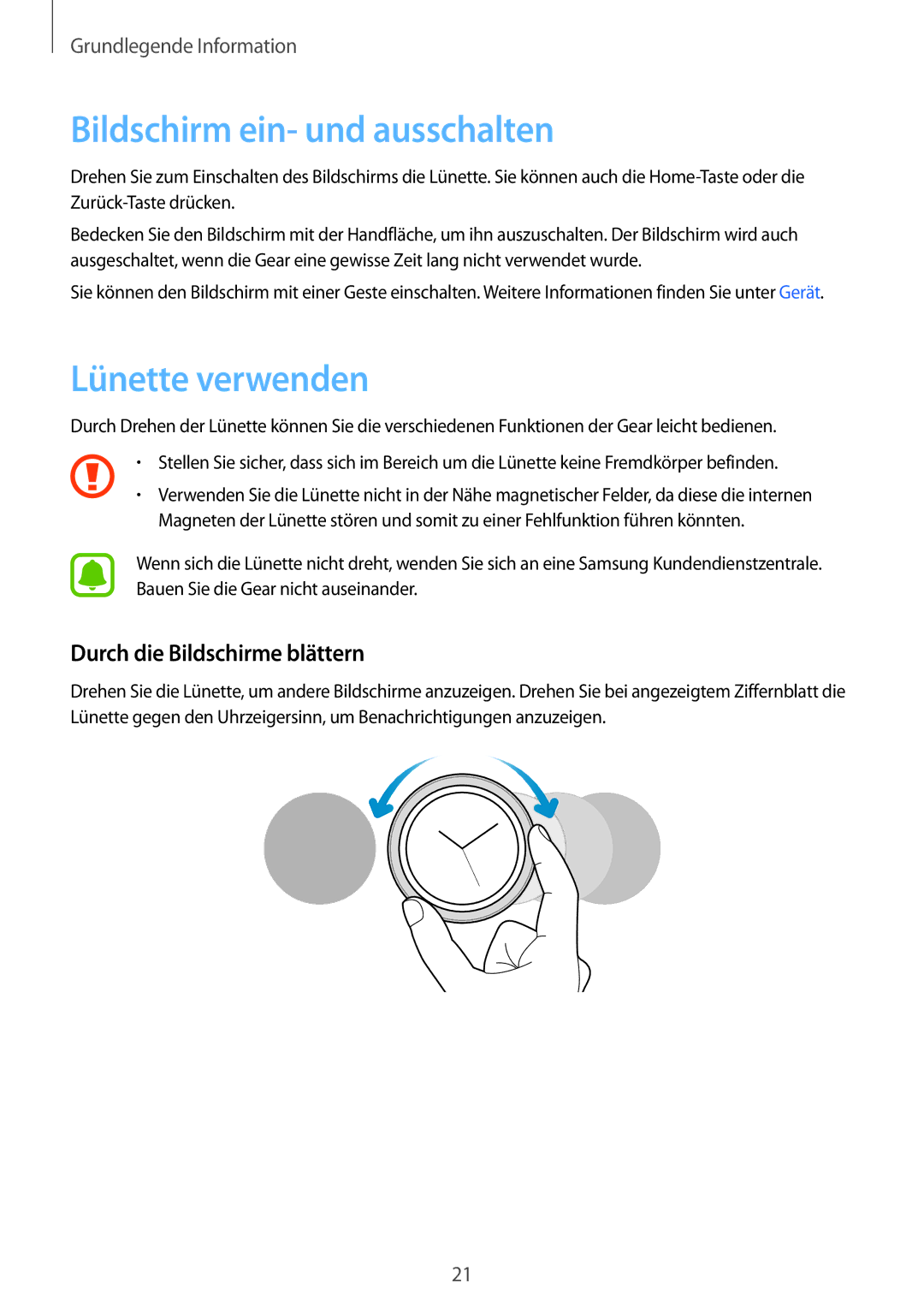SM-R7320ZKADBT, SM-R7200ZKADBT, SM-R7320ZDADBT, SM-R7200ZWADBT, SM-R7320WDADBT specifications
The Samsung SM-R7200ZKAXEF, SM-R7320ZKAKDI, SM-R7320ZKAXEZ, SM-R7320WDADBT, and SM-R7200ZWAXEF represent a new wave of wearable technology designed to enhance the daily lives of users through advanced features and innovative technology. These smartwatch models showcase Samsung's commitment to integrating cutting-edge technology with sleek design and user-friendly functionality.One of the standout features is the vibrant Super AMOLED display that provides crystal-clear visuals and an impressive color range. This display technology ensures that notifications, messages, and fitness stats are easy to read in various lighting conditions, making it convenient for outdoor use.
Fitness tracking is an area where these models shine. Equipped with state-of-the-art sensors, they monitor heart rate, steps, calorie intake, and even sleep patterns. This comprehensive health monitoring empowers users to take charge of their fitness journeys and achieve their health goals through detailed insights and analysis.
The inclusion of GPS allows for accurate location tracking during outdoor activities, eliminating the need for a connected smartphone during workouts. This feature is particularly beneficial for runners and cyclists who want to keep track of their routes and performance metrics in real time.
In terms of connectivity, these models support Bluetooth and Wi-Fi, enabling users to seamlessly pair with smartphones for notifications, calls, and music control. This connectivity ensures that users remain engaged and informed without constant reliance on their phones.
Battery life is another crucial characteristic, with these smartwatches designed to last throughout the day on a single charge, even with consistent use of fitness tracking and notifications. Fast charging capabilities mean users can quickly power up their devices without long downtimes.
Customization is key with various watch faces and straps available to suit personal style preferences. Users can switch up their look easily, making these devices suitable for both casual and formal occasions.
Finally, Samsung's ecosystem integration means these smartwatches work harmoniously with other Samsung devices. Features like Samsung Pay allow for contactless payments, making everyday transactions more convenient.
In summary, the Samsung SM-R7200ZKAXEF, SM-R7320ZKAKDI, SM-R7320ZKAXEZ, SM-R7320WDADBT, and SM-R7200ZWAXEF offer a blend of fitness tracking, connectivity, and user-friendly features. They cater to tech-savvy users looking for a reliable smartwatch that enhances their lifestyle while providing essential health insights.