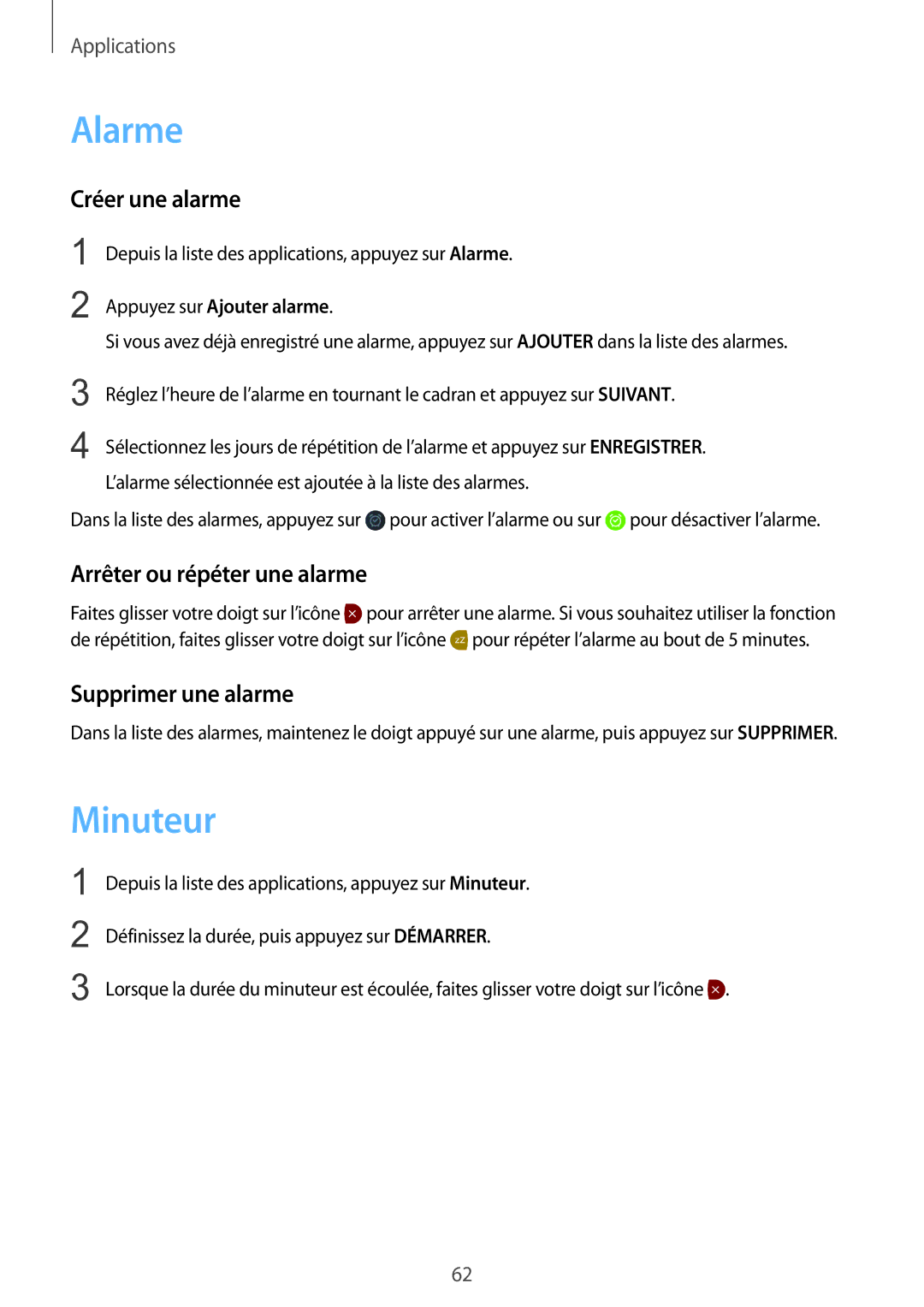SM-R7350ZKGFTM specifications
The Samsung SM-R7350 smartwatch series, consisting of models SM-R7350ZKAVIA, SM-R7350ZKOEMT, SM-R7350ZKONEE, SM-R7350ZKGFTM, and SM-R7350ZKGTIM, exemplifies innovation in wearable technology. Designed with a sleek aesthetic, these smartwatches offer robust performance and an array of features that cater to both fitness enthusiasts and tech-savvy users.One of the standout characteristics of the SM-R7350 series is its advanced health monitoring capabilities. Equipped with a heart rate sensor, these devices provide real-time heart rate tracking, enabling users to monitor their cardiovascular health throughout the day. Additionally, the built-in activity tracker records various physical activities, including walking, running, cycling, and swimming. This comprehensive tracking system promotes a healthier lifestyle by encouraging users to meet their fitness goals.
The series also boasts a vibrant AMOLED display, which delivers sharp and clear visuals even under bright sunlight. This makes it easy for users to interact with their apps and notifications. The customizable watch faces further enhance personalization, allowing users to express their style while syncing information about their day's events.
Connectivity is a key feature of the SM-R7350 series. These smartwatches are compatible with both Android and iOS devices, providing seamless integration with a wide range of smartphones. Users can receive notifications, messages, and calls directly on their wrist, reducing the need to frequently check their phone. Furthermore, the smartwatches support Bluetooth and Wi-Fi connectivity, ensuring that they stay connected even when away from the smartphone.
Battery life is another major consideration for users, and the SM-R7350 series excels in this area. With an efficient power management system, these smartwatches can last for several days on a single charge, making them ideal for users who prefer not to charge their devices daily.
Lastly, the SM-R7350 models are equipped with water-resistant technology, allowing them to withstand splashes and brief immersion in water. This durability is particularly appealing to fitness enthusiasts who may encounter various weather conditions during their workouts.
In summary, the Samsung SM-R7350 smartwatch series combines stylish design, advanced health monitoring, robust connectivity, impressive battery performance, and water resistance. With these features, it is a commendable choice for anyone looking to enhance their lifestyle through technology while ensuring they remain connected and informed.