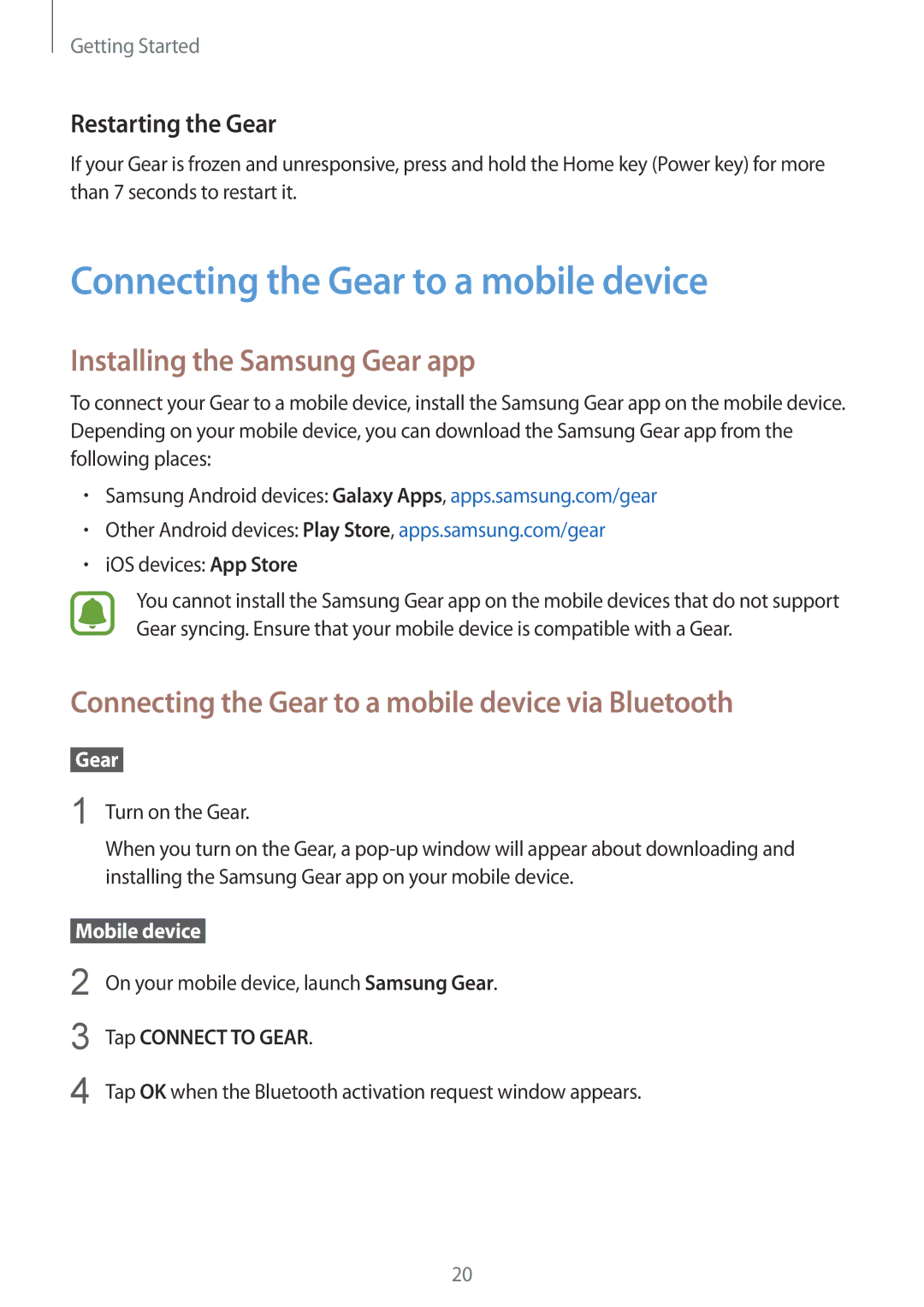SM-R760NDAAILO, SM-R770NZSAEUR, SM-R770NZSANEE, SM-R760NDAAPHE, SM-R770NZSAPHE specifications
The Samsung SM-R760NDAANEE and SM-R770NZSANEE are two innovative smartwatches from the tech giant Samsung, designed to enhance everyday life through technology. Both models boast a range of features and functionalities that cater to the needs of modern users, providing a seamless blend of style, health tracking, and connectivity.The Samsung SM-R760, often referred to as the Gear S3, presents an elegant design that resembles a traditional watch, making it suitable for both casual and formal settings. It features a vibrant Super AMOLED display that provides sharp visuals and excellent visibility in various lighting conditions. The rotating bezel is a standout characteristic, allowing users to navigate through apps and notifications effortlessly.
In terms of health and fitness capabilities, the SM-R760NDAANEE comes equipped with heart rate monitoring, GPS tracking, and various fitness programs. It can track a wide array of activities, including running, cycling, and swimming. Additionally, the watch offers sleep tracking features that analyze sleep patterns, helping users enhance their overall well-being.
On the other hand, the SM-R770NZSANEE, known as the Galaxy Watch Active 2, is designed with a more fitness-oriented approach. It is significantly lighter and slimmer than its predecessor, providing enhanced comfort during workouts. The watch features an advanced heart rate sensor and an ECG app, enabling users to monitor their heart health closely. Moreover, it includes automatic workout tracking, recognizing various exercises without the need to manually start them.
Connectivity is another key feature of both devices. They support Bluetooth and Wi-Fi, allowing for notifications from smartphones to be displayed directly on the watch. Users can receive calls, messages, and app alerts without having to constantly check their phones.
Battery life is commendable for both models, with the ability to last multiple days on a single charge under regular usage. Additionally, they offer customizable watch faces, allowing users to personalize the display to match their style or mood.
In summary, the Samsung SM-R760NDAANEE and SM-R770NZSANEE provide versatile options for users looking for smartwatches that combine traditional aesthetics with modern technology. With robust health tracking features, stylish designs, and seamless connectivity, these devices represent Samsung’s commitment to innovation in wearable technology. Whether for fitness enthusiasts or tech-savvy individuals, these smartwatches offer significant benefits and functionalities to enhance lifestyle and well-being.