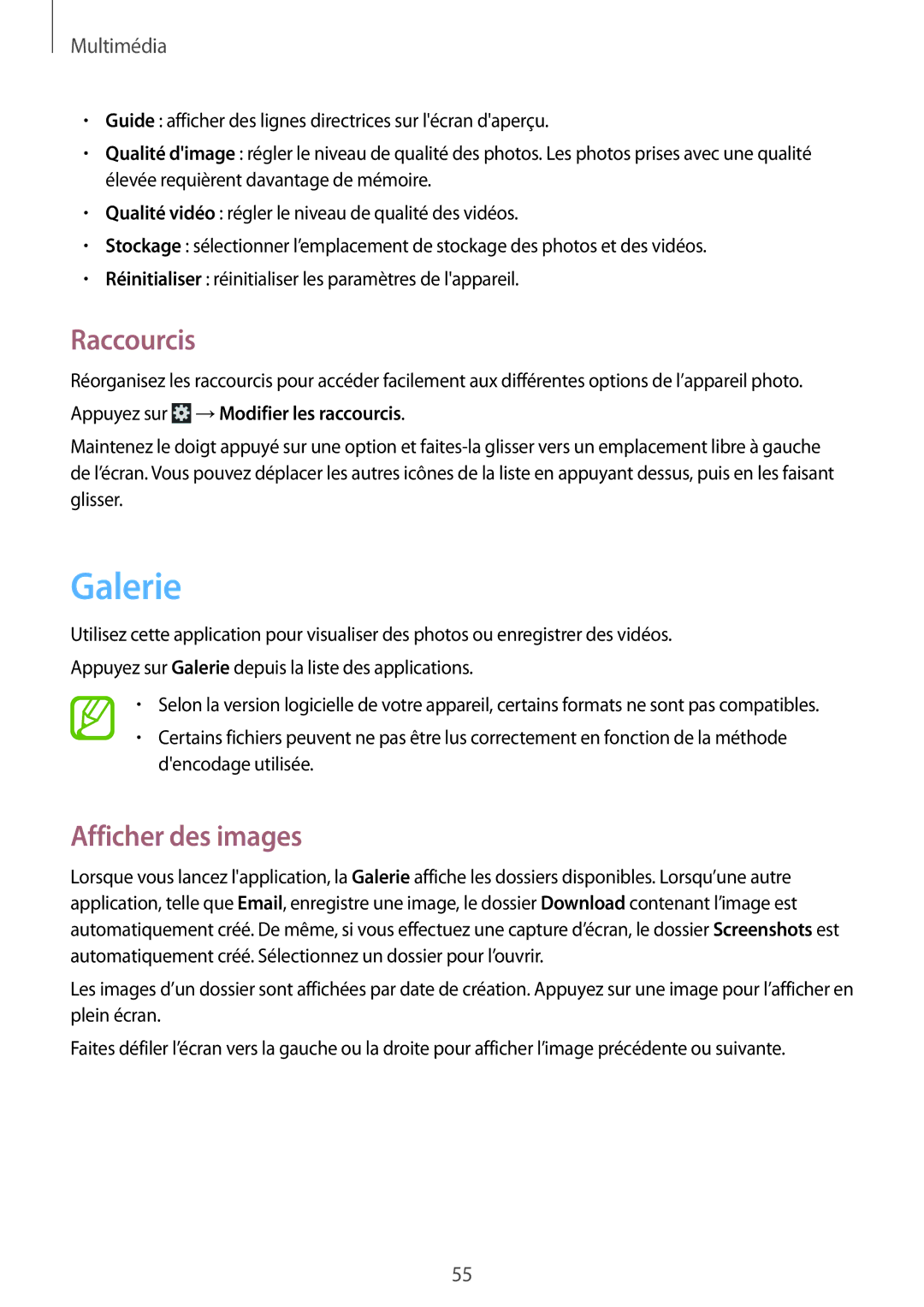SM-T2100GNABGL, SM-T2100ZWABGL, SM-T2100MKABGL specifications
The Samsung SM-T2100 series, comprising the SM-T2100MKABGL, SM-T2100ZWABGL, and SM-T2100GNABGL, showcases Samsung's commitment to providing versatile and high-performance tablet devices. These models, part of the Galaxy Tab 3 series, are designed to cater to both casual users and professionals seeking enhanced productivity in a portable format.One of the standout features of these tablets is their display quality. The SM-T2100 models come equipped with a vibrant 7-inch TFT display, offering a resolution of 1024 x 600 pixels. This ensures crisp visuals that are perfect for watching videos, browsing the web, or reading e-books. The screen’s size makes it highly portable, allowing users to easily carry it around for on-the-go entertainment or work.
Under the hood, the Samsung SM-T2100 tablets are powered by a robust 1.2 GHz dual-core processor, ensuring smooth multitasking and efficient performance for various applications. Coupled with 1GB of RAM, these devices can easily handle daily tasks such as web browsing, document editing, and streaming media.
In terms of storage, the SM-T2100 series provides 8GB of internal memory, which can be expanded up to 64GB via a microSD card slot. This feature is particularly useful for users who accumulate large amounts of media, such as photos, videos, and applications.
The connectivity options of the SM-T2100 tablets are impressive. Users can take advantage of Wi-Fi compatibility for seamless internet connectivity, while the inclusion of Bluetooth technology enhances the experience by allowing easy pairing with other devices such as headphones and speakers.
Battery life is another critical aspect, and the SM-T2100 series does not disappoint with its 3,600mAh battery, offering several hours of usage, whether for productivity tasks or entertainment.
Pre-installed with Android, these tablets provide users with access to a myriad of applications through the Google Play Store, enhancing their functionality right out of the box. The intuitive interface of the operating system ensures that navigation is straightforward for users of all ages.
Overall, the Samsung SM-T2100MKABGL, SM-T2100ZWABGL, and SM-T2100GNABGL models embody a blend of performance, portability, and functionality, making them ideal choices for users looking to experience the convenience of a compact tablet without sacrificing quality.