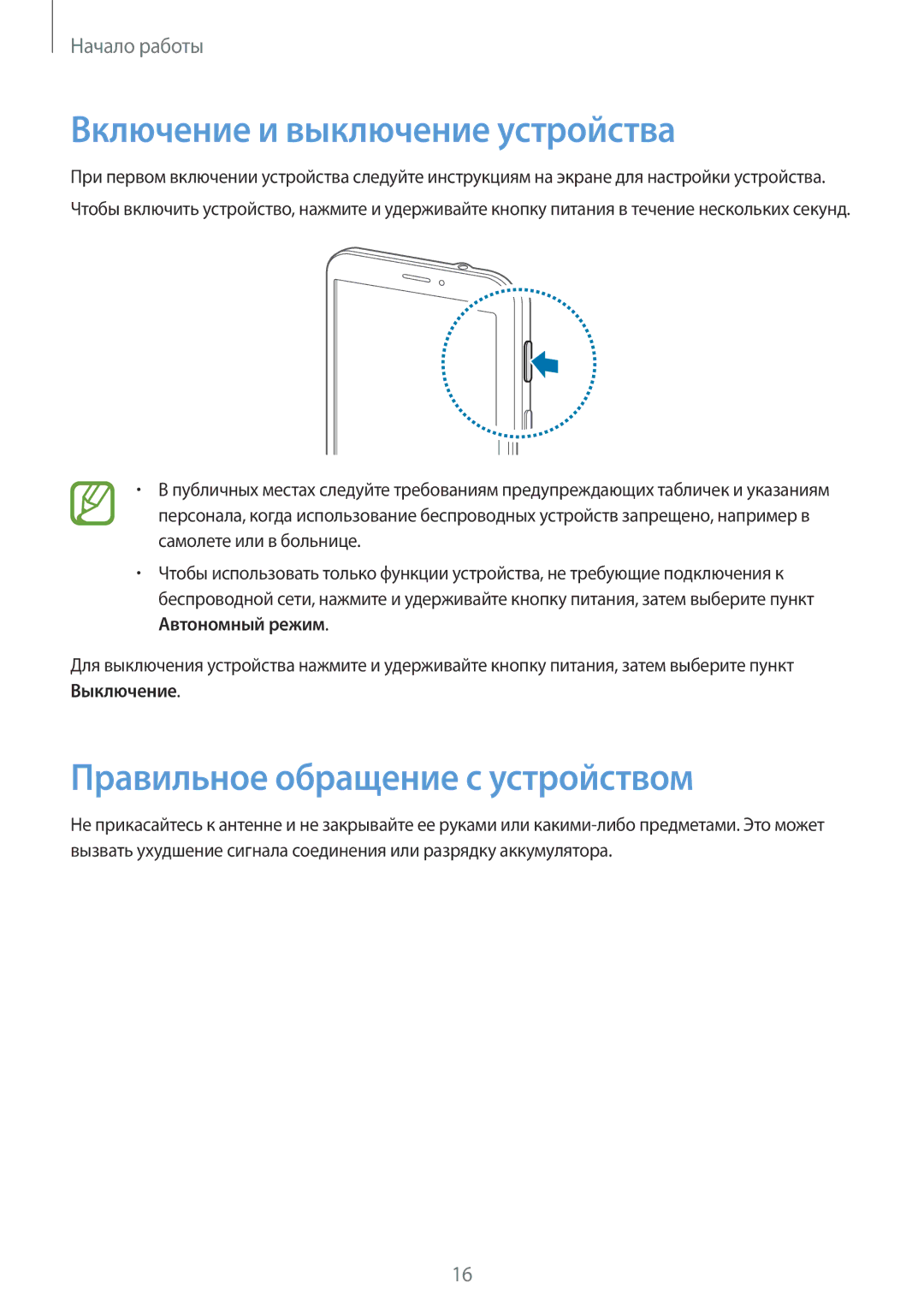SM-T231NZWASER, SM-T231NYKASER specifications
The Samsung SM-T231NYKASER and SM-T231NZWASER are part of the Samsung Galaxy Tab 4 series, designed to provide a great blend of functionality and portability. As tablets, they cater to a range of users including students, professionals, and casual consumers.One of the leading features of the Samsung Galaxy Tab 4 models is their lightweight design, making them easy to carry around. Both devices sport a 7-inch display that provides vibrant colors and sharp details, thanks to their WXGA resolution of 1280 x 800 pixels. This medium size strikes a balance between usability for reading and watching videos without being too cumbersome.
In terms of performance, these tablets come equipped with a quad-core processor, which ensures that users can multitask seamlessly without experiencing lag. Combined with the 1.5 GB of RAM, these devices efficiently handle various applications, whether it's for productivity or entertainment. The internal storage options vary, usually starting at 8GB, with expandable memory through microSD cards, allowing users to store large amounts of media and documents.
The operating system on these tablets usually runs on Android, providing users with access to an extensive array of apps via the Google Play Store. The user interface is intuitive, allowing for a smooth user experience, especially for those familiar with Samsung's TouchWiz graphical interface.
Battery life is another strong point for the SM-T231NYKASER and SM-T231NZWASER. With a reliable battery capacity, users can enjoy extended periods of usage for browsing, gaming, or streaming before needing to recharge.
In terms of connectivity, both tablets support Wi-Fi connectivity, making it easy to browse the internet or stream content. Bluetooth compatibility further extends their functionality, allowing them to connect with various accessories, such as headphones or keyboards.
Photography capabilities are also catered to with front and rear cameras, ideal for video calls and casual photography. Overall, the Samsung SM-T231NYKASER and SM-T231NZWASER tablets stand out for their combination of portability, performance, and versatility, making them suitable devices for a wide audience looking to enhance their digital experience.