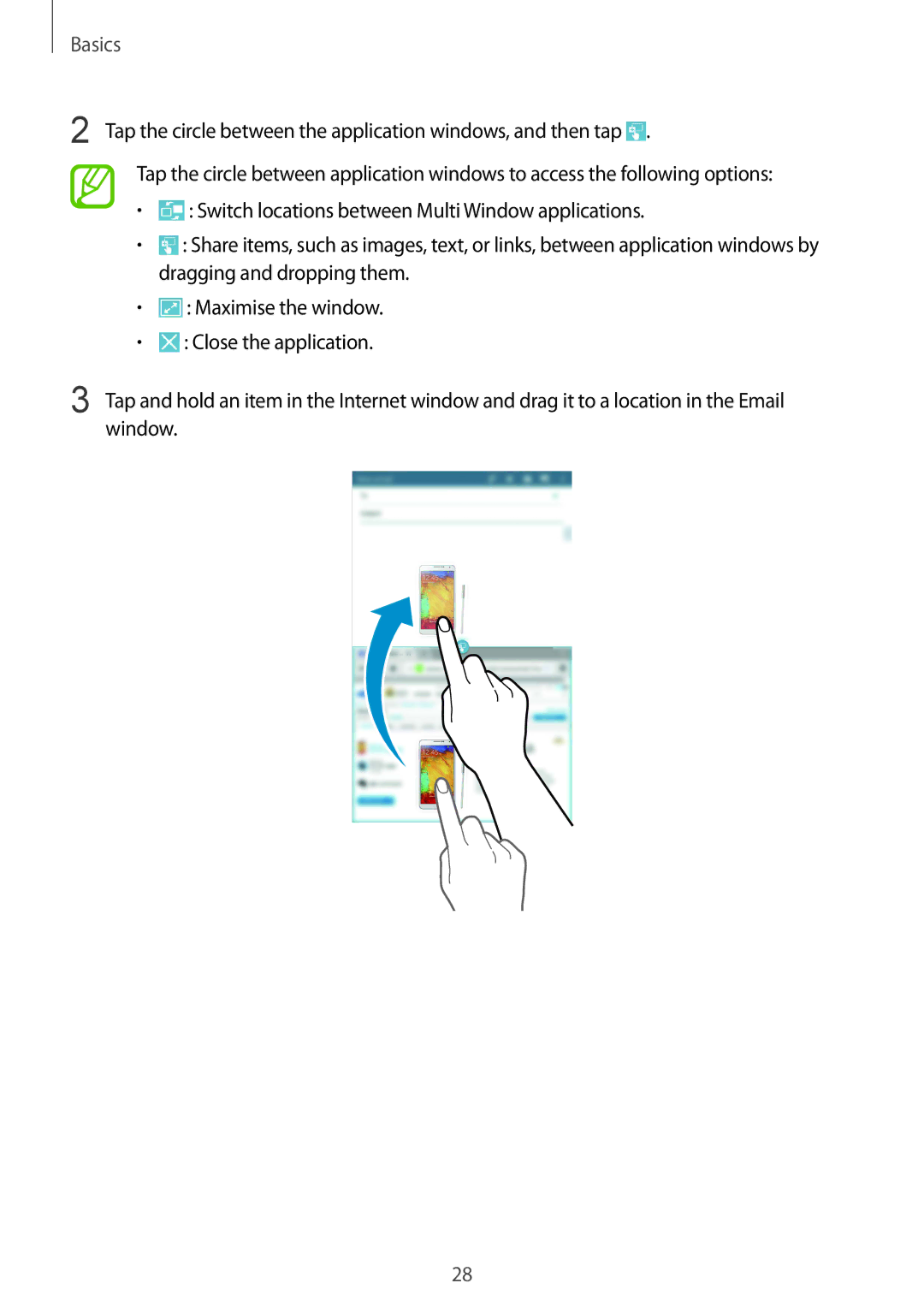Basics
2 Tap the circle between the application windows, and then tap ![]() .
.
Tap the circle between application windows to access the following options:
•![]() : Switch locations between Multi Window applications.
: Switch locations between Multi Window applications.
•![]() : Share items, such as images, text, or links, between application windows by dragging and dropping them.
: Share items, such as images, text, or links, between application windows by dragging and dropping them.
•![]() : Maximise the window.
: Maximise the window.
•![]() : Close the application.
: Close the application.
3 Tap and hold an item in the Internet window and drag it to a location in the Email window.
28