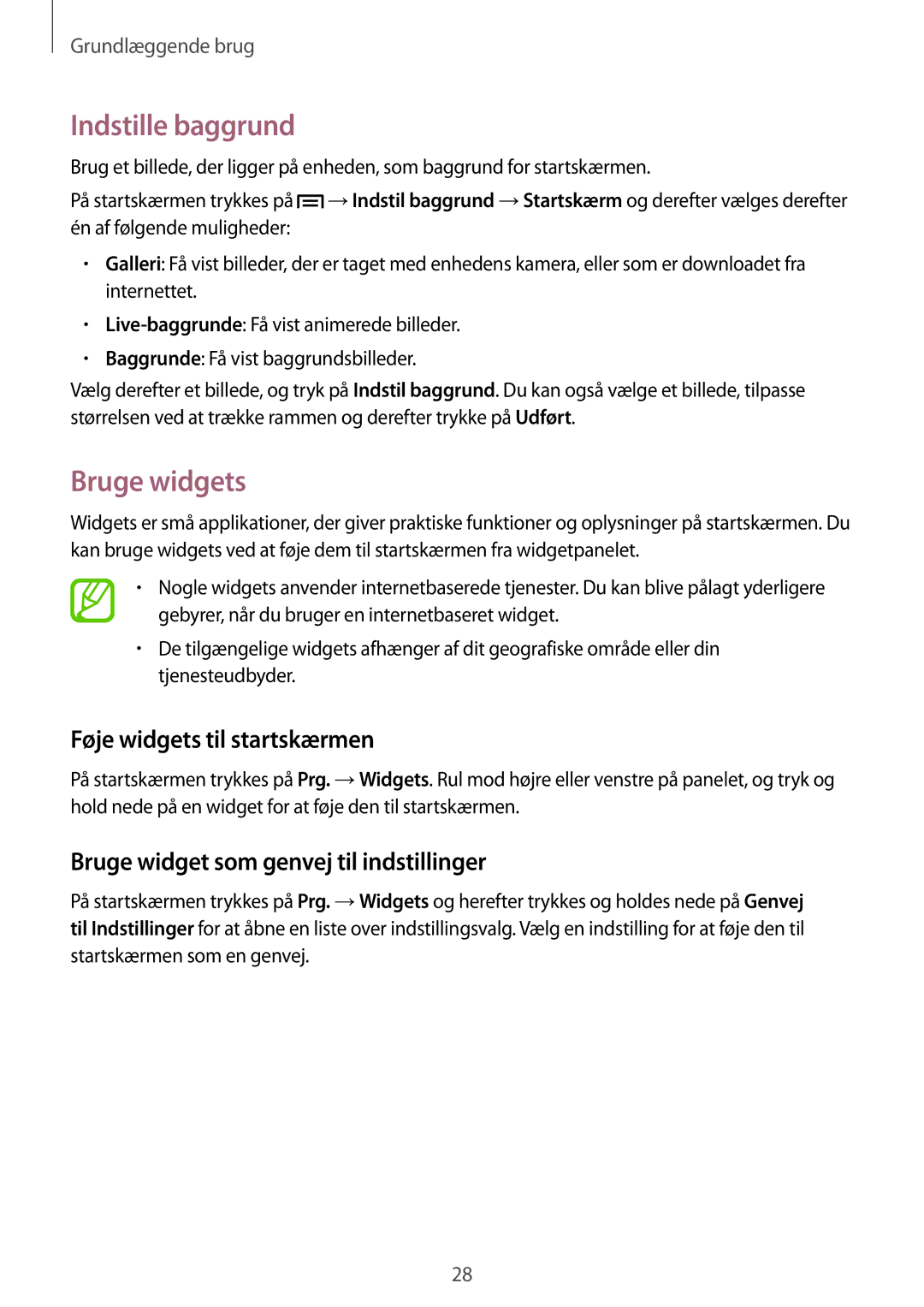SM-T3150GRENEE, SM-T3150MKANEE, SM-T3150ZWENEE, SM-T3150GNANEE, SM-T3150GNENEE specifications
The Samsung SM-T3150 series, specifically the SM-T3150ZWANEE, SM-T3150MKENEE, SM-T3150GNENEE, SM-T3150GNANEE, and SM-T3150ZWENEE models, represents a versatile line of tablets designed for a range of users, from casual media consumers to professionals who require a robust mobile device.These tablets are powered by an efficient processor that ensures smooth multitasking and quick application launches. With varying RAM configurations, up to 3GB, users can experience seamless performance even when running multiple applications simultaneously. Storage options typically range from 16GB to 32GB, and the inclusion of a microSD card slot allows for expandable storage, accommodating users’ needs for additional space for files, apps, and media.
One of the standout features of the Samsung SM-T3150 series is its vibrant display. The tablets are equipped with a high-resolution screen that boasts excellent color reproduction and brightness, making them ideal for watching videos, playing games, or browsing the web. The touch sensitivity is responsive, enhancing user interaction and overall experience.
In terms of connectivity, the SM-T3150 models support Wi-Fi and Bluetooth, allowing users to stay connected to the internet and other devices easily. Some variants may also offer cellular connectivity, providing the flexibility to access data on the go. This feature is particularly useful for users who rely on their tablets for work or travel.
The battery life is another notable characteristic, with these tablets designed to support all-day usage on a single charge. This extended battery life is perfect for users who engage in heavy usage, such as streaming or productivity tasks, without the constant worry of running low on power.
Samsung's proprietary software enhancements also enrich the user experience. The SM-T3150 series typically comes with Android OS, tailor-made with Samsung’s One UI, which offers a user-friendly interface and customizations that enhance accessibility and productivity. Features such as split-screen multitasking, and Samsung DeX mode elevate the experience, making it easier to juggle various tasks.
Overall, the Samsung SM-T3150 series is a blend of performance, functionality, and sleek design, making it a suitable choice for both casual users and professionals. With its range of features, these tablets cater to diverse user preferences while maintaining ease of use and reliability.