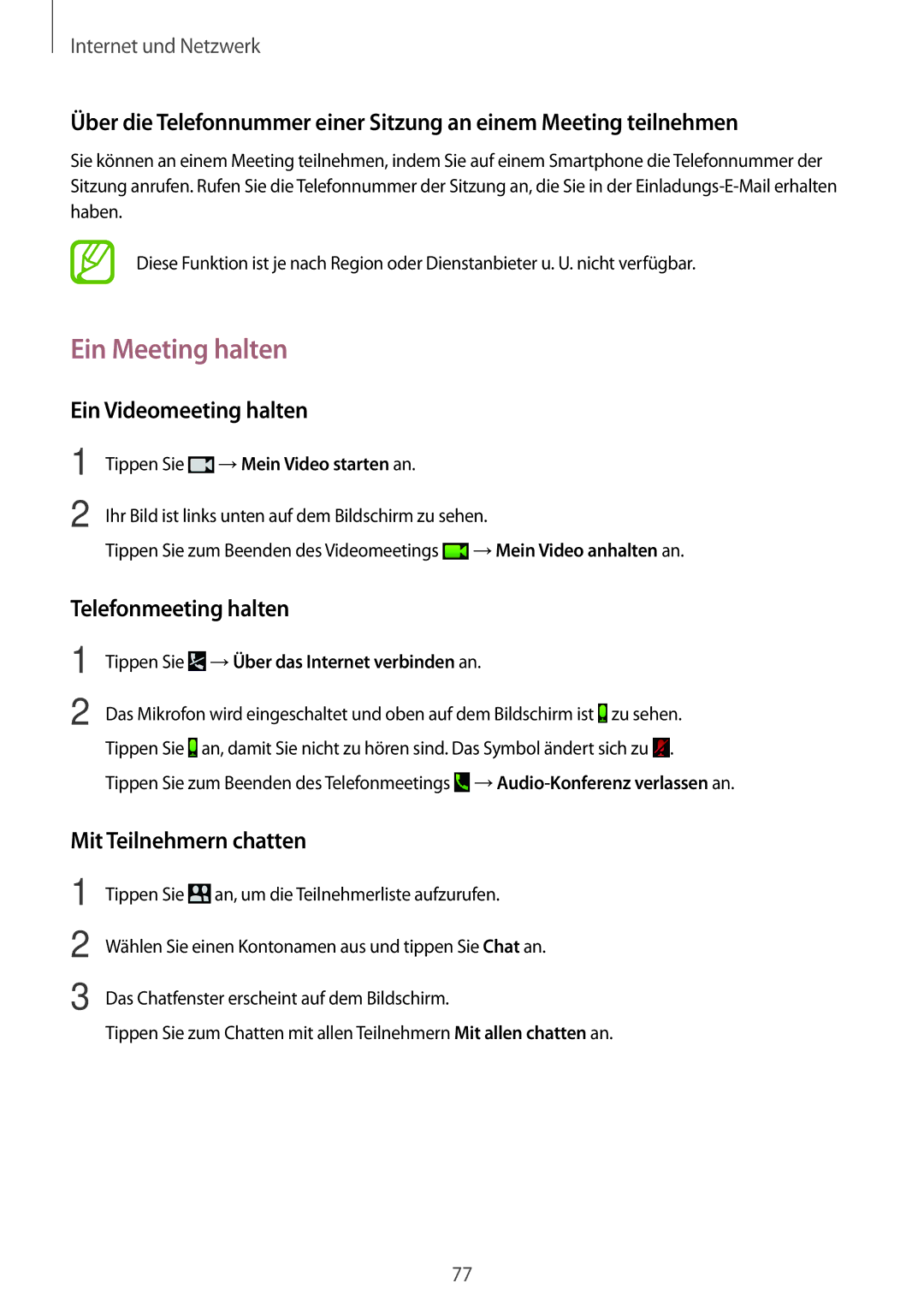SM-T320NZWADBT, SM-T320NZWATUR, SM-T320NZKADBT, SM-T320NZWAEUR, SM-T320NZWATPH specifications
The Samsung SM-T320 series, which includes models such as SM-T320NZKATUR, SM-T320XZWADBT, SM-T320NZWAATO, SM-T320NZWAXEF, and SM-T320NZKAATO, represents a compelling blend of technology and user-friendly features in the tablet market. These devices are primarily targeted at users seeking a versatile tablet that can handle both entertainment and productivity tasks with ease.At the heart of the SM-T320 is a vibrant 10.1-inch display, boasting a resolution of 2560 x 1600 pixels. This high-resolution screen ensures clarity and sharpness, making it ideal for watching videos, browsing the web, or reading e-books. The Super AMOLED technology enhances the visual experience by providing deeper blacks and more vibrant colors, thus delivering an immersive viewing experience.
Powering the SM-T320 series is a robust octa-core processor paired with 3GB of RAM. This combination ensures smooth multitasking, allowing users to switch between applications seamlessly. Whether running demanding apps, playing graphics-intensive games, or engaging in productivity tasks, the performance of these tablets remains consistently responsive.
One of the standout features of the SM-T320 series is its flexible storage options. With an internal storage capacity that starts at 16GB and extends up to 32GB, users can use microSD cards to expand their storage up to a significant limit. This flexibility is particularly advantageous for those who require ample space for media or work-related documents.
Connectivity is another strong suit of the SM-T320 models. They support Wi-Fi, allowing users to access the internet wherever a connection is available. Bluetooth functionality enhances the user experience by enabling quick pairing with other devices such as wireless headphones, keyboards, or speakers.
For those who value photography, the Samsung SM-T320 Series also features a rear-facing camera of 8 MP, accompanied by a 2 MP front-facing camera. This setup allows users to capture high-quality photos and engage in video calls with friends or family.
The design of these tablets is sleek and lightweight, making them easy to carry and handle. The build quality reflects Samsung’s commitment to durability without sacrificing elegance.
Overall, the Samsung SM-T320 series tablets deliver a harmonious combination of advanced features, impressive display technology, and superior performance, making them a strong choice for both casual users and professionals alike. The range of model variants ensures that there is a Samsung tablet to fit a variety of needs and preferences.