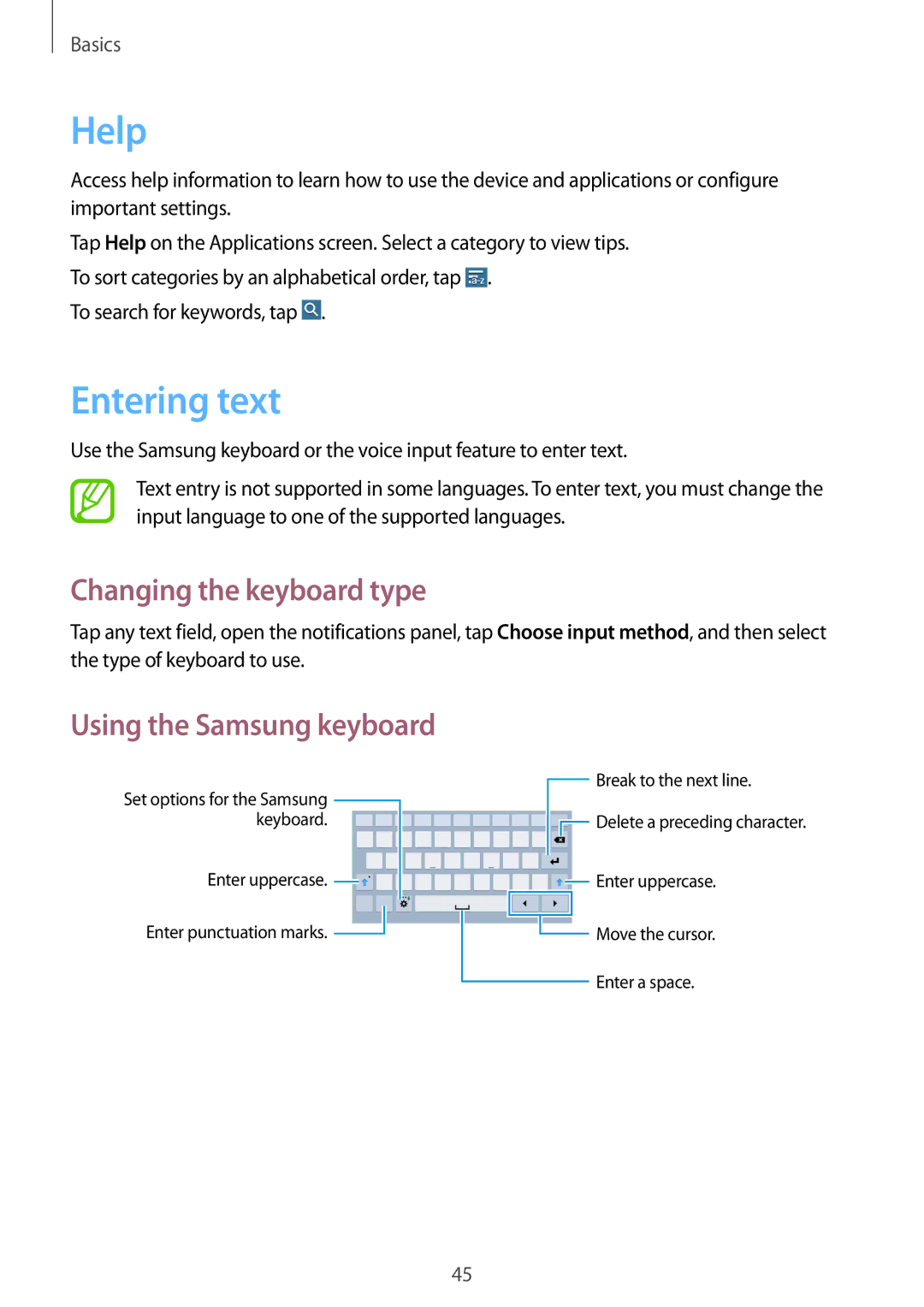SM-T325NZKAKSA, SM-T325NZWAEGY, SM-T325NZWAKSA, SM-T325NZWAXSG, SM-T325NZKAEGY specifications
The Samsung SM-T325 series, commonly referred to as the Samsung Galaxy Tab Active 2, is a robust tablet designed for those who require durability, performance, and versatility, particularly in professional environments. This device stands out due to its rugged design, which is certified with IP68 water and dust resistance, making it ideal for use in challenging conditions such as construction sites or outdoor settings.Equipped with a 8-inch display, the tablet features a resolution of 1280 x 800 pixels, providing bright and clear visuals. The screen is not only responsive but also usable with gloves, enhancing its utility for fieldwork. The tablet boasts a military-grade durability rating (MIL-STD-810G), providing additional assurance against drops and shocks.
Powering the Galaxy Tab Active 2 is an Exynos 7870 processor combined with 3GB of RAM, which ensures smooth multitasking and efficient performance for various applications. The device comes with multiple storage options, typically offering 16GB of internal storage, expandable via a microSD card slot, allowing users to store essential files and applications without running out of space.
The SM-T325 series runs on Android, with a tailored user experience that includes Samsung's Knox security features, safeguarding data and apps against cyber threats. The tablet also includes comprehensive connectivity options, such as Wi-Fi, Bluetooth, and optional LTE for users needing constant internet access on the go.
Photography enthusiasts will appreciate the enhanced capabilities of the Samsung Galaxy Tab Active 2, which includes an 8MP rear camera and a 5MP front-facing camera. These features allow for quality image capture, video conferencing, and even barcode scanning in retail environments.
One striking aspect of the Samsung SM-T325 series is its emphasis on productivity. It supports the Samsung DeX feature, enabling users to connect the tablet to an external display and utilize a desktop-like experience, making it a versatile business tool. Additionally, the tablet is compatible with various accessories, including the rugged S Pen, which further enhances its usability for note-taking and drawing.
Overall, the Samsung Galaxy Tab Active 2 SM-T325 models cater to professionals seeking a reliable, high-performance tablet that can withstand the rigors of daily use in various environments, making it a valuable asset for businesses and industries alike.