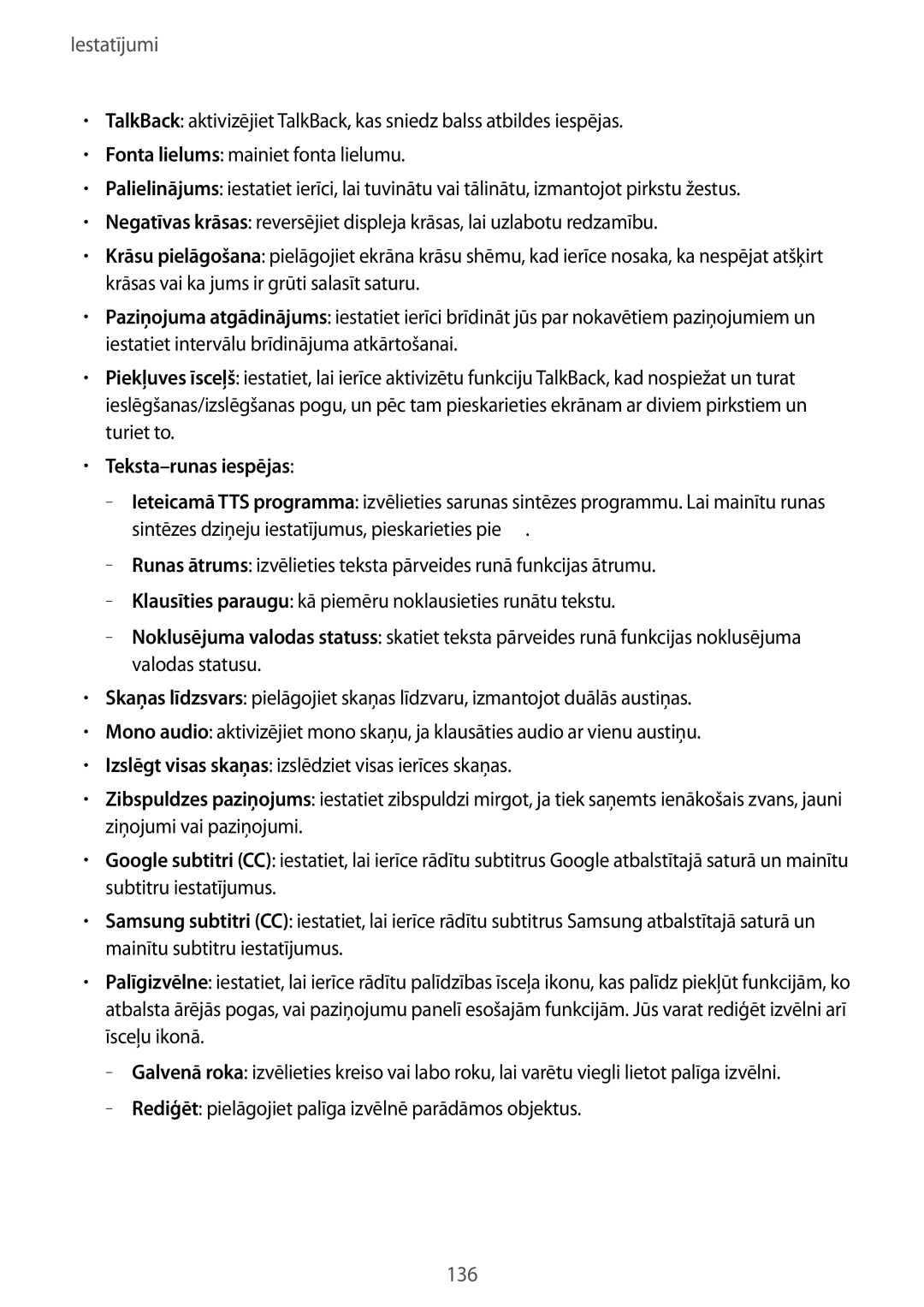Lietotāja rokasgrāmata
Par šo rokasgrāmatu
Autortiesības
Instrukciju ikonas
Autortiesības 2014 Samsung Electronics
Preču zīmes
Saturs
Darba sākšana
Maps
93 Mūzika Kamera Galerija Video YouTube Flipboard
Traucējummeklēšana Akumulatora izņemšana
Darba sākšana
Ierīces izkārtojums
Pogas
Komplekta saturs
SIM vai Usim kartes ievietošana
Akumulatora uzlāde
SIM vai Usim kartes izņemšana
Uzlāde, izmantojot lādētāju
Akumulatora enerģijas patēriņa samazināšana
Akumulatora uzlādes statusa pārbaude
Atmiņas kartes ievietošana
Atmiņas kartes izņemšana
Atmiņas kartes formatēšana
Ierīces ieslēgšana un izslēgšana
Ierīces turēšana
Ierīces bloķēšana un atbloķēšana
Skaļuma regulēšana
Pārslēgšanās uz klusuma režīmu
Indikatora ikonas
Pamatinformācija
Ikona Nozīme
Skārienekrāna lietošana
Pirkstu žesti
Pieskaršanās
Skārienekrānam drīkst pieskarties tikai ar pirkstiem
Pieskaršanās un turēšana
Vilkšana
Pieskaršanās divreiz
Uzsišana
Vadības kustības
Ekrāna pagriešana
Pirkstu saspiešana
Vienkāršas kustības atvieglo ierīces darbības vadību
Panoramēšana, lai pārlūkotu
Pacelšana
Ekrāna pagrieš
Plaukstas kustības
Sasvēršana
Notraukšana
Plaukstas kustība pa labi
Samsung viedā pauze
Aizsegšana
Vairāklogu režīma izmantošana
Dalītā ekrāna vairāklogu režīma izmantošana
Programmu palaišana dalītā ekrāna vairāklogu režīmā
Vairāklogu josla tiek parādīta ekrāna labajā pusē
Satura koplietošana starp programmām
Vairāklogu kombinācijas izveide
Uznirstošā vairāklogu režīma lietošana
Paziņojumi
Sākuma ekrāns
Visu programmu apskate
Klasiska sākuma ekrāna lietošana
Vienuma pievienošana
Lai atgrieztos sākuma ekrānā, nospiediet sākuma pogu
Sākuma ekrānā pieskarieties pie
Fona attēla iestatīšana
Logrīka vai paneļa pievienošana
Satura sākuma ekrāna lietošana
Satura sākuma ekrānā savelciet pirkstus kopā
Logrīka lieluma pielāgošana
Paneļa noņemšana no satura sākuma ekrāna
Programmu saraksts
Programmu izmantošana
Programmu deaktivizēšana
Programmas atvēršana
Atvēršana no nesen lietotajām programmām
Palīdzība
Teksta ievade
Tastatūras veida maiņa
Lai meklētu atslēgvārdus, pieskarieties pie
Lielo burtu ievadīšana
Tastatūras veida maiņa
Valodu tastatūru maiņa
Rokraksts
Savienojuma izveide ar Wi-Fi tīklu
Wi-Fi ieslēgšana un izslēgšana
Teksta ievade ar balsi
Kopēšana un ielīmēšana
Pievienošanās Wi-Fi tīkliem
Wi-Fi tīklu pievienošana
Wi-Fi Certified Passpoint aktivizēšana
Wi-Fi tīklu aizmiršana
Kontu iestatīšana
Kontu pievienošana
Kontu noņemšana
Iestatiet arī Samsung kontu
Savienojuma ar Samsung Kies
Failu pārsūtīšana
Savienojuma izveide ar Windows Media Player
Ierīces drošība
Ierīces pievienošana ar multivides funkcijām
Figūras iestatīšana
Multivides ierīce MTP
Paroles iestatīšana
PIN iestatīšana
Ierīces atbloķēšana
Jaunināšana ar Samsung Kies
Ierīces atjaunināšana
Jaunināšana bezvadu režīmā
Tālrunis
Sakari
Zvanu veikšana
Starptautiska zvana veikšana
Zvana laikā
Zvanu saņemšana
Zvana atteikšana
Automātiska zvanu no nevēlamiem numuriem noraidīšana
Neatbildētie zvani
Zvanu gaidīšana
Video zvana veikšana
Video zvani
Video zvana laikā
Kontakti
Balss pasta ziņu noklausīšanās
Kontaktu pārvaldība
Attēlu maiņa
Kontaktu meklēšana
Kontaktu rādīšana
Kontakta rediģēšana
Kontakta dzēšana
Kontaktu importēšana un eksportēšana
Kontaktu pārvietošana
Kontaktu izlase
Kontaktu grupas
Grupas izveide
Kontaktu pievienošana grupai
Grupu pārvaldīšana
Ziņas
Vizītkarte
Ziņojumu sūtīšana
Lai pievienotu tēmu, pieskarieties pie →Pievienot tēmu
Pasts
Plānotu ziņojumu sūtīšana
Ienākošo ziņojumu skatīšana
Pasta kontu iestatīšana
Ziņojumu lasīšana
Google Mail
Google+
Hangouts
Etiķetes
Fotoattēli
Tīmeklis un tīkls
Internets
Chrome
Vēsture
Saglabātās lapas
Saites
→ Bluetooth un velciet Bluetooth slēdzi pa labi
Bluetooth
Sinhronizācija ar citām ierīcēm
Screen Mirroring
Savienošana pārī ar citām Bluetooth ierīcēm
Datu sūtīšana un saņemšana
Meeting
Sapulces sesijas izveide
Iestatiet sapulces paroli un drošības līmeni
Pievienošanās sapulcei
Pieskarieties pie Pievienošanās sapulcei
Sapulces sesijas ekrāna lietošana
Vadītāja ekrāns
Baltās tāfeles parādīšana
Pieskarieties pie un izmantojiet kādu no šīm iespējām
Sapulces aizvēršana vai iziešana no tās
Dalībnieka ekrāns
WebEx
Ja sapulces laikā tiek zaudēts tīkla savienojums
Ja vadītājs zaudē tīkla savienojumu
Ja dalībnieki zaudē tīkla savienojumu
Konta reģistrēšana
Pieskarieties pie →Connect using Internet
Ierīcē tiek parādīts WebEx ekrāns
Personu uzaicināšana uz sapulci
Pieskarieties pie →Invite by email
Pievienošanās sapulces sesijai
Pievienošanās sapulcei, izmantojot sesijas numuru
Pievienošanās sapulcei, izmantojot uzaicinājuma e-pastu
Sapulces palaišana
Pievienošanās sapulcei, izmantojot sesijas tālruņa numuru
Video sapulces palaišana
Audio sapulces palaišana
Tērzēšana ar dalībniekiem
Ekrāna koplietošana
Ekrāna koplietošanas funkcijas apturēšana
Prezentētāja maiņa
Pieskarieties pie Make presenter
Blakus prezentētāja konta nosaukumam tiks parādīta ikona
Pieskarieties pie →End meeting vai Leave meeting
Remote PC
Ierīces reģistrēšana
Datora reģistrēšana
Pieskarieties pie Pārbaudīt savienojumu
Programmu ekrānā pieskarieties pie Remote PC
Ierīces un datora attāla savienošana
Pieskarieties pie Pārbaudīt savienojumu atsvaidzināt
Datora vadīšana ierīcē
Failu pārsūtīšana starp ierīci un datoru
Planšetdatora un viedtālruņa savienošana
SideSync
Play veik
Viedtālruņa ekrānā pieskarieties pie Labi
Virtuālā viedtālruņa ekrāna lietošana
Virtuālā viedtālruņa ekrāna lieluma pielāgošana
Virtuālā viedtālruņa ekrāna pārvietošana
Teksta ievade
Viedtālruņa ekrāna lietošana
Failu kopēšana no viedtālruņa uz planšetdatoru
Failu kopēšana starp ierīcēm
Failu kopēšana no planšetdatora uz viedtālruni
Mūzika
Multivide
Mūzikas atskaņošana
Atskaņošanas sarakstu izveide
Mūzikas atskaņošana atbilstoši noskaņai
Dziesmas iestatīšana par zvana signālu
Izveidojiet savu dziesmu izlasi
Kamera
Fotografēšana
Fotografēšana
Izmantojot kameru, ieteicams ievērot pieklājības normas
Fotografēšanas režīms
Panorāmas fotoattēli
Video uzņemšana
Filtra efektu lietošana
Video uzņemšana
Ieraksta režīms
Tuvināšana un tālināšana
Režīms duālā kamera
Attālināta kameras vadība
Fotoattēla kopīgošana
Kameras iestatījumu konfigurēšana
Īsceļi
Galerija
Attēlu skatīšana
Tuvināšana un tālināšana
Attēlu skatīšana, izmantojot kustību funkciju
Video segmentu apgriešana
Videoklipu atskaņošana
Attēlu rediģēšana
Attēlu modificēšana
Izlases attēli
Attēlu kolāžu veidošana
Attēlu dzēšana
Attēlu kopīgošana
Iestatīšana par fona attēlu
Seju atzīmēšana
Atzīmju palīga izmantošana
Video
Video klipu dzēšana
Videoklipu koplietošana
Izvēlieties atskaņojamo video
YouTube
Uznirstošā videoklipu atskaņotāja izmantošana
Videoklipu skatīšanās
Videoklipu augšupielāde
Flipboard
Programmu un multivides veikali
Play veikals
Samsung Apps
Play grāmatas
Play Movies & TV
Play mūzika
Play spēles
Play kiosks
Utilītas
Atgādne
Piezīmju veidošana
Piezīmju pārlūkošana
Planner
Notikumu vai uzdevumu izveide
Sinhronizēšana ar Google kalendāru
Kalendāra veida maiņa
Notikumu vai uzdevumu meklēšana
Notikumu vai uzdevumu dzēšana
Dropbox
Cloud
Disks
Sinhronizācija ar Samsung kontu
Datu dublēšana vai atjaunošana
Sinhronizēšana ar Dropbox
Hancom Viewer
Dokumentu meklēšana
Dokumentu lasīšana
Teksta apstrādes programma
Prezentācija
Izklājlapa
Signāls
Pasaules pulkstenis
Voice
Kalkulators
Aktivizēšanas komandu lietošana bloķētā ekrānā
Finder
Google
Meklēšana ierīcē
Meklēšanas diapazons
Mani Faili
Balss meklēšana
Failu skatīšana
Krātuves informācijas apskate
Faila meklēšana
Pieskarieties pie un pēc tam ievadiet meklēšanas kritērijus
Lejupielādes
Apskates režīma maiņa
Mapju izveide
Mapju ātrpiekļuvju pievienošana
Knox
Ceļošana un tuvākā apkaime
Maps
Vietu meklēšana
Norādījumu saņemšana nokļūšanai pie mērķa
Wi-Fi
Wi-Fi iemigšanas politikas iestatīšana
Iestatījumi
Par iestatījumiem
Bluetooth
Wi-Fi Direct
Piesaiste un pārv. tīklājs
Lidojuma režīms
Datu lietošana
Tīkla paātrinātājs
Atrašanās vieta
Citi tīkli
Tuvumā esošās ierīces
Screen Mirroring
Ierīce
Skaņa
Displejs
Vairāki logi
Bloķēšanas ekrāns
Ekrāna režīms
Fona attēls
Fonts
Paziņojumu panelis
Pieejamība
Teksta-runas iespējas
Zvans
Zvana iestatījumi
Pielāgojiet iestatījumus zvanīšanas funkcijām
Zvanu signāli
Zvana signāla un skaņas iestatījumi
Videozvana iestatījumi
Papildu iestatījumi
Zvana un taustiņu signāli
Bloķēšanas režīms
Vadīklas
Valoda un ievade
Samsung tastatūra
Google rakstīšana ar balsi
Meklēšana ar balsi
Teksta-runas iespējas
Peles rādītājs
Rādītāja ātrums
Balss vadība
Kustības
Plaukstas kustība
Viedais ekrāns
Vispārīgi
Konti
Cloud
Dublēšana un atiestatīšana
Aksesuārs
Programmu pārvaldnieks
Noklusējuma programmas
Akumulators
Drošība
Krātuve
Iestatīt SIM kartes bloķēšanu
Par ierīci
Google iestatījumi
Droš. politikas atjaunin
Pielikums
Traucējummeklēšana
Skārienekrāns reaģē pārāk lēni vai nepareizi
Nodrošiniet, lai netiktu bloķēta ierīces iekšējā antena
Pārliecinieties, ka lādētājs ir savienots pareizi
Ierīce ir jūtami uzkarsusi
Nodrošiniet, lai ierīce atbalstītu attiecīgo failu tipu
Netiek atrastas citas Bluetooth ierīces
Dati, kas saglabāti ierīcē ir zuduši
Akumulatora izņemšana
Izņemiet no ierīces SIM vai Usim karti un atmiņas karti
Aizmugures pārsega atdalīšanu
Virsmas
Latvian /2015. Rev.1.2