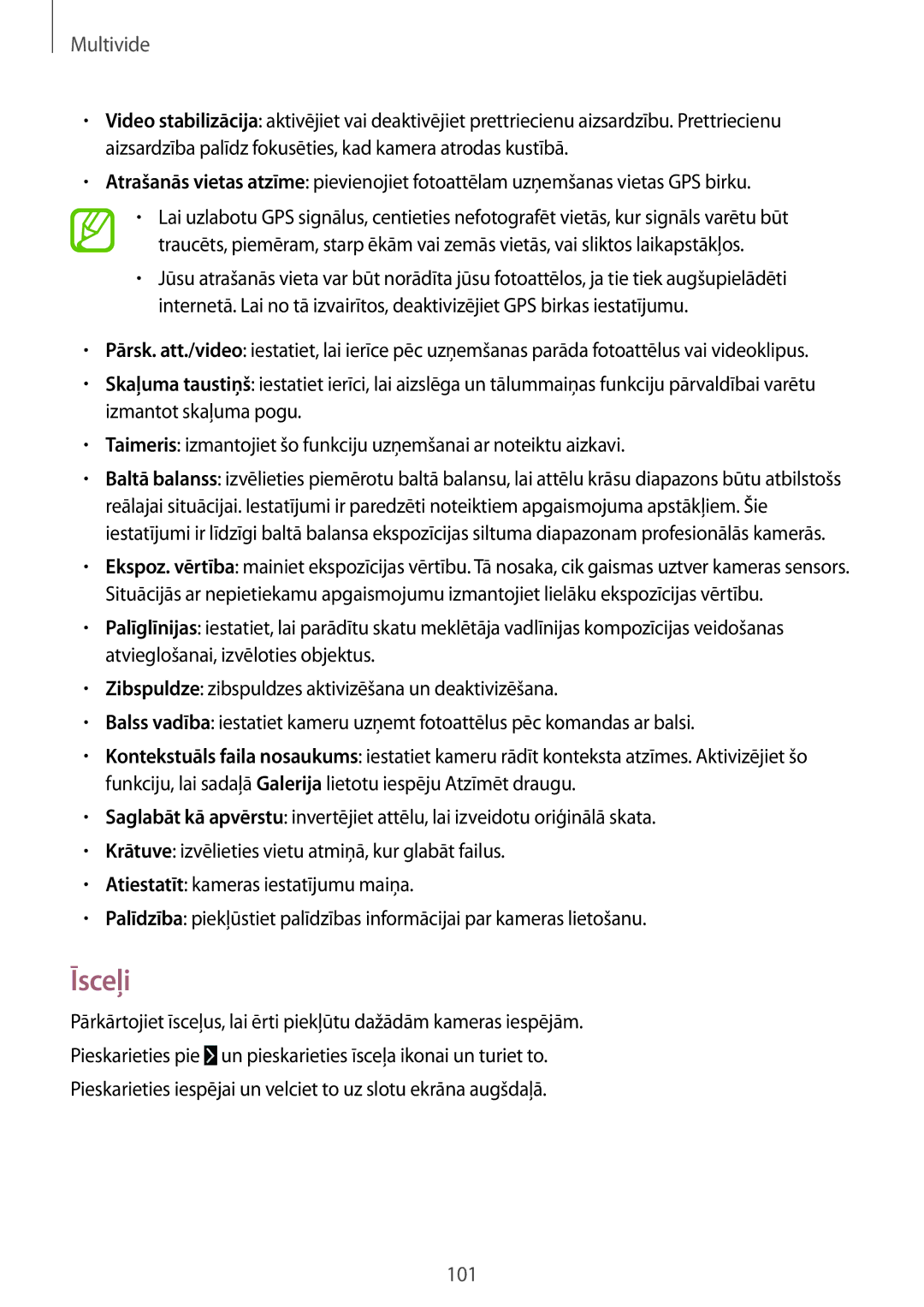SM-T525NZWASEB, SM-T525NZKASEB specifications
The Samsung SM-T525NZKASEB and SM-T525NZWASEB are two variants of the Galaxy Tab S5e, a mid-range tablet that offers a perfect blend of performance, design, and usability. Launched in 2019, the Galaxy Tab S5e has garnered attention for its sleek aesthetics and robust features that appeal to both casual users and professionals alike.One of the most notable characteristics of the Galaxy Tab S5e is its ultra-slim design. With a thickness of only 5.5mm and weighing around 400 grams, this tablet is incredibly portable, making it easy to carry around for work or leisure. The metal body gives it a premium look and feel, enhancing durability without compromising on style.
The device features a stunning 10.5-inch Super AMOLED display with a resolution of 2560 x 1600 pixels, delivering vibrant colors and deep contrasts. This display makes it an excellent choice for watching movies or working on detailed projects, providing an immersive viewing experience. The tablet supports HDR10, further enhancing the visual quality for compatible content.
Performance-wise, the Galaxy Tab S5e is powered by the Qualcomm Snapdragon 670 processor, coupled with 4GB or 6GB of RAM depending on the model. This configuration ensures smooth multitasking and efficient app performance, whether you’re streaming videos, browsing the web, or playing games. The tablet also offers a choice of storage options up to 128GB, which can be expanded via a microSD card, providing ample space for apps, documents, and multimedia.
Another appealing feature is its long-lasting battery life. The Tab S5e comes equipped with a 7,040mAh battery that supports up to 14 hours of video playback on a single charge. With Quick Charge 2.0 support, users can quickly recharge the device when needed, ensuring minimal downtime.
In terms of software, the tablet runs on Samsung’s One UI, based on Android, delivering a user-friendly interface and access to a wide range of apps through the Google Play Store. The included features like Samsung DeX allow users to connect the tablet to a monitor, providing a desktop-like experience that's particularly useful for productivity tasks.
Connectivity options include USB-C, Wi-Fi, and optional LTE support for those needing a reliable internet connection on the go. The dual speakers tuned by AKG provide an impressive audio experience, making the tablet suitable for both entertainment and communication purposes.
In summary, the Samsung SM-T525NZKASEB and SM-T525NZWASEB offer an impressive combination of style, performance, and functionality. With their advanced features, user-friendly software, and robust design, these tablets cater to the diverse needs of users, making them a solid option in the competitive tablet market.