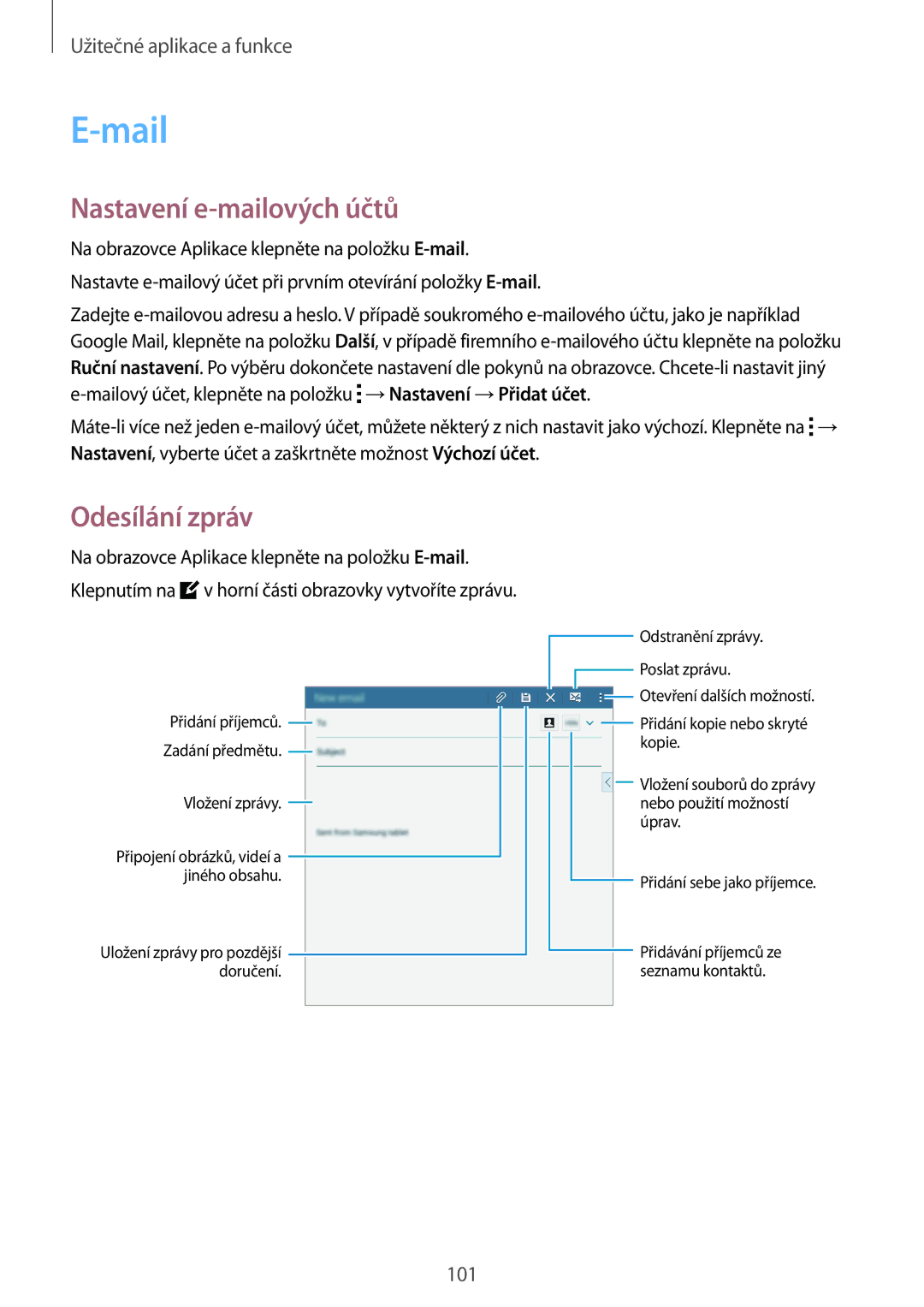SM-T700NTSAXEO, SM-T700NTSAXEH, SM-T700NHAAAUT, SM-T700NZWAXEH, SM-T700NTSAAUT specifications
The Samsung SM-T700 series, which includes models such as SM-T700NZWAXSK, SM-T700NTSAXSK, SM-T700NTSAEUR, SM-T700NZWAXEZ, and SM-T700NZWAEUR, showcases Samsung's commitment to delivering high-quality tablets that combine performance with sleek design. Designed primarily for productivity and entertainment, these devices cater to a diverse range of users, from professionals to casual consumers.One of the standout features of the SM-T700 tablets is their vibrant display. The devices are equipped with a Super AMOLED screen, delivering stunning colors and deeper blacks, which enhance the viewing experience for multimedia consumption such as movies, games, and reading. The high resolution of the display ensures that details are sharp and clear, making it perfect for both work and leisure.
Performance-wise, the SM-T700 models are powered by an efficient processor that facilitates smooth multitasking. Whether users are running multiple applications simultaneously or engaging in resource-intensive tasks like gaming or graphic editing, these tablets maintain fluidity and responsiveness. Coupled with ample RAM, users can expect seamless navigation and a user-friendly experience.
The tablets come with an expansive internal storage capacity, allowing users to keep their favorite apps, media, and files without the constant worry of running out of space. For further convenience, many models support microSD expansion, enabling users to increase storage as needed.
Connectivity is another strong point for the SM-T700 series. With support for both Wi-Fi and Bluetooth, users can easily connect to the internet and synchronize with other devices. This makes it a practical choice for those who need to stay connected while on the go.
In terms of design, the tablets are crafted with a premium build quality, featuring a sleek and lightweight profile that enhances portability. The aesthetic is complemented by a user-friendly interface powered by Samsung’s TouchWiz, providing easy access to applications and settings.
Additionally, the SM-T700 models often incorporate features such as a high-quality camera for both photography and video calls, further enhancing their multifunctional appeal.
In conclusion, the Samsung SM-T700 series represents a blend of cutting-edge technology, premium design, and robust performance. With their impressive displays, powerful processors, ample storage options, and portability, these tablets are ideal for anyone looking to enhance their digital lifestyle. Whether for work or play, they are equipped to meet a wide array of needs, making them a solid investment in the tablet market.