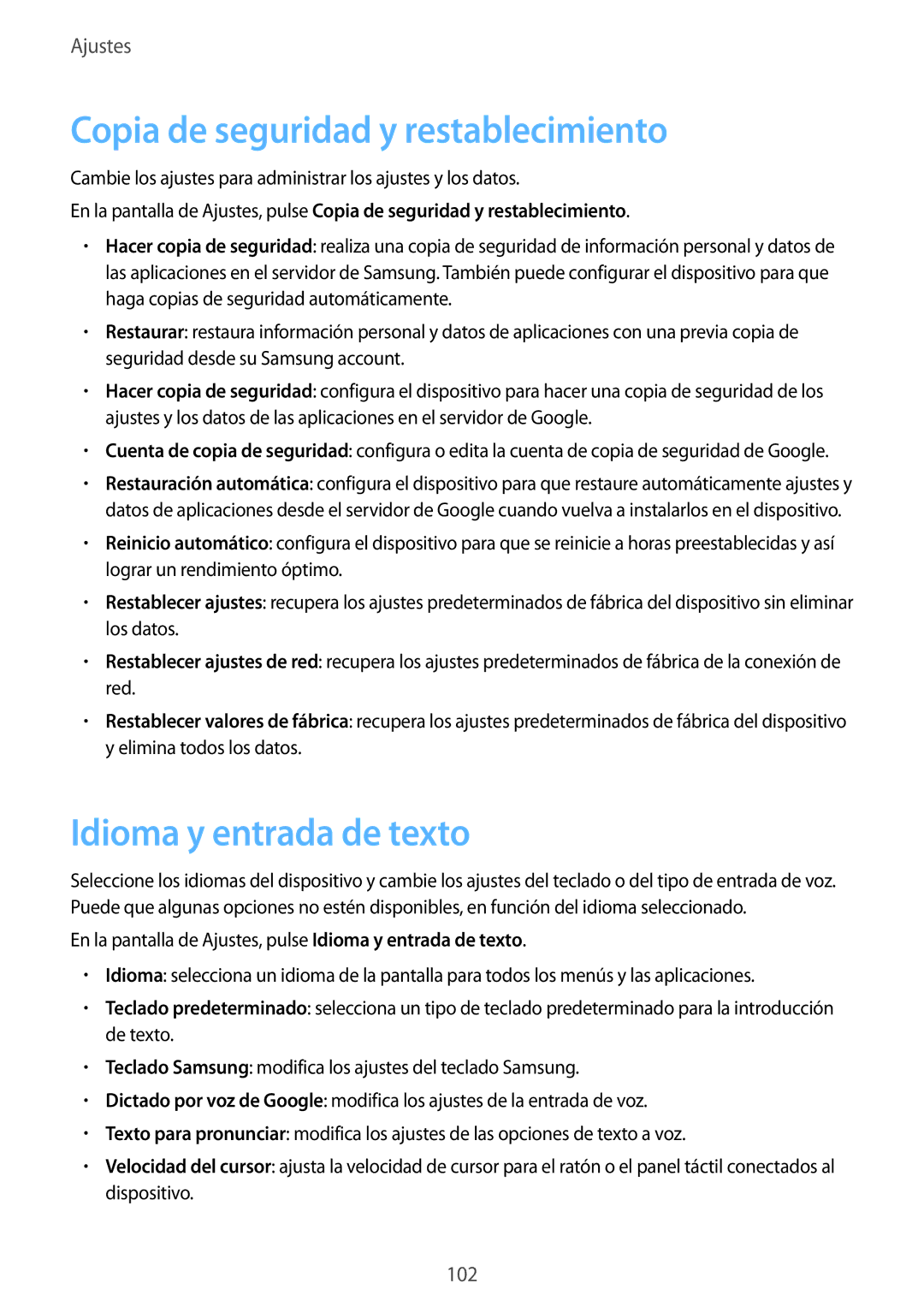SM-T710NZWEPHE, SM-T810NZKEPHE, SM-T710NZKEPHE, SM-T810NZWEPHE specifications
The Samsung SM-T810NZWEPHE and SM-T810NZKEPHE are part of the Galaxy Tab S series, which is known for delivering a premium tablet experience. These models blend aesthetic appeal with high-performance features suitable for various multimedia tasks and productivity needs.One of the defining characteristics of the Galaxy Tab S series is its display technology. Both models boast a stunning 10.5-inch Super AMOLED display, which offers vibrant colors, deep blacks, and exceptional viewing angles. With a resolution of 2560 x 1600 pixels, the screens provide sharp and detailed visuals, making them ideal for watching movies, playing games, or browsing the web.
Under the hood, the Samsung SM-T810NZWEPHE and SM-T810NZKEPHE are powered by the Exynos 5420 octa-core processor, which ensures smooth multitasking and powerful performance. With 3GB of RAM, users can run multiple applications simultaneously without experiencing lag. The internal storage options are generous, starting at 32GB, and can be expanded via a microSD card slot, accommodating users who require additional space for files, apps, and media.
These tablets come equipped with an 8MP rear camera and a 2.1MP front-facing camera, allowing users to take high-quality photos and engage in video calls. The cameras perform well in various lighting conditions, providing flexibility for users who like to capture moments on the go.
Connectivity is another strong suit for the SM-T810NZWEPHE and SM-T810NZKEPHE. They support Wi-Fi, Bluetooth, and optional LTE, ensuring users can stay connected wherever they are. Additionally, the inclusion of a fingerprint scanner offers an extra layer of security, granting quick and secure access to the device.
With a lightweight and slim profile, these tablets are highly portable, making them perfect companions for users who are always on the move. Battery life is robust, allowing for prolonged use without frequent recharges. Running on Android with Samsung’s intuitive user interface, these devices offer a streamlined user experience, enhancing productivity and entertainment.
Overall, the Samsung SM-T810NZWEPHE and SM-T810NZKEPHE represent a blend of advanced technology, premium design, and versatility, making them excellent choices for anyone in need of a high-quality tablet for work or leisure.