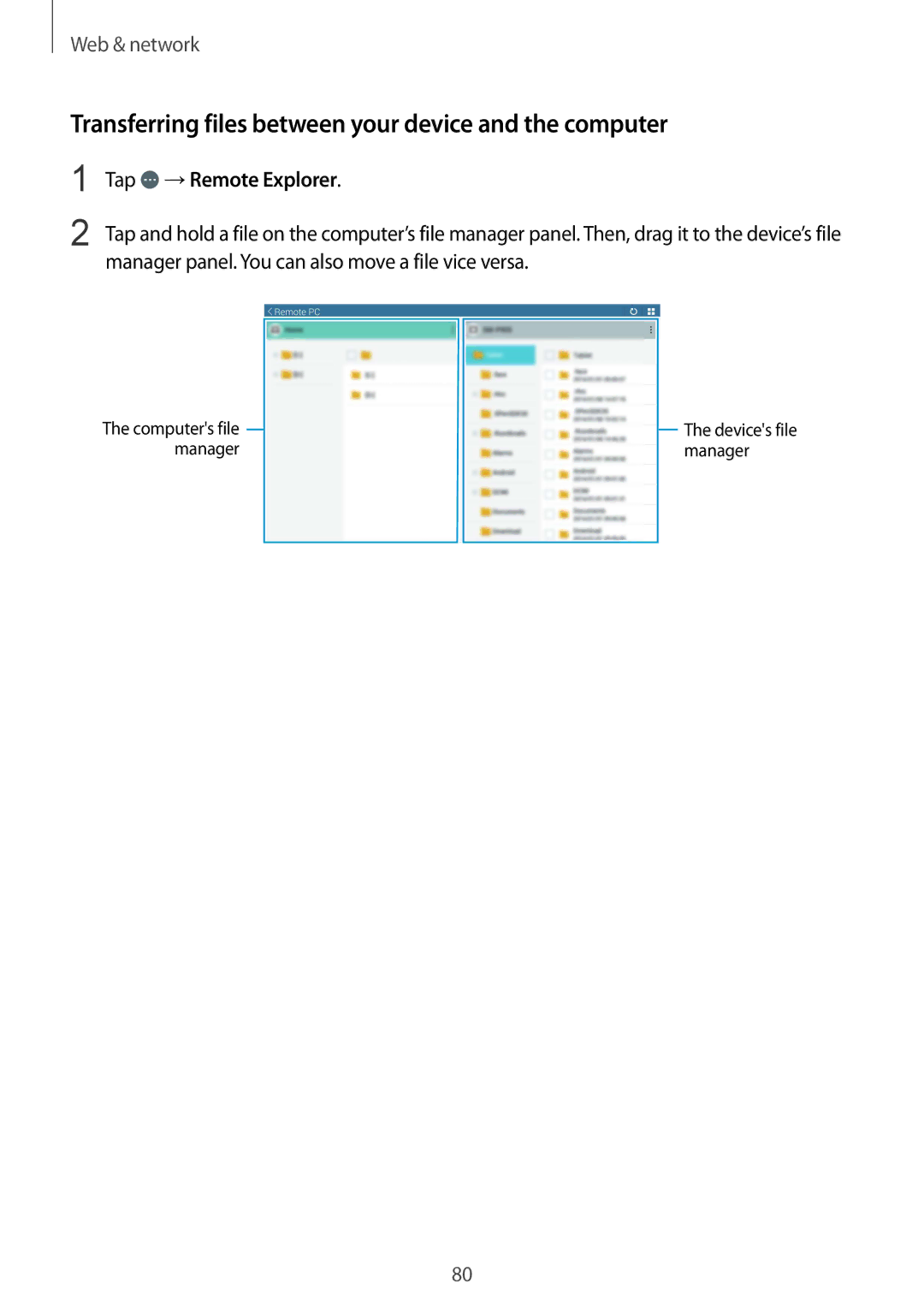Web & network
Transferring files between your device and the computer
1
2
Tap  →Remote Explorer.
→Remote Explorer.
Tap and hold a file on the computer’s file manager panel. Then, drag it to the device’s file manager panel. You can also move a file vice versa.
The computer's file ![]() manager
manager
![]() The device's file manager
The device's file manager
80