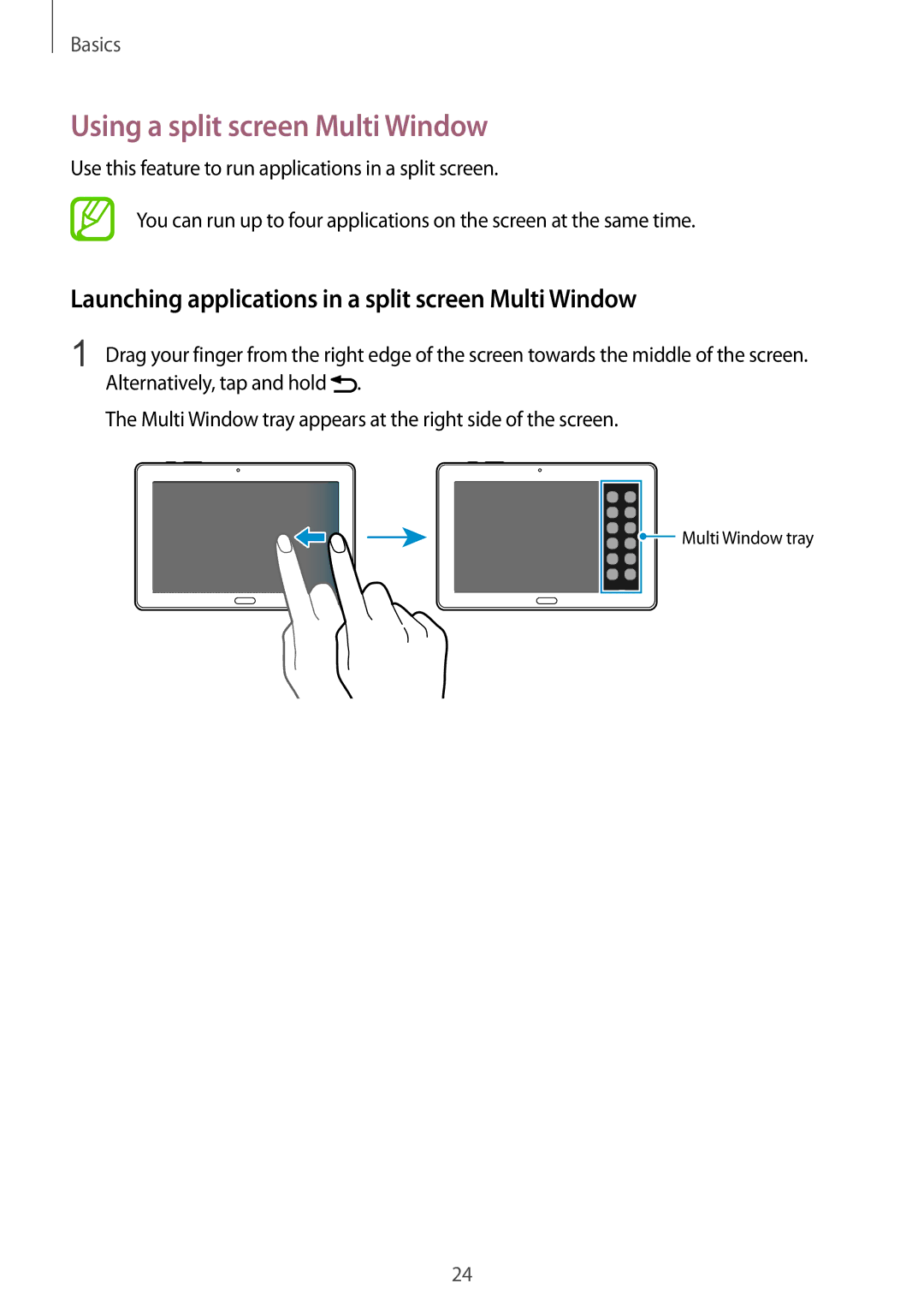Basics
Using a split screen Multi Window
Use this feature to run applications in a split screen.
You can run up to four applications on the screen at the same time.
Launching applications in a split screen Multi Window
1 Drag your finger from the right edge of the screen towards the middle of the screen. Alternatively, tap and hold ![]() .
.
The Multi Window tray appears at the right side of the screen.
Multi Window tray |
24