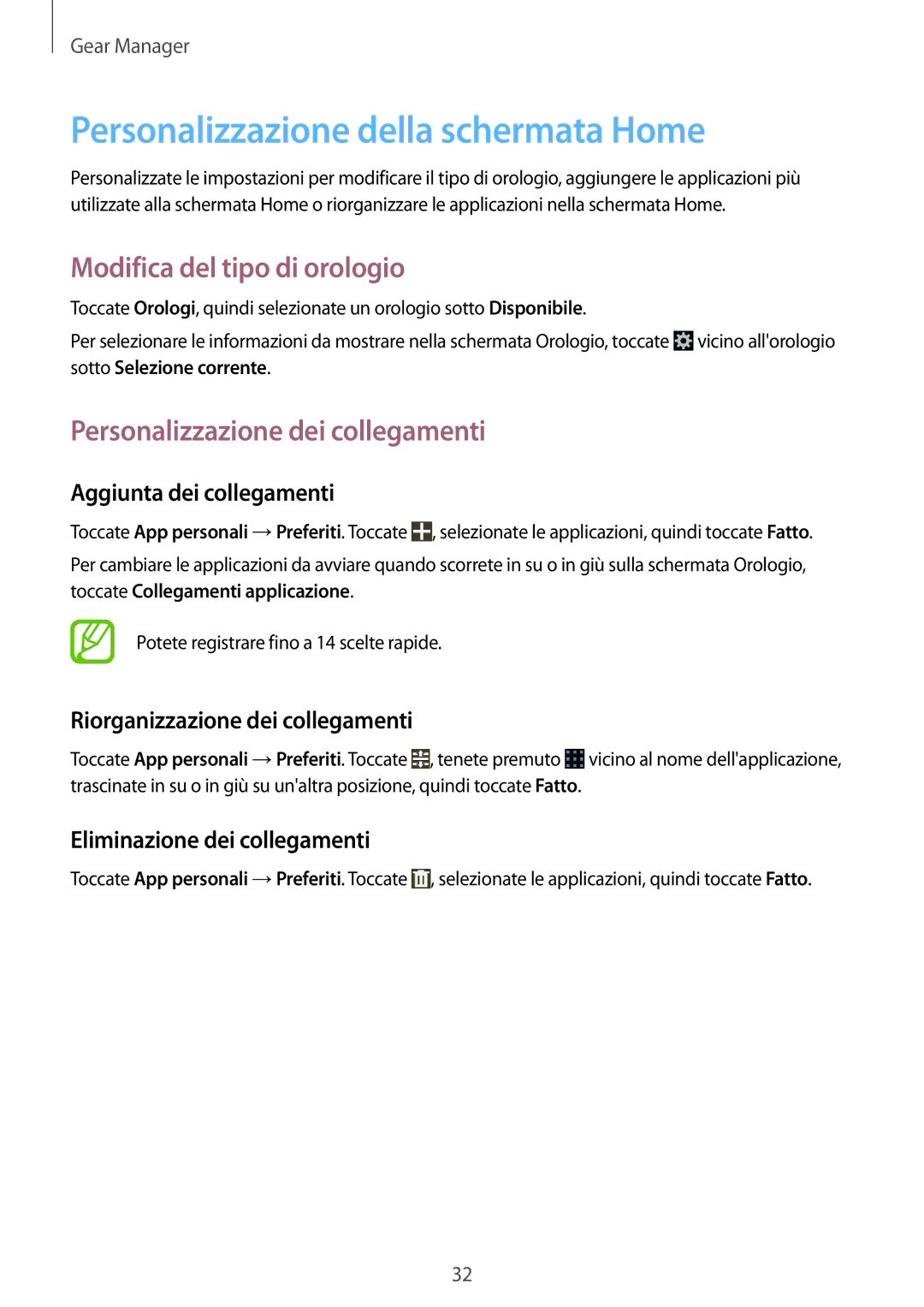SM-V7000ZGATUR, SM-V7000ZKATUR, SM-V7000ZKAAUT, SM-V7000WDALUX, SM-V7000ZAAITV specifications
The Samsung SM-V7000 series encompasses a range of innovative devices designed to enhance user experience through cutting-edge technology and features. This line includes models such as the SM-V7000ZOATUR, SM-V7000ZWATUR, SM-V7000WDAITV, SM-V7000ZGAITV, and SM-V7000ZAAXEO, each tailored to meet diverse consumer needs while maintaining Samsung's hallmark quality and performance.At the core of the SM-V7000 series is the integration of advanced display technology. The devices are equipped with high-resolution AMOLED screens that deliver vibrant colors and deep blacks, ensuring an immersive visual experience whether for gaming, media consumption, or day-to-day tasks. The screens also feature high refresh rates, which make animations smoother and interactions more responsive.
Performance-wise, these models incorporate powerful processors and ample RAM that enable seamless multitasking and support for resource-intensive applications. This capability is complemented by robust internal storage options, allowing users to store a vast array of apps, games, and media without worrying about running out of space. Moreover, the devices support expandable storage, giving consumers the flexibility to increase their device's capacity according to their needs.
Another notable characteristic of the SM-V7000 series is its commitment to connectivity. Each model supports a variety of network standards, including 5G, ensuring fast and reliable internet access. This feature, paired with advanced Wi-Fi capabilities, enhances both productivity and entertainment experiences, allowing users to stream content and perform online activities without interruptions.
Security is also a key focus in the SM-V7000 series. Samsung has integrated robust security features, including secure facial recognition and fingerprint scanning, to protect user data and privacy. Additionally, Samsung Knox technology provides an extra layer of security, safeguarding sensitive information from potential threats.
The design of the SM-V7000 series reflects Samsung's attention to detail and user-centric approach. The devices boast sleek aesthetics, lightweight builds, and ergonomic features that enhance usability and comfort. Available in various attractive colors, they cater to different personal styles while being durable enough to withstand everyday wear and tear.
In summary, the Samsung SM-V7000 series represents a fusion of advanced technology, user-friendly features, and sleek designs. With a focus on performance, connectivity, and security, these devices are well-equipped to meet the needs of modern users, making them an excellent choice for anyone in search of a versatile and powerful device.