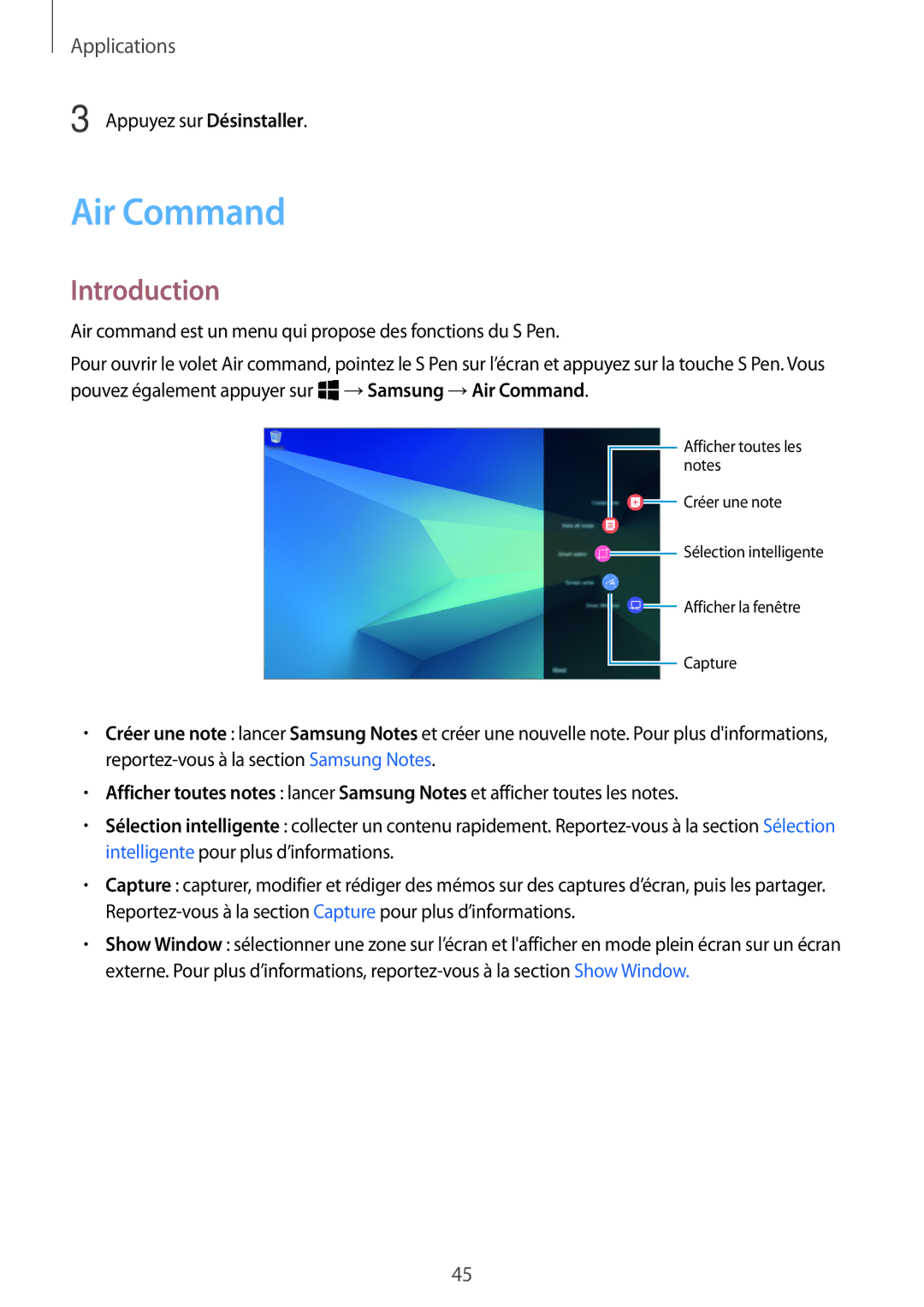Applications
3 Appuyez sur Désinstaller.
Air Command
Introduction
Air command est un menu qui propose des fonctions du S Pen.
Pour ouvrir le volet Air command, pointez le S Pen sur l’écran et appuyez sur la touche S Pen. Vous pouvez également appuyer sur ![]() →Samsung →Air Command.
→Samsung →Air Command.
![]() Afficher toutes les notes
Afficher toutes les notes
![]() Créer une note
Créer une note
![]() Sélection intelligente
Sélection intelligente
Afficher la fenêtre |
Capture |
•Créer une note : lancer Samsung Notes et créer une nouvelle note. Pour plus d'informations,
•Afficher toutes notes : lancer Samsung Notes et afficher toutes les notes.
•Sélection intelligente : collecter un contenu rapidement.
•Capture : capturer, modifier et rédiger des mémos sur des captures d’écran, puis les partager.
•Show Window : sélectionner une zone sur l’écran et l'afficher en mode plein écran sur un écran externe. Pour plus d’informations,
45