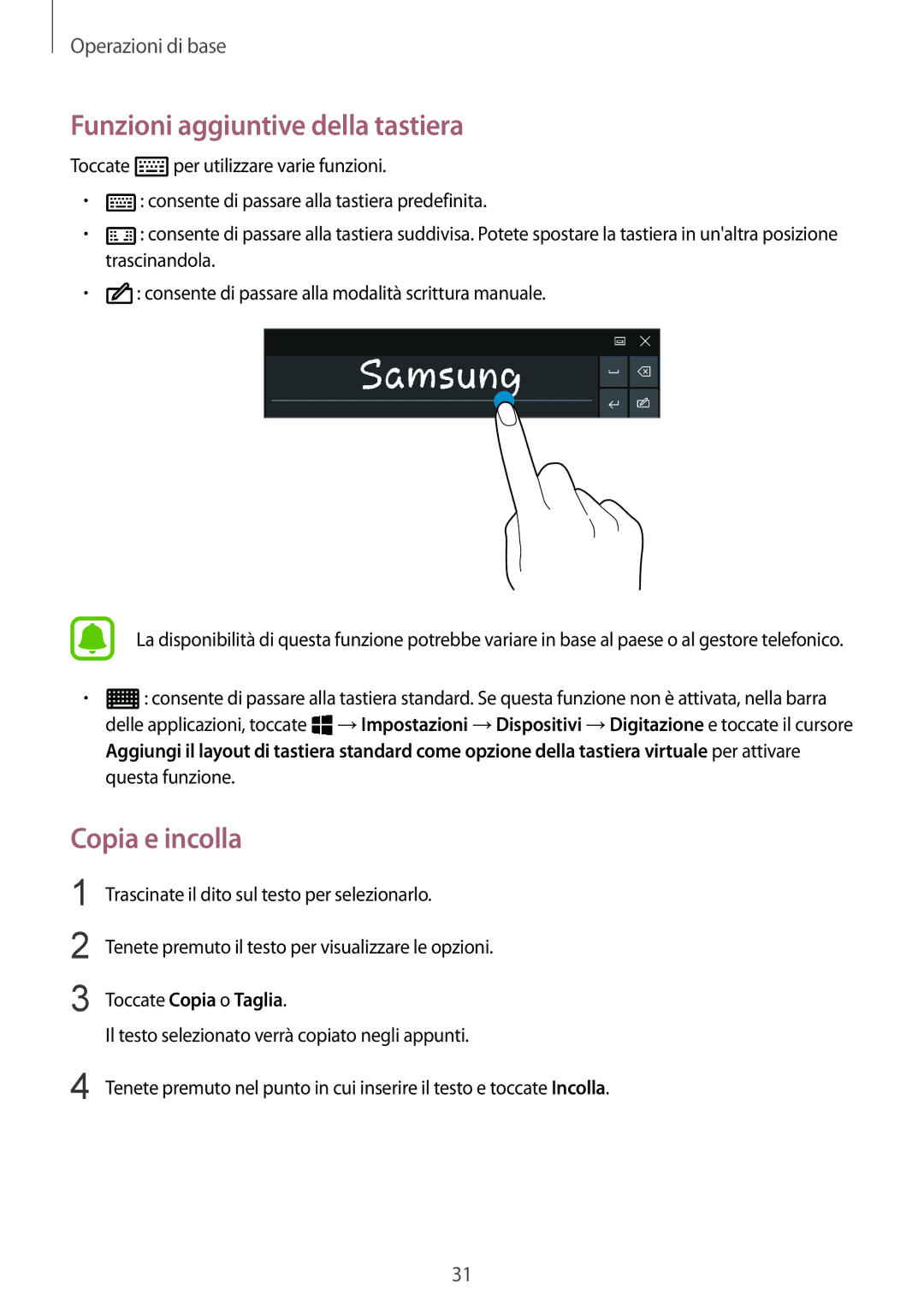SM-W708NZKAITV, SM-W700NZKAITV, SM-W708NZKATIM, SM-W708NZKALUX specifications
The Samsung SM-W708 series, which includes the SM-W708NZKALUX, SM-W708NZKATIM, SM-W700NZKAITV, and SM-W708NZKAITV, represents a significant advancement in mobile technology, catering to the demands of today's tech-savvy users.One of the standout features of this series is its sleek design that combines elegance with functionality. The devices boast high-quality finishes and a lightweight build, making them easy to handle and carry. Their compact form factor also enhances portability, ideal for users who are always on the go.
In terms of display, the Samsung SM-W708 series is equipped with vibrant AMOLED screens that provide stunning visuals with deep blacks and vivid colors. The high resolution guarantees an immersive viewing experience whether you're watching videos, playing games, or browsing the web. Additionally, the screens feature touch sensitivity which allows for smooth interactions and multitasking capabilities.
Performance-wise, the SM-W708 series is powered by robust processors that ensure efficient operation and seamless performance across applications. With ample RAM, these devices can handle multiple tasks simultaneously without any noticeable lag, making them suitable for both work and play. The combination of powerful hardware and optimized software contributes to a user-friendly experience.
Connectivity is another key feature of the SM-W708 series. These devices support various network options, including 4G LTE, which ensures faster download and browsing speeds. They also come equipped with Bluetooth and Wi-Fi capabilities for easy sharing and connectivity with other devices.
Security is emphasized in the SM-W708 series through features like biometric authentication. Users can enjoy peace of mind knowing their personal information is safeguarded via fingerprint recognition or facial recognition technology.
Moreover, the SM-W708 series packs extensive storage options, allowing users to store an ample amount of data, including apps, photos, and videos. The possibility of expandable storage further enhances usability, catering to users with demanding storage needs.
In conclusion, the Samsung SM-W708 series, including models like SM-W708NZKALUX, SM-W708NZKATIM, SM-W700NZKAITV, and SM-W708NZKAITV, showcases a blend of innovative features, advanced technologies, and thoughtful design. Whether for productivity or entertainment, these devices are tailored to meet the varying needs of modern users. Their combination of performance, connectivity, security, and aesthetic appeal marks them as a noteworthy choice in the competitive mobile market.