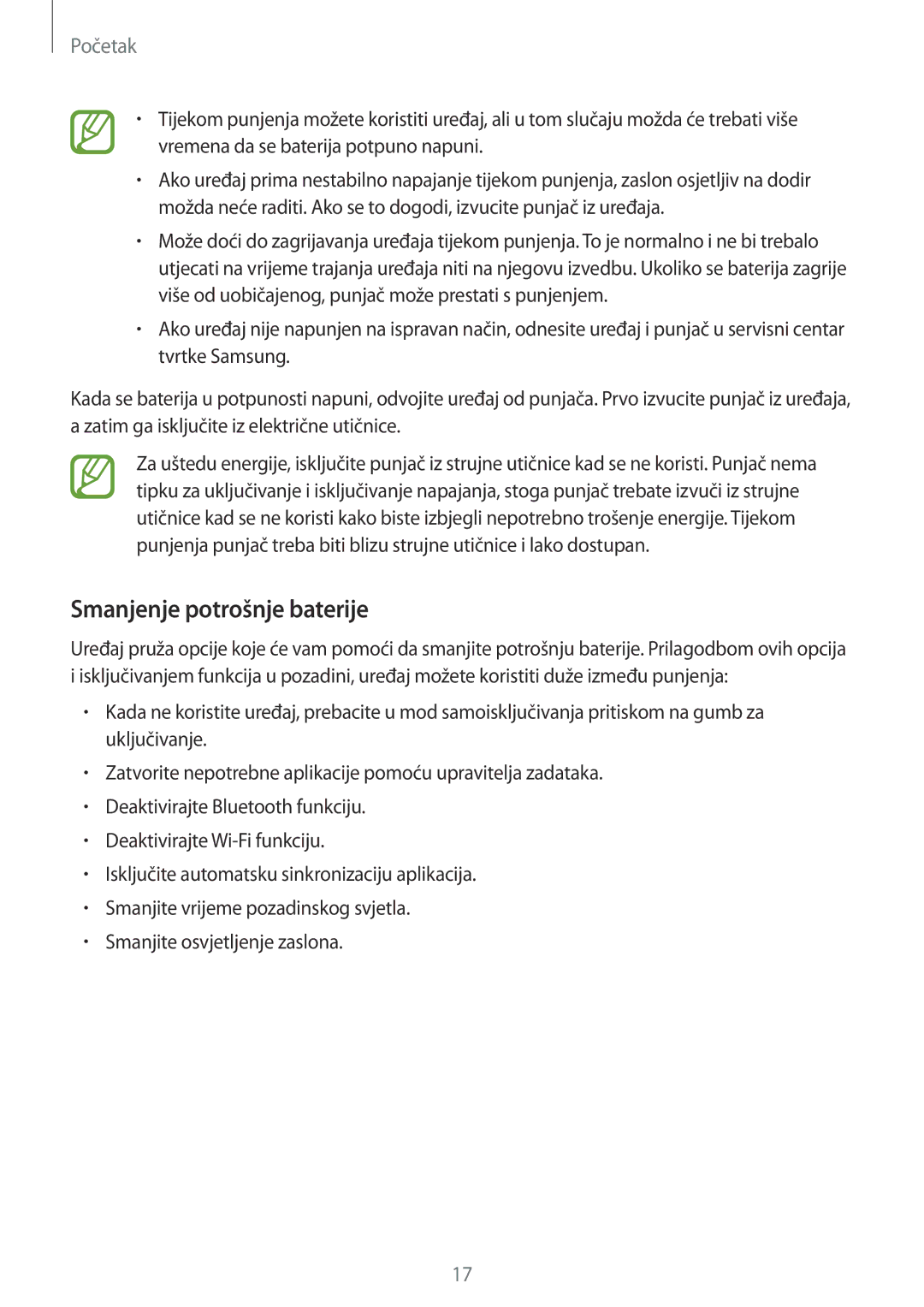SM-A500FZDUTWO, SM-A500FZWUSEE, SM-A500FZKUSEE, SM-A500FZKUTWO, SM-A500FZKUVIP specifications
The Samsung SM-A500FZKUDHR, SM-A500FZWUVIP, SM2A500FZKUVIP, SM-A500FZDUSEE, and SM-A500FZWUTWO represent a series of elegant smartphones known for their impressive balance of performance and affordability. These devices, part of the Galaxy A series, are geared towards users who seek dependable technology coupled with a stylish design.One of the standout characteristics of these models is their sleek and refined aesthetics. With a slim profile and smooth contours, the smartphones offer a comfortable grip and an attractive look that appeals to various users. The premium-feel materials used in their construction illustrate Samsung's commitment to quality and durability.
In terms of display, the devices feature a vibrant Super AMOLED screen that brings visuals to life with bright colors and deep contrasts. The high resolution ensures that images and videos appear sharp and clear, making them ideal for media consumption and gaming.
Performance-wise, these models are equipped with an efficient processor that provides smooth multitasking capabilities, allowing users to navigate through applications seamlessly. Paired with adequate RAM and storage options, they cater to everyday needs, from social media browsing to more intensive applications.
The camera system is another highlight of these smartphones. They come with a decent primary camera that captures clear and vibrant images, even in less than optimal lighting conditions. Features such as autofocus and various shooting modes enhance the photography experience, making it enjoyable for both casual and aspiring photographers.
Battery life is also impressive across this series, with a robust battery that lasts through a full day of usage, ensuring users stay connected without constantly searching for a charger. Additionally, the devices support fast charging technology, minimizing downtime and keeping users on-the-go.
Connectivity options are diverse, including support for LTE networks that provide fast internet access. Bluetooth, Wi-Fi, and GPS functionality enhance usability, catering to modern lifestyle demands.
Overall, the Samsung SM-A500FZKUDHR, SM-A500FZWUVIP, SM2A500FZKUVIP, SM-A500FZDUSEE, and SM-A500FZWUTWO smartphones exemplify Samsung’s dedication to offering high-quality devices that balance style, functionality, and performance. They stand as excellent choices for those seeking reliable smartphones packed with essential features that cater to contemporary needs.