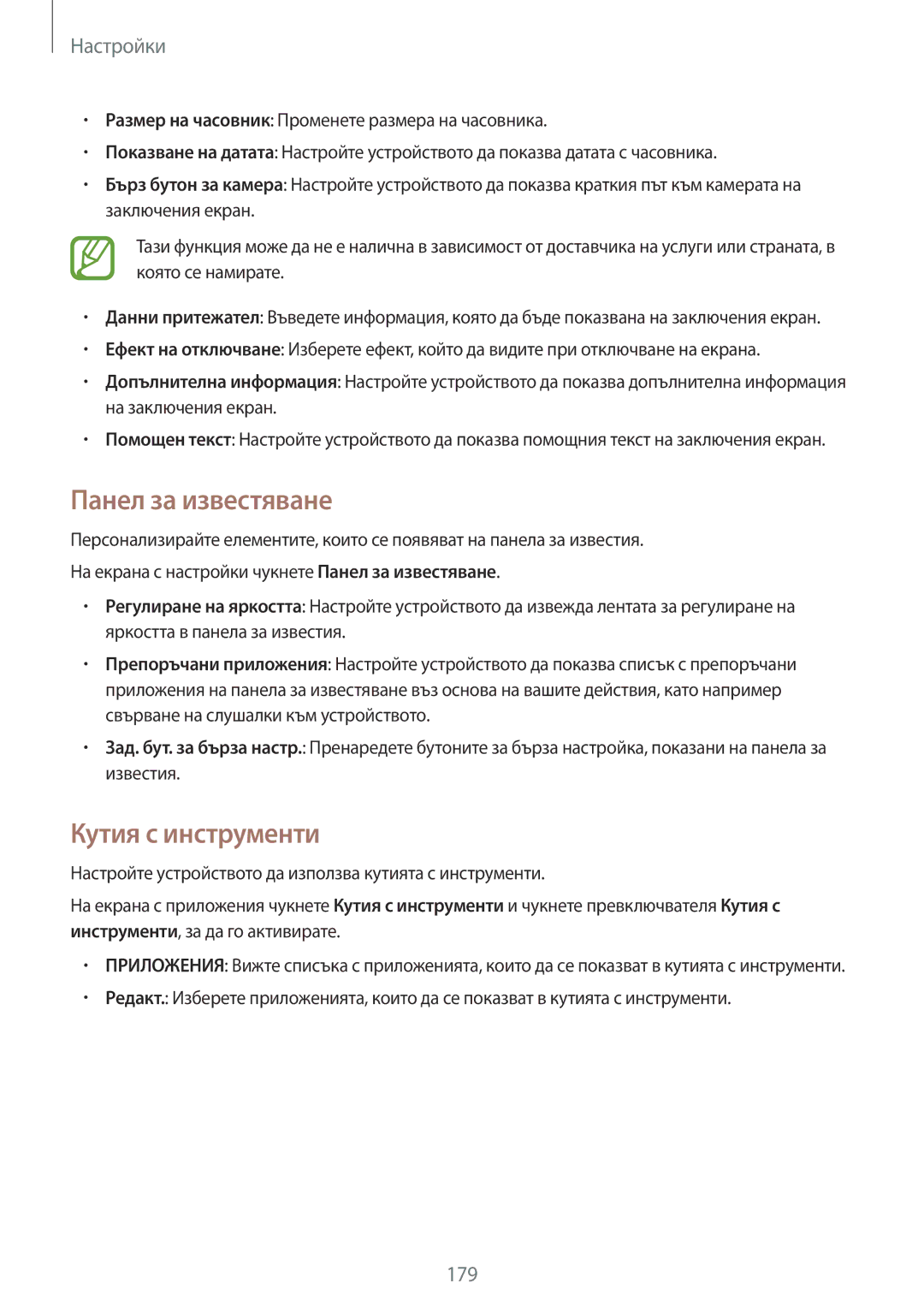Ръководство на Потребителя
Прочети ме първо Начално ръководство
Съдържание
Контакти
Разрешаване на проблеми
Прочети ме първо
Поддържане на водо- и прахоустойчивостта
Икони с инструкции
Съдържание на пакета
Начално ръководство
Оформление на устройството
Бутони
Инсталиране на SIM или Usim карта и батерия
Използване на SIM или Usim карта и батерия
Начално ръководство
Премахване на SIM или Usim карта и батерия
Зареждане на батерията
Начално ръководство
Намаляване на консумацията на батерията
Инсталиране на карта с памет
Използване на карта с памет
Форматиране на картата с памет
Премахване на картата с памет
Захранване
Включване и изключване на устройството
Отключване и заключване на екрана
Чукване
Основни функции
Използване на сензорния екран
Двукратно почукване
Чукване и задържане
Плъзгане
Раздалечаване и събиране на пръстите
Бързо плъзгане
Начален екран
Оформление на началния екран
Опции на началния екран
Използване на Моето списание
Екран с приложения
Икона Значение
Индикаторни икони
Използване на панела за известяване
Панели за известия и бързи настройки
Пренареждане на бутоните за бързи настройки
Регулиране на яркостта
Използване на панела за бързи настройки
Затваряне на приложение
Отваряне на приложения
Инсталиране на приложения
Samsung Apps Galaxy Apps
Google Play Maгaзин
Активиране на приложения
Теглене на предложени приложения
Управление на приложения
Активиране и деактивиране на приложения
Промяна на езика на въвеждане
Въвеждане на текст
Оформление на клавиатурата
Смяна на оформлението на клавиатура
Използване на допълнителни функции на клавиатурата
Копиране и поставяне
Екранна снимка
За Моите файлове
Моите файлове
Създаване на папка Създайте папка
Разглеждане на файлове
Режим ултра пестене на енергия
Пестене на енергия
Режим на пестене на енергия
Изпратете съобщение
Преглед на помощна информация
Мобилни данни
Wi-Fi
Връзки с мрежи
Използване на умен мрежов превключвател
Добавяне на Wi-Fi мрежи
Активиране на Wi-Fi Passpoint
Забравяне на Wi-Fi мрежи
Използване на мобилната точка за достъп
Привързване и Mobile hotspot
За привързването и мобилните точки за достъп
Отметнете USB привързване
Използване на Bluetooth привързване
Отметнете Bluetooth привързване
Използване на USB привързване
Преглед на уеб страници
Интернет
Управление на списъка за бърз достъп
Задаване на началната страница
Управление на хронологията на уеб страниците
Директно повикване
Движения и жестове
Покр. на екрана с ръка
Умно известяване
Спир. звук/пауза
Обръщане на устройството
Плъзнете с длан за заснемане
Кутия с инструменти
Въздушен изглед
Увеличаване на чувствителността на сензорния екран
Управление на началния екран
Персонализиране
Управление на началния екран и екрана с приложения
Промяна на режим на изглед
Управление на екрана с приложения
Управление на папки
Управление на панели
Създаване на папки
Преместване на елементи
Чукнете Задаване на тапет или Готово
Задаване на тапет и тонове на звънене
Задаване на тапет
Промяна на тоновете на звънене
Пръстов отпечатък
Промяна на метода за заключване на екрана
Шаблон
Парола
Отпеч
Скенер за пръсти
За по-добро разпознаване на пръстовите отпечатъци
Регистриране на пръстови отпечатъци
Управление на регистрирани пръстови отпечатъци
Проверка на паролата за Samsung акаунт
Промяна на алтернативната парола
Отключване на екрана с пръстови отпечатъци
Скриване на съдържание
Личен режим
За личния режим
Преглед на скрито съдържание
Управление на кратки пътища
Използване на Samsung Smart Switch
Лесен режим
Използване на резервни акаунти
Използване на Samsung Kies
Използване на Smart Switch Mobile
Използване на Smart Switch с компютри
Акаунта
Настройка на акаунти
Добавяне на акаунти
Премахване на акаунти
Осъществяване на повиквания
Телефон
Осъществяване на повиквания от списъка с предпочитани
Осъществяване на повиквания от списъка със записи
Чукнете Клавиатура
Предвиждане на номера
Номера за бързо набиране
Осъществяване на международен разговор
Пропуснати повиквания
Получаване на повиквания
Отговор на повикване
Отхвърляне на повикване
По време на гласов разговор
Опции по време на гласов разговор
По време на видео разговор
Създаване на записи ръчно
Контакти
Добавяне на записи
Преместване на записи от други устройства
Споделяне на запис
Работа със записи
Редактиране на запис
Изтриване на запис
Импортиране и експортиране на записи
Управление на групи
Сливане на записи с акаунти
Чукнете →Добавяне на бърз клавиш в началния екран
Търсене на записи
Добавяне на кратки пътища към началния екран
Изпращане на съобщения
Съобщения и имейли
Съобщения
Вмъкни усмихнато лице Въведете емотикони
Изпращане на съобщения по разписание
Добавяне на записи към приоритетен списък
Преглеждане на входящи съобщения
Настройка на имейл акаунти
Управление на съобщения
Достъп до допълнителни опции
Прочитане на съобщения
Заснемане на снимки или записване на видеоклипове
Камера
Основно заснемане
Пренареждане на преките пътища на камерата
Стартиране на камерата при заключен екран
Чукнете →Отдалечен визьор
Отдалечен визьор
Етикет на камерата
Снимка и още
Режими на заснемане
Авто
Красиво лице
Когато сте готови с редактирането на снимките, чукнете
Чукнете Режим →Вирт. обик
Панорама
Вирт. обик
Прод.снимане
Изтегляне на режими на снимане
HDR Богати цветове
Управление на режимите на заснемане
Настройки на камерата
Камера
Преглед на съдържание на устройството
Галерия
Преглед на снимки или видеоклипове
Достъп до допълнителни опции
Избор на опция за сортиране
→ Албум →Studio
Редактиране на снимки или видеоклипове
Фото студио
Чукнете →Студио →Фото студио
Чукнете →Студио →Студио за колаж
Студио за колаж
Когато сте готови с редактирането на изображението, чукнете
Чукнете →Студио →Орязване на видео
Орязване на видео
Настройки на Галерия
Възпроизвеждане на музика
Мултимедия
Музика
→ Adapt Sound →Включено
Създаване на плейлисти
Преглед на списък с препоръчвани песни
Задаване на песен като тон за звънене или аларма
Достъп до песен на устройство наблизо
Възпроизвеждане на музика според настроение
Възпроизвеждане на музика, запазена на други устройства
Достъп до музика на регистрирано устройство
Възпроизвеждане на видеоклипове
Видео
Заснемане на изображения
Споделяне или изтриване на видеоклипове
Редактиране на видеоклипове
Използване на изскачащия видео плейър
Достъп до видеоклип на устройство в близост
Достъп до видеоклип на регистрирано устройство
Функции на S Health
Health
За S Health
Създаване на потребителски профил
Основен екран на S Health
Използване на менютата на S Health
Помощник за ходене
Преглед на извървените от вас стъпки в графика
Започване на упражнения
Помощник за упражнения
Нулиране на записите за стъпките за деня
113
114
115
Чукнете Задав. цел за тренировка →Цел за ефект на тренир
117
Преглед на регистър за изгорените калории
Записване на приета храна
Преглед на приети калории в графика
Чукнете Актуализир
Управление на теглото
Въвеждане на информация за често консумирани храни
Чукнете →Моята храна
122
Нулиране на запис за теглото
Преглед на записаното ви тегло в графика
Чукнете →Още приложения
Инсталиране на допълнителни приложения S Health
Настройки на S Health
125
Активиране на режима на спешност
Функции за защита
Спешен режим
За режима на спешност
Добавяне на основни записи
Съобщение за помощ
Деактивиране на режима на спешност
За съобщението за помощ
Предупредителни известия
Известия за лоши метеорологични условия гео новини
Изпращане на съобщения за помощ
Получаване на известия
Известия за наблюдение
Използване на визуалния елемент за гео новини
Стартиране на режим деца
Режим Деца
Начален екран на режима за деца
Област за игра на режима за деца
Родителски контрол
Управление на хронологията на търсене
Finder
Търсене на съдържание
Стартиране на S Planner
Planner
Чукнете S Planner на екрана с приложения
Създаване на събития или задачи
Споделяне на събития или задачи
Синхронизиране на събития и задачи с вашите акаунти
Изтриване на събития или задачи
Използване на S Voice
Voice
За S Voice
Настройка на езика
Деактивиране на гласова обратна връзка
Чукнете →Settings →Voice wake-up →Set wake-up command
Събуждане на S Voice, докато е в режим на готовност
Промяна на командата за събуждане
Спиране на аларми
Часовник
Аларма
Настройка на аларми
Създаване на часовници
Световен часовник
Хронометър
Таймер
Търсене на записки
Калкулатор
Записка
Съставяне на записки
Добавяне и управление на категории
Запазване на файлове с контекстуални тагове
Диктофон
Записване на гласови бележки
Използване на списъка с показалци
Възпроизвеждане на гласови бележки
Управление на гласови бележки
Чукнете Turn on Camera Upload
Dropbox
Преименуване на гласови бележки
Управление на категории
Създаване на персонализирани списания
Flipboard
Редактиране на абонаменти
Свързване към телевизор
Smart Remote
За Smart Remote
Използване на устройството като дистанционно управление
Настройка на напомняне за програми
Фенерче
Гледане на телевизия, използвайки устройството
Google apps
Лупа
Google Play Музика
Google
За Bluetooth
Bluetooth
Изпращане на изображение
Сдвояване с други Bluetooth устройства
Изпращане и получаване на данни
Свързване на други устройства
Wi-Fi Direct
Раздвояване на Bluetooth устройства
За Wi-Fi Direct
Край на връзката на устройството
Чукнете →Wi-Fi Direct
Използване на NFC функцията
За NFC
Изпращане на данни
Покупка с NFC функцията
Активирайте функцията S Beam на приемащото устройство
Beam
Преди да използвате тази функция
Бързо свързване
За Quick Connect
Прекратяване на връзката с устройства
Споделяне на съдържание
Повторно търсене на устройства
За огледалното отражение на екрана
Screen Mirroring
Спиране на прегледа на съдържание
Преглед на съдържание на телевизор
Отпечатване на съдържание
Мобилно принтиране
Свързване към принтер
Надстройка със Samsung Kies
Диспечер на устройства и данни
Надстройка на устройството
Надстройка по въздух
Свързване като медийно устройство
Прехвърляне на файлове между устройството и компютър
Използване на Google акаунт
Архивиране и възстановяване на данни
Свързване със Samsung Kies
Сега →Архивиране
Извършване на нулиране на данните
Използване на Samsung акаунт
Относно настройките
Wi-Fi
Настройки
Настройка на мрежово уведомяване
Настройване на спящ режим на Wi-Fi
Режим полет
Bluetooth
Привързване и Mobile hotspot
Място
Ползване на данни
Мобилни мрежи
Още мрежи
Приложение за съобщения по подразбиране
Screen Mirroring
Устройства наблизо
Отпечатване
Звук
Звук И Визуализация
Режим на екрана
Дисплей
Шрифт
Светодиоден индикатор
Тапет
Заключен екран
Кутия с инструменти
Панел за известяване
Личен режим
Лесен режим
Достъпност
Режим на блокиране
Движения и жестове
Скенер за пръсти
Архивиране и нулиране
Въздушен изглед
Акаунти
Облак
Клавиатура Samsung
Език и въвеждане
Език
По подразбиране
Плъзгане на клавиатура
Гласово въвеждане с Google
Гласово търсене
Скорост на показалеца
Дата и час
Опции за синтез на реч
Четене на глас на напомн
Батерия
Помощ за безопасност
Памет
Пестене на енергия
Настройване на заключване на SIM картата
Защита
За устройството
Помощ
Отговаряне и прекратяване на разговори
Диспечер на приложения
Приложения по подразбир
Повикване
Аксесоари за повиквания
Изк. проз., свърз. с разговора
Известия за повикване
Тонове зв. и тонове клав
Допълнителни настройки
Указател
Интернет
Галерия
Безопасен режим
Съобщения
Voice
Planner
197
За достъпността
Достъпност
Активиране и деактивиране на TalkBack
Гласова обратна връзка TalkBack
Управление на екрана чрез жестове с пръсти
Конфигуриране на настройки за вертикални жестове
Конфигуриране на настройките за жестове с пръсти
Конфигуриране на настройки за кратките пътища на жестовете
Промяна на частите за четене
Добавяне и управление на етикети по изображенията
Поставяне TalkBack на пауза
Използване на функцията за бърза навигация
Конфигурирайте настройките за TalkBack за ваше удобство
Конфигуриране на настройките на TalkBack
Използване на устройството, докато екранът е изключен
Настройка на функциите за текст-в-говор
Използване на функцията за въвеждане с бърз клавиш
Прочитане на пароли на глас
Редактиране на текст
Въвеждане на текст, използвайки клавиатурата
Въвеждане на допълнителни символи
Въвеждане на текст чрез глас
Настройка на напомняния за известия
Промяна на размера на шрифта
Увеличаване на екрана
Регулиране на цвета
Обръщане на цветовете на дисплея
Samsung надпис
Настройка присветващо уведомяване
Изключване на всички звуци
Настройки на надписи
Google надпис
Регулиране на баланса на звука
Моно звук
Достъп до помощни менюта
Помощно меню
Извеждане на помощната икона за бърз достъп
Използване на подобрени помощни менюта
Редактиране на помощните менюта
Използване на курсора
Контрола за взаимод
Настройка на опциите за забавяне на натискане и задържане
Запазване на настройки за достъпност във файл
Отговаряне и прекратяване на разговори
Използване на режим с едно чукване
Управление на настройките за достъпност
Преглед на услуги за достъпност
Импортиране на файл с настройки за достъпност
Споделяне на файлове с настройки за достъпност
Използване на други полезни функции
Устройството не се включва
Разрешаване на проблеми
Сензорният екран реагира бавно или некоректно
Иконата на батерията е празна
Вашето устройство е горещо на допир
Не можете да откриете друго Bluetooth устройство
Данните, запазени в устройството, са се изгубили
Copyright