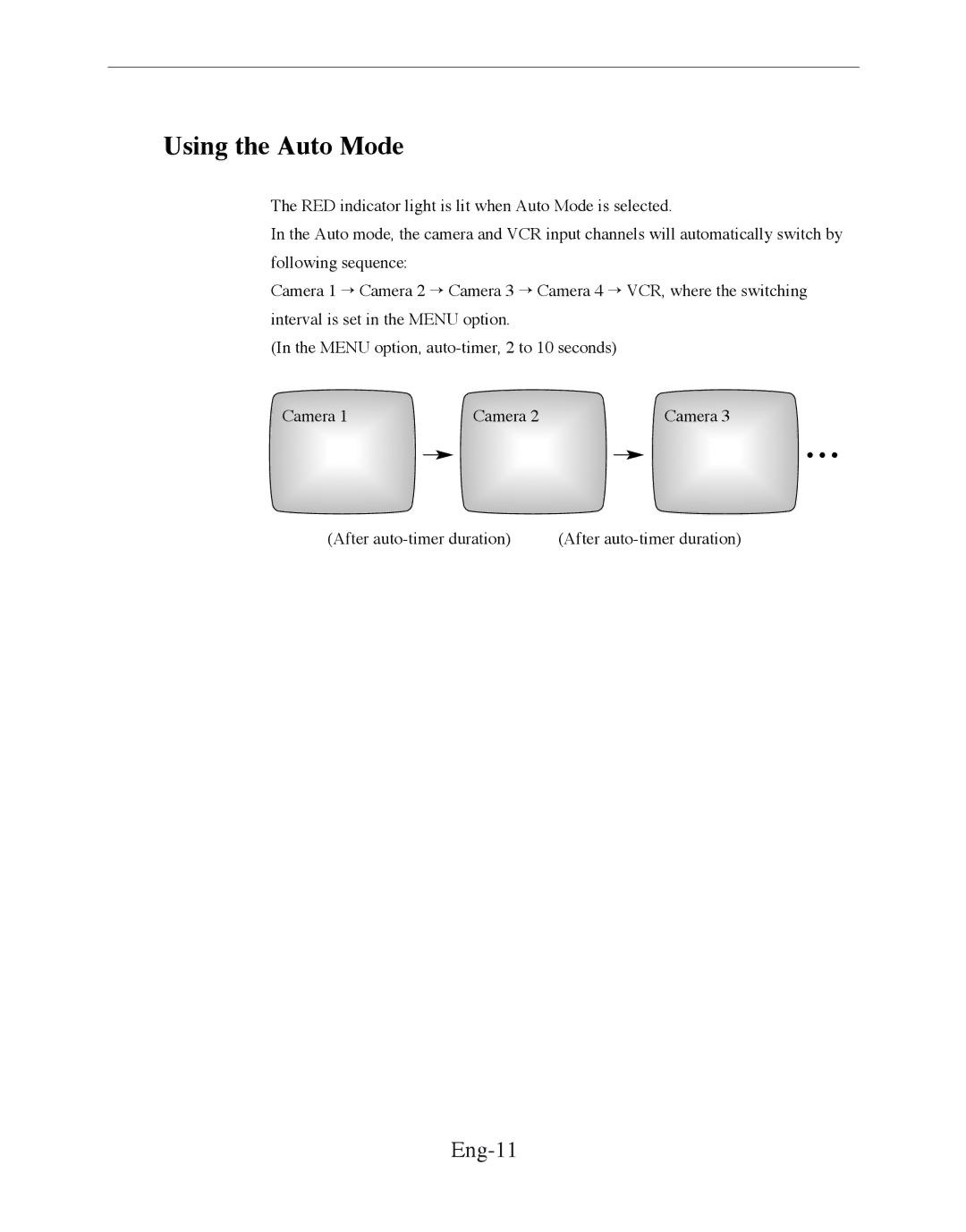SMC-212FP, SMC-152FN, SMC-150FP, SMC-212FN, SMC-210FN specifications
The Samsung SMC-152FP is a cutting-edge display solution crafted for a variety of commercial applications, showcasing Samsung's commitment to innovation and quality. This 15.6-inch digital signage monitor is designed to captivate audiences with its vibrant visuals and robust performance features.One of the standout characteristics of the SMC-152FP is its impressive Full HD resolution of 1920 x 1080 pixels. This high resolution enables the display to deliver sharp and clear images, making it ideal for environments such as retail spaces, transportation hubs, and corporate environments. The LED backlighting technology enhances brightness and color accuracy, ensuring that content appears vivid and lifelike even in well-lit settings.
Built with a durable design, the SMC-152FP is both versatile and resilient, capable of functioning seamlessly in various orientations, be it landscape or portrait mode. This flexibility allows businesses to utilize the display in multiple scenarios, from interactive kiosks to point-of-sale systems.
One of the key features of the SMC-152FP is its advanced touch capability, which supports multi-touch functionality. This enables businesses to create interactive experiences that engage customers effectively. Whether showcasing product information, interactive maps, or promotional content, the touch feature enhances user engagement and allows for a more dynamic presentation of information.
The monitor also incorporates Samsung's proprietary MagicInfo software, which simplifies content management and scheduling. This software allows users to create, manage, and update content from a remote location, making it easier than ever to keep messaging fresh and relevant. Coupled with seamless connectivity options, including HDMI and USB ports, users can effortlessly integrate the SMC-152FP into their existing digital signage networks.
Energy efficiency is another notable aspect of the SMC-152FP, as it adheres to eco-friendly standards, reducing power consumption without compromising performance. This not only benefits the environment but also helps businesses save on operational costs.
Overall, the Samsung SMC-152FP is a versatile and technologically advanced display solution that meets the demands of modern commercial environments. With its stunning visuals, robust features, and user-friendly operation, it stands out as an exceptional choice for businesses looking to enhance their digital signage strategy.