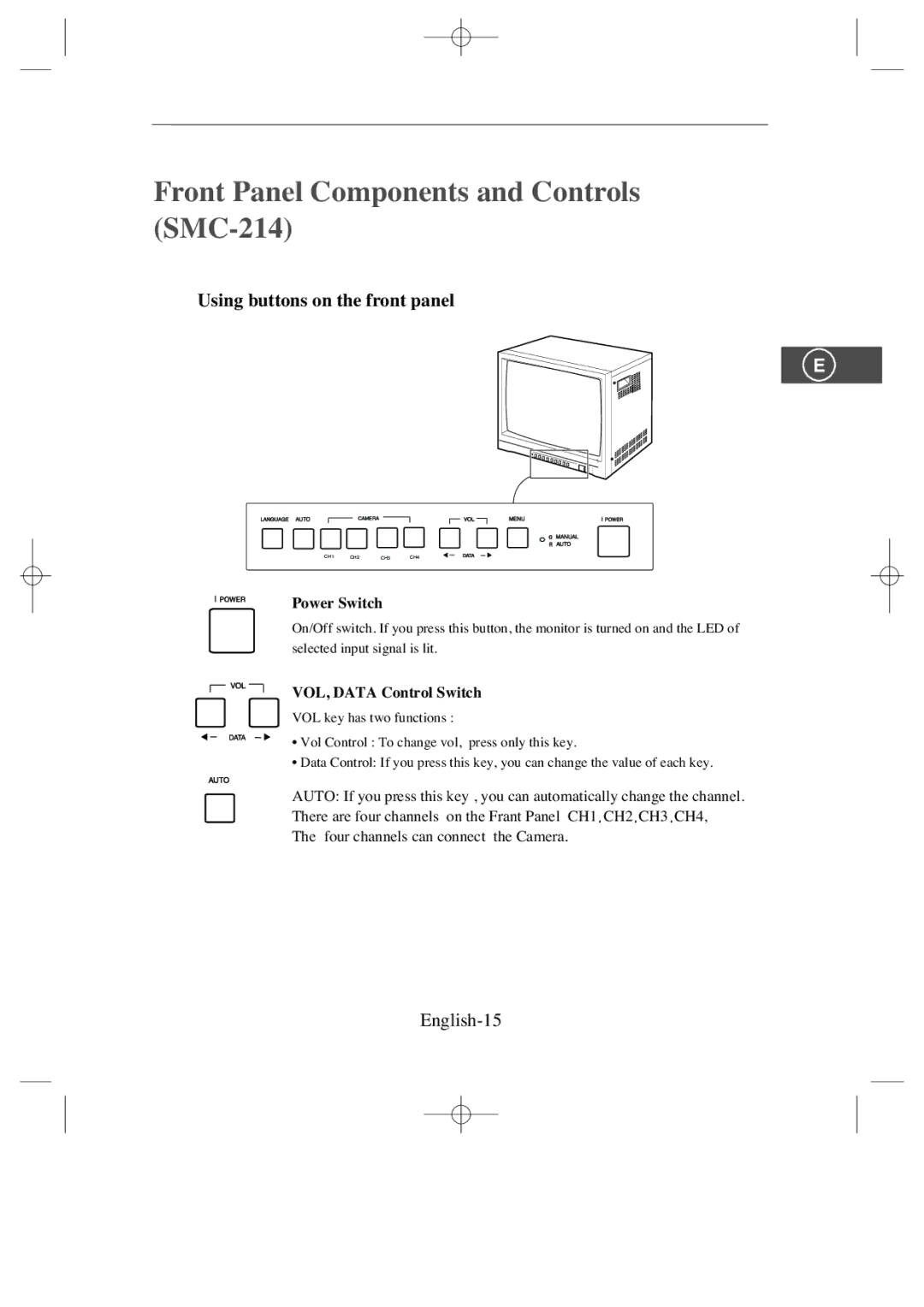SMC-214, SMC-214 U, SMC-213 specifications
The Samsung SMC-213, SMC-214 U, and SMC-214 are advanced solutions designed for seamless communication and connectivity within various industrial applications. They are part of Samsung's commitment to providing reliable and effective equipment tailored to meet modern demands.The SMC-213 model features a robust design, suitable for use in challenging environments. It offers high-performance connectivity, delivering reliable data transmission over extended distances. One of the standout features of the SMC-213 is its support for multiple communication protocols, ensuring interoperability with existing systems. Its advanced error correction technology guarantees data integrity, making it essential for critical operations where accuracy is paramount.
The SMC-214 U model builds upon the SMC-213's capabilities and introduces enhanced functionalities. This unit prioritizes energy efficiency, integrating smart power management technologies that optimize power consumption without compromising performance. The SMC-214 U supports wireless communication, utilizing the latest in Wi-Fi and Bluetooth technology to provide flexible connectivity options. The device also features a user-friendly interface, allowing for easier configuration and monitoring, which simplifies deployment in various settings.
Lastly, the SMC-214 model integrates cutting-edge IoT capabilities. This model is designed for compatibility with a wide range of sensors and devices, enabling businesses to implement intelligent automation solutions. The SMC-214 is equipped with advanced security features, ensuring that data transmitted across its network remains secure from unauthorized access. This model also supports cloud connectivity, allowing for remote management and real-time data analysis.
In summary, the Samsung SMC series, including the SMC-213, SMC-214 U, and SMC-214, showcases a blend of innovative technologies aimed at enhancing communication and operational efficiency. With their robust designs, support for various communication protocols, energy-efficient operation, user-friendly interfaces, and advanced IoT capabilities, these models are set to transform how industries approach connectivity and automation. Companies looking to modernize their infrastructure can rely on these solutions for improved efficiency, security, and overall performance. With Samsung's commitment to quality and innovation, the SMC series stands out as a valuable investment for future-ready businesses.