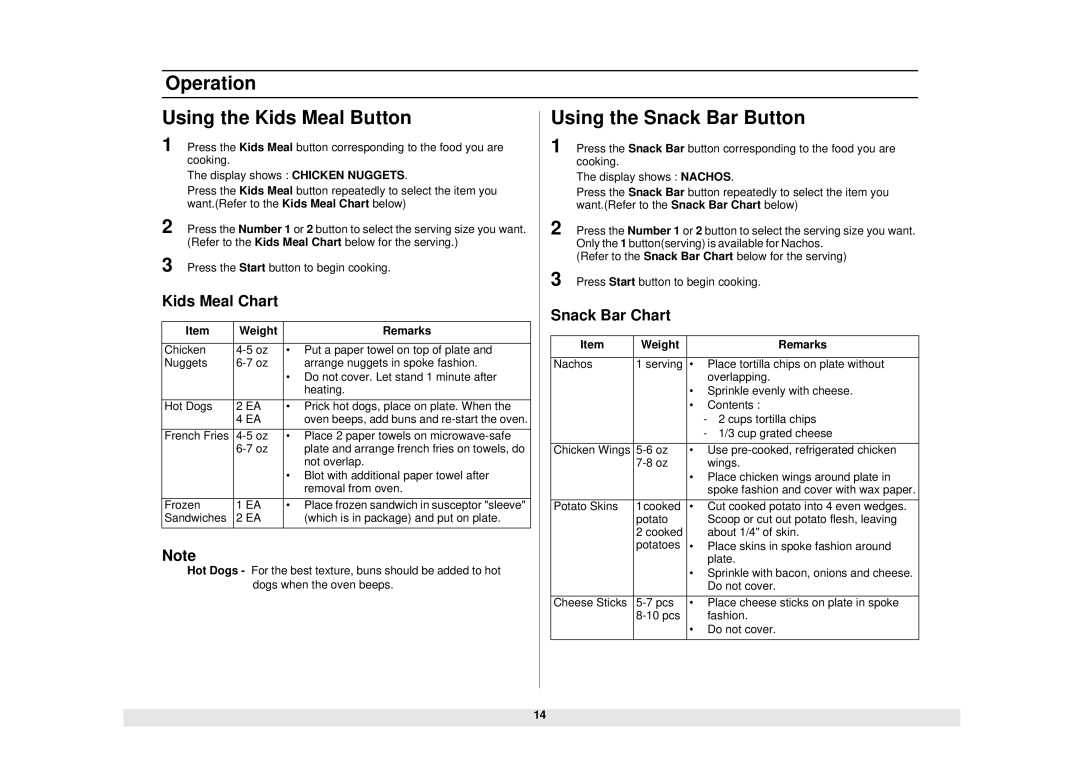SMH6140WB specifications
Samsung SMH6140WB represents a fusion of innovation, efficiency, and style, designed to enhance modern kitchen experiences. This over-the-range microwave oven offers a blend of advanced features tailored for the needs of contemporary households.One of the standout features of the SMH6140WB is its powerful 1100-watt cooking power, ensuring that meals are cooked quickly and evenly. The sensor cooking technology is a game-changer, automatically adjusting cooking time and power levels for optimal results based on humidity and steam released from the food. This eliminates the guesswork typically associated with microwaving, making it easier for users to achieve perfect meals every time.
The microwave's spacious 1.7 cubic feet interior can accommodate large dishes and multiple servings, making it ideal for families or those who entertain frequently. The ceramic enamel interior is not only sleek but also easy to clean, resisting stains and odors while ensuring longevity. This feature allows users to maintain a clean cooking environment effortlessly.
Another highlight of the SMH6140WB is its stylish design, featuring a sleek black finish that seamlessly integrates into any kitchen décor. The simple control panel, equipped with a digital display, provides an intuitive navigation experience. The one-touch buttons make selecting various settings quick and efficient, whether reheating leftovers or defrosting meats.
In terms of ventilation, the SMH6140WB excels with its 400 CFM ventilation system, effectively removing smoke, steam, and odors from the kitchen. The dual fan ventilation system showcases high and low settings, adapting to various cooking needs.
Safety is a top priority with Samsung appliances, and the SMH6140WB includes features such as a child safety lock, ensuring that curious hands cannot operate the microwave unintentionally. Additionally, the eco mode offers energy savings by reducing standby power, contributing to environmentally friendly kitchen practices.
Overall, the Samsung SMH6140WB is more than just an appliance; it’s a versatile companion in the kitchen that combines style with functionality. Its powerful performance, user-friendly features, and sleek aesthetic make it a compelling choice for anyone looking to elevate their cooking experience. With the SMH6140WB, Samsung continues to set the standard in kitchen technology, delivering reliability and innovation in one compelling package.