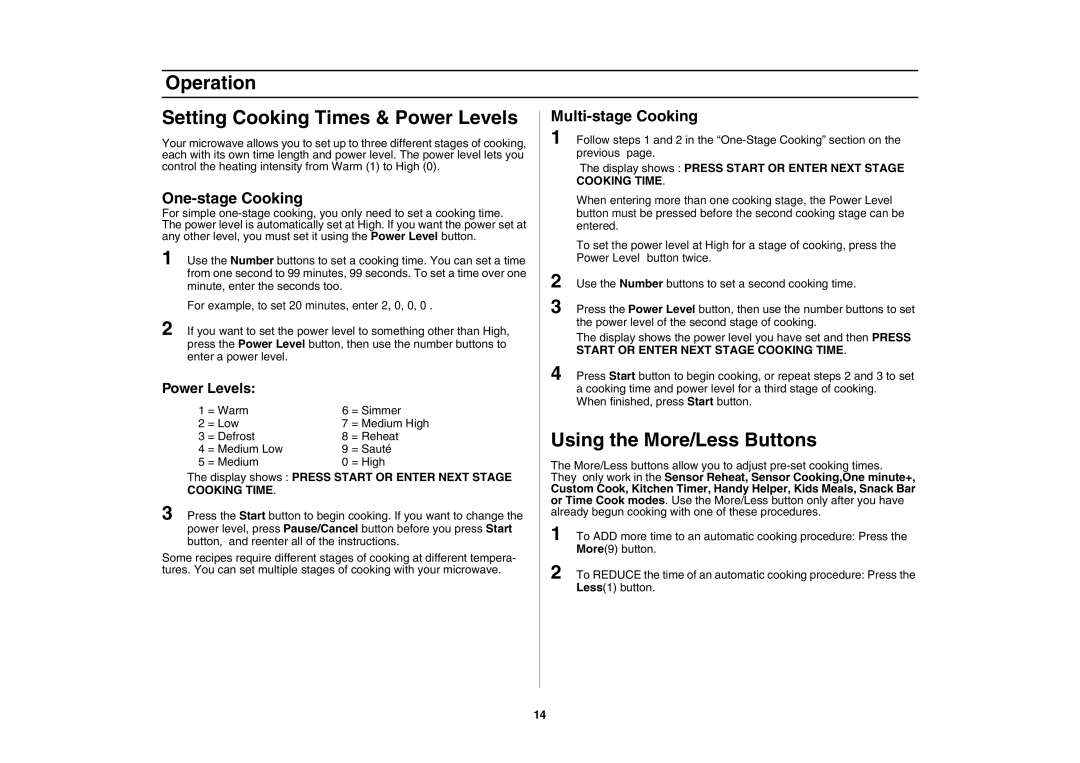SMH7178STD, SMH7198STD specifications
The Samsung SMH7178STD and SMH7198STD microwave ovens represent cutting-edge technology in home cooking, designed to enhance convenience while providing powerful performance. These models are part of Samsung's innovative line of over-the-range microwaves, combining modern aesthetics with practicality.One of the standout features of both models is their spacious interior, offering ample cooking capacity. The SMH7178STD provides 1.7 cubic feet of cooking space, while the SMH7198STD offers slightly more at 2.1 cubic feet. This generous size allows users to accommodate larger dishes, making it perfect for family meals or entertaining guests.
Both microwaves showcase Samsung's advanced cooking technologies, including Sensor Cook, which automatically adjusts cooking time and power based on the steam emitted from the food. This ensures ideal results every time, eliminating the guesswork often associated with microwave cooking. Furthermore, the Eco Mode feature helps reduce energy consumption when the microwave is not in use, making both models environmentally friendly.
The exterior design of the SMH7178STD and SMH7198STD is sleek and modern, featuring a fingerprint-resistant finish that keeps the unit looking clean and new. Their built-in ventilation systems include a powerful three-speed venting option that effectively eliminates smoke, steam, and odors from the kitchen, creating a more pleasant cooking environment.
In terms of usability, both microwaves come equipped with a digital control panel that is user-friendly and easy to navigate. The one-touch buttons allow for quick access to commonly used cooking presets, such as popcorn, reheat, and baked potatoes, streamlining the cooking process. Additionally, the bright LED display ensures that you can read settings and cooking times even in low-light environments.
With safety in mind, Samsung has included a child safety lock to prevent accidental operation, making these models suitable for households with young children. The interior features an easy-to-clean ceramic enamel coating that resists stains and makes wipe-downs a breeze.
Overall, the Samsung SMH7178STD and SMH7198STD microwave ovens are designed for those who seek efficiency without compromising style or functionality. Their blend of innovative technology, user-friendly features, and elegant design makes them a valuable addition to any modern kitchen. Whether reheating leftovers, cooking a meal, or using their powerful ventilation system, these microwaves are equipped to meet a variety of cooking needs.