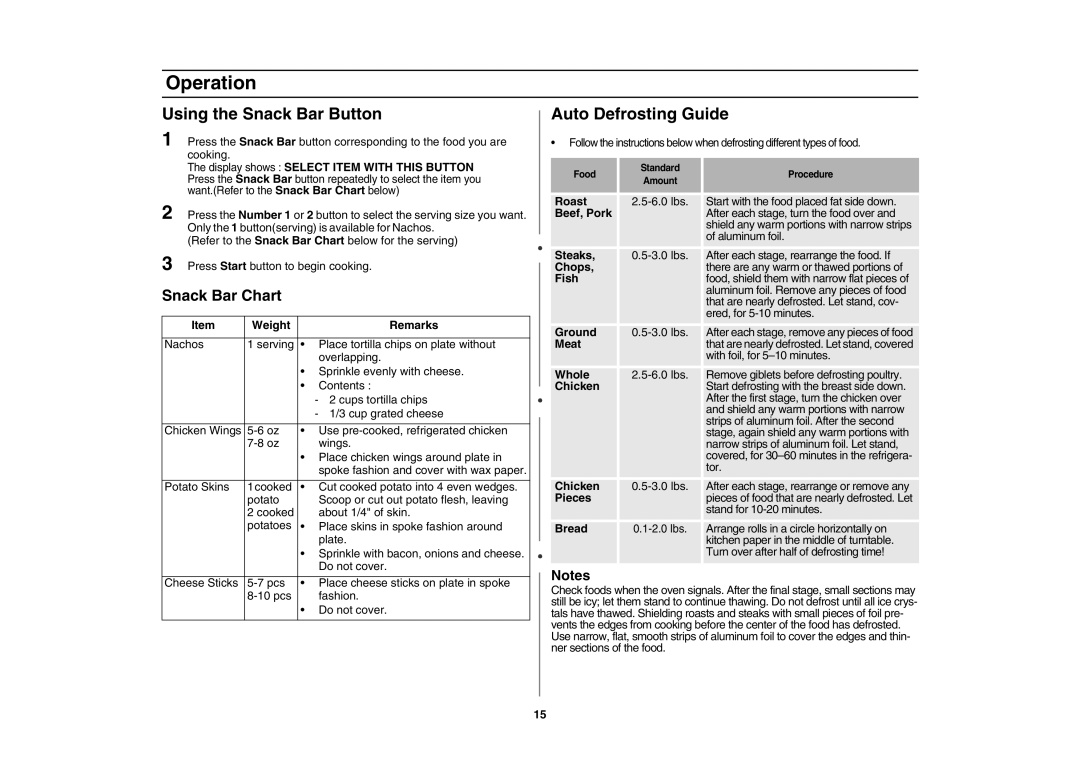SMV7165 specifications
The Samsung SMV7165 is a cutting-edge home appliance designed to redefine the landscape of modern dishwashing. Known for its combination of advanced technology and user-centric features, this dishwasher elevates convenience and efficiency in daily kitchen tasks.One of the main features of the SMV7165 is its innovative cleaning technology. It incorporates the AutoWash system, which intelligently detects the level of soil on dishes and automatically selects the optimal washing cycle. This not only ensures a thorough clean but also conserves water and energy, making it an environmentally friendly choice. The dishwasher's high-efficiency spray arms enhance water coverage and penetration, ensuring that even the hardest-to-reach areas are cleaned effectively.
The SMV7165 is designed for quiet operation, operating at an impressively low noise level, making it perfect for open-plan living spaces. The EcoSilent Motor technology minimizes sound while maximizing performance, allowing users to run their dishwashing cycles at any time without disruption. Additionally, it boasts an Energy Star certification, highlighting its energy efficiency and helping households reduce their utility bills.
The interior of the SMV7165 is thoughtfully designed with adjustable racks and foldable tines, providing flexibility for loading varying dish sizes and types. The upper rack is also adjustable, allowing for even greater customization according to user needs. With a spacious capacity, it can accommodate up to 14 place settings, making it ideal for families and entertaining.
The sleek design of the SMV7165 is complemented by a user-friendly control panel that features a digital display. This interface offers intuitive navigation through various wash programs, including intensive, quick, and eco modes. Furthermore, the delay start function allows users to schedule wash cycles at convenient times, maximizing productivity.
Additional features include a sanitize option that eliminates up to 99.9% of bacteria, ensuring a hygienic clean. The dishwasher also includes a child lock function for safety, making it suitable for homes with young children.
In conclusion, the Samsung SMV7165 stands out with its blend of advanced cleaning technology, energy efficiency, and user-focused design. Whether it’s daily dishwashing or special events, this dishwasher promises reliable performance and convenience, transforming the chore of cleaning dishes into a seamless experience.