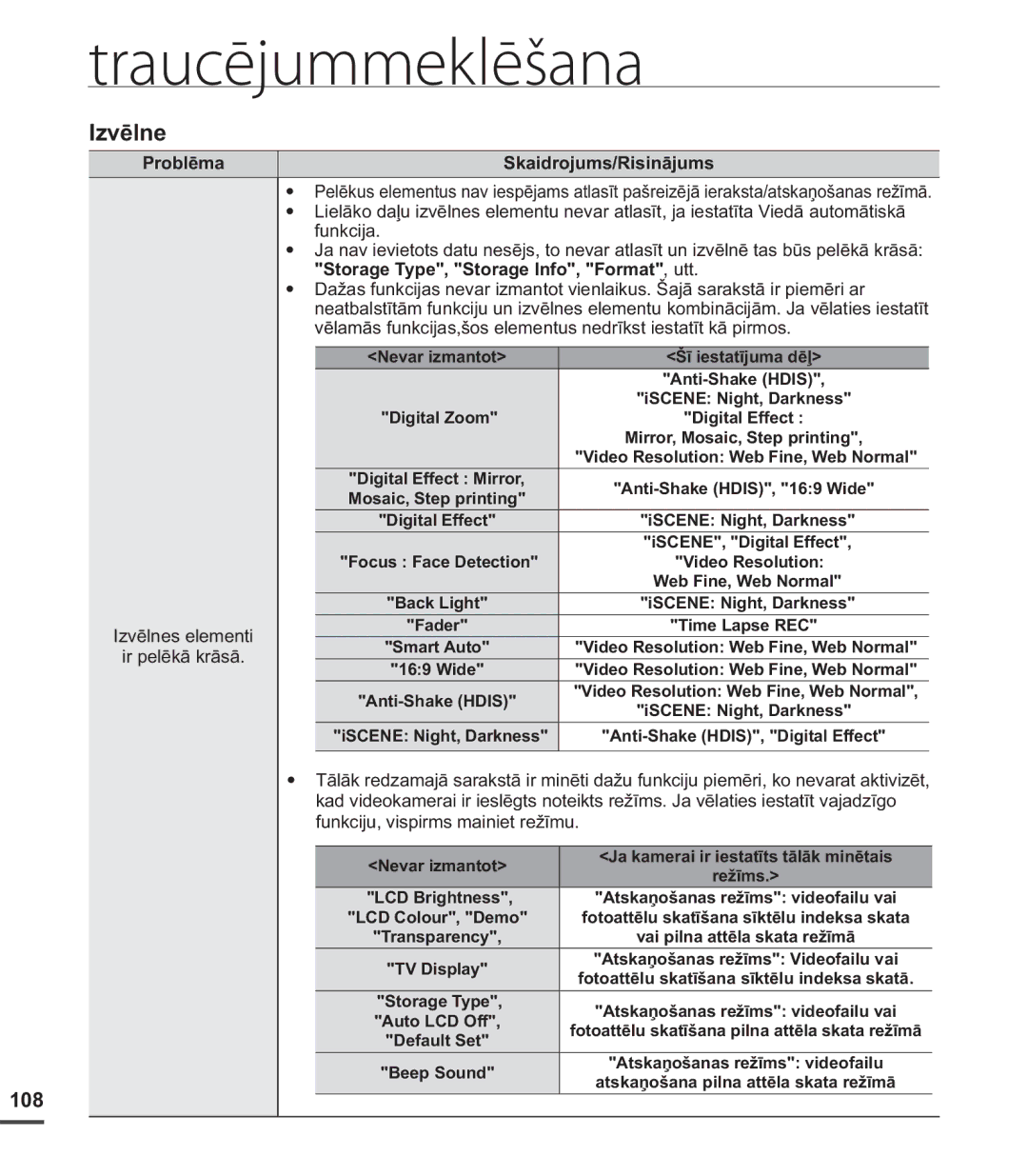Lietotāja Rokasgrāmata
264/AVC MPEG4 part 10/Advanced Video Coding kodēšana
Augstas izšķirtspējas krāsu platekrāna LCD 2.7 Wide TFT LCD
Pielāgotu sižetu uzņemšana
Augstas kvalitātes attēls, izmantojot Mobile DNIe
Lietošanai ērts, ergonomisks dizains
Video uzņemšana ar intervāliem palīdz iemūžināt īsto mirkli
Divreiz vairāk atmiņas iespēju 16GB tikai SMX-C24
Tieša video augšupielāde tīmeklī
Brīdinājums
Drošības Brīdinājumi
Drošības Profilakse
Uzmanību
Izveidojiet svarīgo ierakstīto datu dublējumu
Pirms šīs videokameras izmantošanass
Svarīga piezīme
Kad videokamera netiek izmantota, aizveriet LCD monitoru
Videokameru nedrīkst pakļaut kvēpu vai tvaiku ietekmei
Piezīmes attiecībā uz preču zīmēm
Par šo lietotāja rokasgrāmatu
Vii
Informācija par drošību
Atvienojiet ierīci no Pasākumu Strāvas padeves avota
Nelieciet akumulatoru virs uguns, jo tas var uzsprāgt
Drošības pasākumi lietošanas laikā
Ja videokameru nelietojat, aizveriet LCD monitoru
Saturs
Ieraksta Opcijas
Izvēlnes iestatījumu maiņa sadaļā
Tehniskie Dati
Īsā pamācība
Videofailus iespējams ierakstīt H.264 formātā
Fotoattēlu uzņemšana
Videofailu uzņemšana, izmantojot Formātu H.264
Skatīšanās videokameras LCD ekrānā
Apskate Televizorā
Saglabātie faili Contents Manager
Videofailu/fotoattēlu skatīšana datorā
KAS IR Iekļauts Komplektā AR Jūsu Videokameru
Pārbauda videokameras piederumus
Videokameras iespēju apgūšana
Skats no Aizmugures UN Apakšpuses
Izmantojamās atmiņas kartes 512MB~32GB
Rokas Siksnas Izmantošana
Sagatavošana
LCD Ekrāna Pielāgošana
Videokameras Novietošanas Pamatprincipi
25˚
Akumulatora bloka ievietošana
Pievienošana Barošanas Avotam
Akumulatora bloka ievietošana/izņemšana
Akumulatora bloka izņemšana
Maiņstrāvas adaptera pievienošana
Akumulatora bloka uzlāde
USB kabeļa pievienošana
Uzlādes indikatora krāsa norāda uzlādes statusu
Pārbauda Akumulatora Stāvokli
Uzlādes CHG indikators
Akumulatora uzlādes līmeņa displejs
Nepārtraukts ieraksts bez tālummaiņas
Akumulatora bloki
Akumulatora kalpošanas ilgums
Using an AC power source
Akumulatora tehniskā apkope
Izmantojiet tikai Samsung apstiprinātus akumulatorus
Darbības režīmu iestatīšana
Pamatdarbības AR Videokameru
Videokameras ieslēgšana un izslēgšana
Uzņemšanas režīms Atskaņošanas režīms
Stby režīmā
Auto LCD Off / Auto Power Off
Enerģijas Taupīšanas Režīma Ieslēgšana
Atskaņošana režīmā Ietver sīktēlu skata režīmu
Video un Fotoattēlu uzņemšanas režīms
LCD Ekrāna Indikatori
Zoom Optiskā tālummaiņa / Digitālā
Filmēšanas režīms Saīsnes izvēlne OK Ceļvedis
Filmēšanas režīms Saīsnes izvēlne Manuāla
Video Atskaņošanas režīms Saīsnes izvēlne OK Ceļvedis
Video Atskaņošanas režīms Sīktēlu skatījums
Video Atskaņošanas režīms Vienkāršs skatījums
Video atskaņošanas režīms
Fotoattēlu Apskates režīms Sīktēlu skatījums
Video Atskaņošanas režīms vienkāršs Skaļums
Fotoattēlu Apskates režīms Vienkāršs skatījums
Pilnā displeja režīms
Ekrāna Indikatoru IESLĒGŠANA/IZSLĒGŠANA
Informācijas displeja režīma ieslēgšana
Ziņojums Izvēlnes ekrānā tiks atspējota poga Displeja
Saīsnes Izvēlne OK Ceļvedis
Izmantotās izvēlētā režīma funkcijas
Atlase
Saīsnes funkcija, izmantojot vadības pogas
Uzņemšanas režīms Atskaņošanas režīms Izvēlņu Poga
Režīms
Padoms Datuma un laika displeja ieslēgšana/izslēgšana
Izslēgšana un datuma un laika iestatīšana
Iebūvēts uzlādējams akumulators
Displeja valodas izvēle
Apakšizvēlnes informācija
Iebūvētās atmiņas izmantošana Tikai SMX-C24
Informācija par datu nesējiem
Datu nesēja izvēle
Atmiņas kartes izmantošana nav iekļauta komplektā
Atmiņas kartes ievietošana
Atmiņas Kartes IEVIETOŠANA/IZŅEMŠANA
Atmiņas kartes izņemšana
Savietojamas atmiņas kartes
Piemērotas Atmiņas Kartes Izvēle
Sdhc Secure Digital High apacity kartes
Darbības ar atmiņas karti
Ierakst Āmais Laiks UN Apjoms
Ierakstāmais laiks videofailiem
Nospiediet Sākt/beigt ierakstīšanu pogu
Ierakstīšana
Rvideofailu Ieraksts
Uzņemšanu vai Režīms
Uzņemtos videofailus un fotoattēlus
Ātrā Skatījuma Funkcija Ierakstīšanas Režīmā
Ātrās apskatīšanas funkcija nav pieejama šādos apstākļos
Parādās, ierakstot objektus uz spilgta fona
Ērta Ierakstīšana Iesācējiem Smart Auto Režīms
Ierakstīšana gaišā dienas laikā
Parādās, ierakstot portretus naktī
Fotografēšana
Tuvināšana UN Tālināšana
Lai tālinātu
Atskaņošanas Veida Maiņa
Atskaņošana
Kā mainīt darbības režīmus
Video Faila Atskaņo Šana
Skaļuma regulēšana
Dažādas Atskaņošanas Darbības
Fotoattēlu Skatīšanās
Izvēlnes Iestatījumu Maiņa
Ieraksta opcijas
Ieraksta Izvēlnes Elementi
ISCENE
Skaidru attēlu
Video Resolution
Video Resolution
Fotogrāfija Resolution
Photo Resolution
Wide
EV Ekspozīcijas Vērtība
Manuālu ekspozīciju iesakām izmantot šādās situācijās
Back Light
Back Light
Face detection
Focus
Sejas noteikšanas indikators Un sejas noteikšanas rāmis
Manuālā fokusēšana ieraksta laikā
Manuālais fokuss ieteicams šādās situācijās
Anti-Shake Hdis
Anti-Shake Hdis
Anti-Shake Hdis nodrošina stabilākus attēlus, ja
Digital Effect
Digital Effect
Fader
Uzniršana
Digital Zoom
Wind Cut
Nospiediet pogu Menu Pogu Kontrole / Digital Zoom
Time Lapse REC
Time Lapse REC
Režīma Uzņemšana ar intervāliem iestatīšana
Hr24Hr48Hr72Hr Stundas
Kopējais uzņemšanas ilgums Uzņemšanas intervāls
Uzņemšanas ar intervālu paraugs
Videokameras barošanas avotu vai atmiņas karti
Guideline
Guideline
Play option
Atskaņošanas opcijas
Atskaņošanas Izvēlnes Elementi
Play Option
Ierakstus iespējams izdzēst pa vienam vai visus reizē
Delete
Dati, arī aizsargātie faili, tiks dzēsti
Protect
Story-Board Print
�LPDQWRãDQD
Copy Tikai SMX-C24
All Files Kopē visus videofailus vai fotoattēlus
Videofails ir sadalīts divos videofailos
Divide
Sadalīšanas funkcija nav pieejama tālāk minētajos gadījumos
Ir iespējams kombinēt divus dažādus videofailus
Combine
Kombinēšanas funkcija nav pieejama šādos apstākļos
Share Mark
Slide Show
Slīdrādi iespējams vērot ar dažādiem efektiem
Slide Show Option
File Info
Jūs varat skatīt informāciju par visiem failiem
Izvēlnes Iestatījumu Maiņa Sadaļā Settings
Iestatījumu opcijas
Elementi
Izvēlnes Elementu Iestatījumi
Uzņemšanas Atskaņošanas režīms
Lappuse
Storage Info
Nospiediet pogu Kontrole / Storage Info Pogu OK
Format
File No
Time Zone
Pulksteņa iestatīšana atbilstoši vietējam laikam Visit
Varat atlasīt vajadzīgo datuma veidu
Date Type
Šī funkcija ir atkarīga no Date/Time Display iestatījuma
Date/Time Display
Time Type
Varat atlasīt rādāmo laika formātu
LCD Brightness
LCD Colour
Auto LCD Off
LCD Enhancer
Off Izslēdz funkciju On LCD pastiprinātājs ir ieslēgts
Menu Design
Transparency
Shutter Sound
Beep Sound
Beep sound funkcija tiek atcelta šādos gadījumos
Auto Power Off funkcija nedarbojas šādos gadījumos
Auto Power Off
PC Software
TV Display
Default Set
Jūs varat atlasīt OSD rādījumu uz ekrāna izvades ceļu
Version
Demo
Izmantošana ar Sistēmu Windows
Datora Veida Noskaidrošana
Izmantošana ar Macintosh sistēmu
Galvenās funkcijas
KO VAR Darīt AR Windows Datoru
Nepieciešamie sistēmas parametri
INTELLI-STUDIO Programmas Izmantošana
Darbība. USB kabeļa pievienošana
Pārslēdzas uz datora un pievienotās videokameras Bibliotēku
Parāda tikai fotoattēlu failus. Uzrāda tikai skaņas failus
Darbība. Videofailu vai fotoattēlu atskaņošana
Vai norādīt
Varat izvēlēties YouTube Flickr Facebook
Uz Palīdzība Palīdzība
Videofailu tieša augšupielāde vietnē YouTube
Darbība
Page
Pārvieto VIDEO/FOTOATTĒLUS no Videokameras UZ Datoru
Jaunāko versiju
Videofaili
Mapju un failu struktūra datu nesējā
Fotoattēli
Savienošana ar citām ierīcēm
Savienošana AR Televizoru
Ieraksts
Skatīšanās Televizora Ekrānā
169
Attēlu Ierakstīšana Dublēšana VCR VAI DVD/HDD Magnetofonā
Televizora kontaktligzdu krāsām
Šķidro kristālu displeja monitora tīrīšana
Tehniskā Apkope
Neglabājiet videokameru mitrās vai putekļainās vietās
Objektīva tīrīšana
Papildu Informācija
Lai novērstu šķidro kristālu displeja ekrāna bojājumus
Videokameras Izmantošana Ārzemēs
Barošanas avoti
Brīdinājuma indikatori un ziņojumi
Traucējummeklēšana
Traucējummeklēšana
Barošanas avots
Ierakstīšana
No. Faila Nr. uz Reset. Atiestatīt
101
Ja rodas kondensāts, kādu brīdi nelietojiet videokameru
Atskaņošana
102
Ņemiet vērā, pirms sūtāt videokameru uz remontu
Displeji
Problēmas un risinājumi
Barošana
103
104
Pārtraukt ierakstu
105
Attēla regulēšana ieraksta laikā
Sākt/ pārtraukt ierakstu līdz
Atskaņošana citās ierīcēs televizors utt
Atskaņošana videokamerā
106
Kopējās darbības
Savienošana ar datoru
107
Izvēlnes elementi Ir pelēkā krāsā
Izvēlne
108
Nevar izmantot Šī iestatījuma dēļ
Sistēma
Tehniskie dati
109
ScaŠķidro
Sazinieties ar Samsung visā pasaulē
Saderīgs ar RoHS