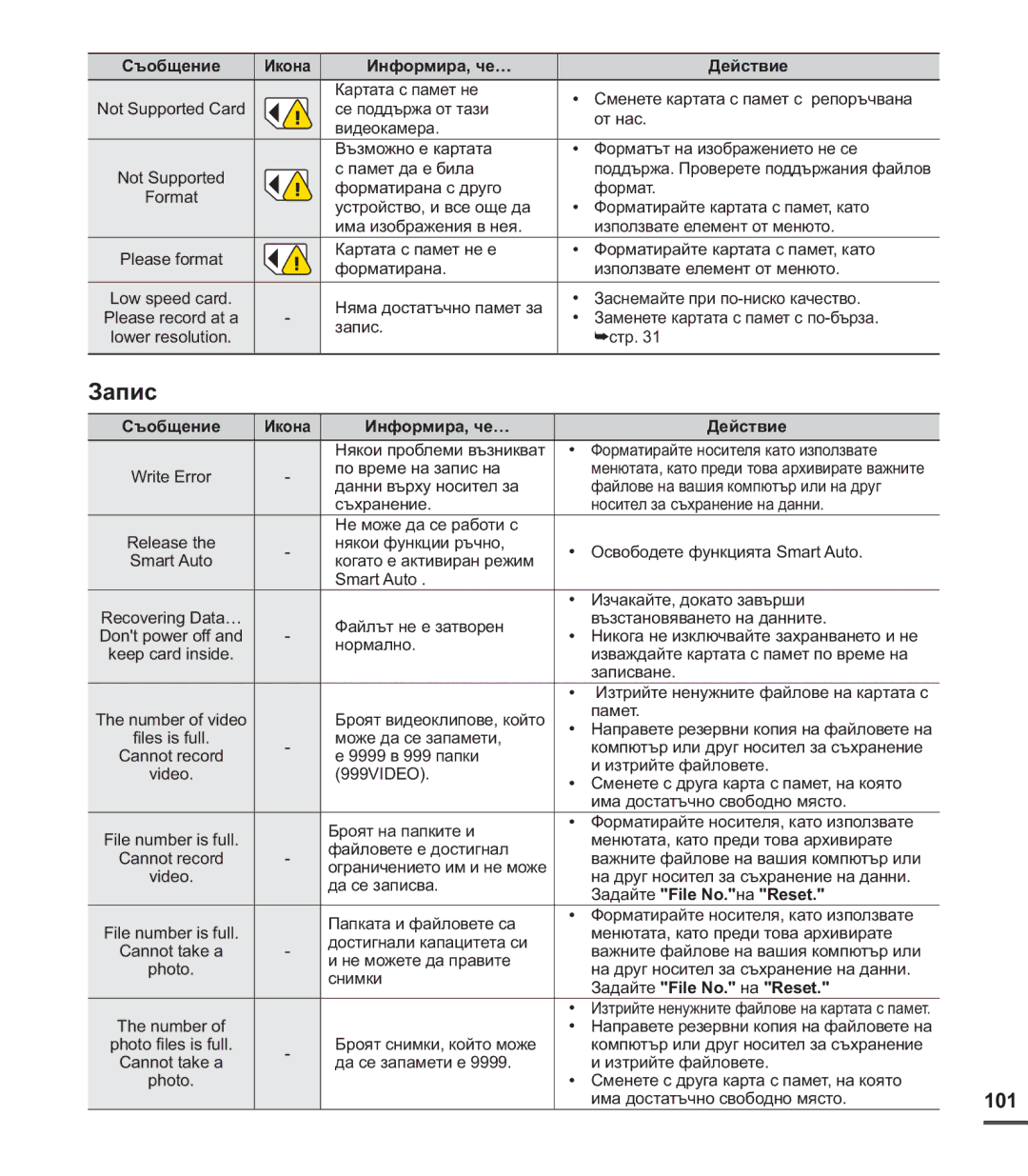Ръководство За Потребителя
Снимане на персонализирани сцени
Образ с високо качество чрез Mobile DNle
Направете всичките си записи само с бутона iVIEW
Директно качване на записите ви с бутона лесно Споделяне
Записът с интервал улавя момента
Ергономичен дизайн, който се грижи за вашата китка
Директно качване на вашите видеоклипове на уеб сайт
Внимание
Предупреждения ЗА Безопасност
Предпазни Мерки
Предупреждение
Важна бележка
Преди да използвате тази видеокамера
Нагряване на повърхността на продукта
Дръжте видеокамерата правилно
Никакъв пясък или прах
Никаква вода или мазнина
Правилно изхвърляне на батериите в този продукт
Бележки относно търговските марки
Внимание
Информация за безопасност
Page
Предпазни мерки по време на използване
Поставете видеокамерата на
Старт Запознаване С Вашата Видеокамера С Памет
Съдържание
Опции ЗА Заснемане
Съдържание
Индикатор CHG
Ръководство за бърз старт
Лостче за вариоa
Бутон Фото
Включване
Заснемане на видео Заснемане на Фото Във формат H.264
Гледане на Телевизор
Гледане на LCD екрана на вашата видеокамера
Преглед на видео/снимки от вашия компютър
Записани файлове Contents Manager
Проверка на аксесоарите ви
AA-MA9 типа
Компактдиск с
ɁɁȽɅȿȾ�ɈɌɉɊȿȾ�ɂ�ɈɌɅəȼɈ
Изглед Отзад И Отдолу
Подготовка
Използване НА Ремъка ЗА Носене НА Ръка
Регулиране НА LCD Екрана
25˚
Основно Позициониране НА Видеокамерата
Изваждане на батерията
Свързване НА Източник НА Електрозахранване
Поставяне/изваждане на батерията
Поставяне на батерията
Адаптер за променлив ток или USB
Зареждане на батерията
State
Проверка НА Състоянието НА Батерията
Индикатор за зареждане CHG
Дисплей за ниво на батерията
За батериите
Непрекъснато заснемане без увеличение
За срока на експлоатация на батерията
Поддръжка на батерията
Бутона Режим Режим заснемане Режим изпълнение
Основни ДЕйСТВИЯ С ВАшАТА Видеокамера С Памет
Включване и изключване на видеокамерата с памет
Задаване на режимите на работа
Режим на заспиване
Превключва НА Режим Пестене НА Енергия
Режим Stby
Режим Playback Включва режим на изглед с миниатюри
Режим на заснемане на филми и Фото
Индикатори НА LCD Екрана
Режим Заснемане на филм Меню за кратки пътища Ръчно
Название на меню
Връщане
Режим Възпроизвеждане на филм Единичен изглед
Режим Възпроизвеждане на филм Изглед на миниатюри
Режим Възпроизвеждане на филм Единично Сила на звука
Режим Възпроизвеждане на снимки Изглед на миниатюри
Режим Възпроизвеждане на снимки Единичен изглед
Режим на пълен дисплей Режим на минимален дисплей
Превключване на режима за показване на информация
Меню ЗА Преки Пътища OK Справочник
На филм На снимки
Функция за пряк път с използване на бутоните за Управление
Акумулаторна вградена батерия
Включване на захранването и настройка на дата и час
Елементи на подменют
Избор на език на екранния дисплей
Използване на вградената памет само за моделите SMX-C24
За носителите за съхранение
Избиране НА Носител ЗА Съхранение Само ЗА Моделите SMX-C24
Избор на носител за съхранение
Затворете капака
ПОСТАВЯНЕ/ИЗВАЖДАНЕ НА Карта С Памет
SD 512MB~2GB, Sdhc 4~32GB
Съвместими карти с памет
SDHCSecure Digital High Capacity карти
Общи предупреждения за карта с памет
Боравене с карта с памет
Please record at a lower resolution
Време за заснемане на видеофилми
Време ЗА Запис И Капацитет
Заснемане
Заснемане НА Филми
Натиснете бутона Старт/стоп на запис
Функцията Бърз преглед не е достъпна когато
Функция Quick View В Режима НА Заснемане
Заснемане С Лекота ЗА Начинаещи Режим Smart Auto
Заснемане НА Фото
ОтдалечаванеПриближаване
Увеличаване И Намаляване
Смяна НА Режима НА Възпроизвеждане
Възпроизвеждане
Възпроизвеждане НА Филми
Различни операции на възпроизвеждане
Регулиране на силата на звука
Разглеждане НА Фото
Стр
Опции за заснемане
Промяна НА Настройките ЗА Менюто
Елементи ОТ Менюто ЗА Заснемане
ISCENE
ISCENE
Управление / Бутона OK
Video Resolution
Video Resolution
Wide
Photo Resolution
Photo Resolution
Wide
+2.0
EV Exposure Value
Back Light
Back Light
Focus
Face detection
Натиснете бутона Управление / Face Detection
Zoom. ²стр
Ръчно фокусиране по време на заснемане
Manual
Ръчен фокус се препоръчва в следните ситуации+
Anti-Shake Hdis
Anti-Shake Hdis
Anti-ShakeHDIS осигурява по-стабилно изображение, когато
Digital Effect
Digital Effect
Елементи на подменюaт
Fader
Digital Zoom
Wind Cut
Digital Zoom
Wind Cut
Приблизителното време на запис с интервал
Time Lapse REC
Настройка на режима на запис с интервал
Time Lapse REC
Времева линия
Пример за записване с интервал
Guideline
Guideline
Play Option
Опции на възпроизвеждане
Елементи ОТ Менюто ЗА Възпроизвеждане
Play option
Delete
Delete
Protect
Protect
Story-Board Print
Ɂɡɩɨɥɡɜɚɧɟ�ɧɚ� View
Copy
Copy Само за моделите SMX-C24
Divide
Edit Divide
Функцията за разделяне не е налична при следните условия
Combine
Edit Combine
Функцията за комбиниране не е достъпна при следните условия
Share Mark
Slide Show Start
Slide Show
Slide Show Option
File Info
Slide Show Option
Промяна НА Настройките НА Менюто В Settings
Настройка на опции
Type само за моделите SMX-C24, Storage Info, Format, и т.н
Елементи ОТ Менюто Настройки
Натиснете бутона Управление / Storage Info Бутона OK
Storage Info
Натиснете бутона Управление / File No. Бутона OK
Format
File No
Не форматирайте носителя на компютър или друго устройство
Visit
Time Zone
Настройка на часовника на месно време Visit Visit
Управление
Date Type
Date/Time Display
Time Type
Натиснете бутона Управление / LCD Brightness
LCD Brightness
LCD Colour
Натиснете бутона Управление / LCD Colour
Auto LCD Off
LCD Enhancer
Transparency
Menu Design
Beep Sound
Shutter Sound
Beep Sound режим се отменя в следните случаи
Автоматичното изключване не работи в следните ситуации
Auto Power Off
Натиснете бутона Управление / Auto Power Off
PC Software
TV Display
Default Set
Version
Demo
Функцията за демонстрация не работи в следните случаи
Проверка НА Типа НА Комп Ютъра
Windows Macintosh
Посочите PC Software
Елементи Показване
Какво Можете ДА Правите С Комп Ютър Windows
Основни функции
Системни изисквания
Стъпка 1. Свързване на USB кабела
Използване на Windows компютър
Стъпка 2. Относно основния прозорец на Intelli-studio
Стъпка 3. Възпроизвеждане на видеоклипове или снимки
PC.на екрана на Intelli-studio
Стъпка 5. Споделяне на видеоклипове/снимки онлайн
Знакът Споделяне ,се показва на избраните видео
Директно качване на вашите видео записи в YouTube
На YouTube. Натиснете бутона Споделяне за да изберете
Видео файловете
Page
При свръзване на USB се появява сменяем диск
Снимки
Структура на папките и файловете на носителя за съхранение
Файл със снимка z
Филм
Свързване КЪМ Телевизор
Свързване към други устройства
Вж. стр за настройка 169 Wide
Преглед НА Телевизионен Екран
Запис
169
За свързване
Поддръжка
За почистване на LCD монитора
За почистване на обектива
Допълнителна Информация
Вж. стр -34 за подробности
За да предотвратите повреда на the LCD екрана
Източници на захранване
Използване НА Видеокамерата С Памет В Чужбина
Носители за съхранение
Отстраняване НА Неизправности
Индикатори и съобщения за предупреждение
Източник на захранване
101
Задайте File No.на Reset
Задайте File No. на Reset
Запис
Отбележете, преди да изпратите видеокамерата си за ремонт
Възпроизвеждане
102
Когато има кондензация, изчакайте, преди използване
103
Симптоми и решения
Захранване
Дисплеи
Носител за съхранение на данни
104
Бутона Старт/стоп на
Настройване на образа по време на заснемане
105
Бутона Старт/стоп на запис
Възпроизвеждане на вашата видеокамерата с памет
Възпроизвеждане на други устройства телевизор и т. н
106
Свързване към компютър
Общи операции
107
Режим изпълнение Режим на
Меню
108
Поради следната настройка
Спецификации
Име на модела
109
Ɜɪɴɡɤɚ�ɫɴɫ�6$0681*�ɩɨ�ɰɹɥ�ɫɜɹɬ�
Cъответстващ на RoHS